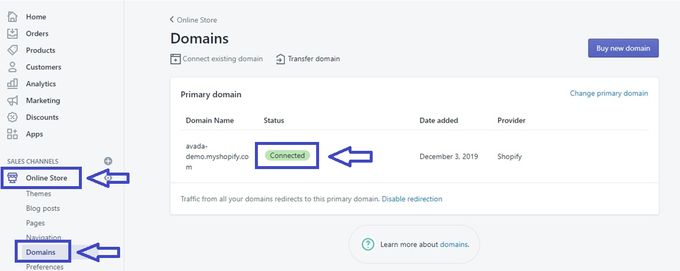Third-Party SSL Certificates & Shopify: Can They Be Used?
Published July 3, 2024.

For an e-commerce store, security comes first. Your customers trust you with sensitive data (like their addresses and payment details), so it's essential to make sure their data is protected against any cyber threats. This is where SSL certificates come in.
SSL (Secure Sockets Layer) or TLS (Transport Layer Security) certificates encrypt the data that passes between a web server and a web browser to make sure that data stays private.
Unfortunately, you can't use third-party SSL certificates for your Shopify store. But not to worry—Shopify offers free SSL certificates.
Using SSL Certificates For Your Shopify Store
Pros
- Easy to set up
- Free
- Automatically generated for your domain
Cons
- Only valid while your store is hosted by Shopify
- Need a new SSL certificate if you migrate to a different platform
When you set up your Shopify store, a free SSL certificate is created and installed instantly for your domain.
To view the SSL certificate's status:
- Go to your Shopify admin panel.
- Choose Online Store > Domains.
- If the SSL certificate is active, the status will say Connected.
» Getting a "SSL Pending" message? Here's what to do when this error occurs
Pro Tips for Effectively Using SSL Certificates in Your Shopify Store:
- Check that your DNS (Domain Name System) settings are set up properly to use Shopify's SSL certificate.
- Use HTTPS throughout your website to ensure all its pages are encrypted.
- Implement a CDN (Content Delivery Network) to boost the speed and security of your website.
Importance of SSL Certificates for Shopify Stores
While you can't use third-party SSL certificates for your Shopify store, the platform will give you one automatically. Apart from being convenient, this also means you can assure your customers that their personal and financial information is safe during transactions. Having that little padlock icon next to your store URL boosts your credibility and, ultimately, customer engagement.
» Once your customers feel safe, get even more engagement with successful marketing incentives