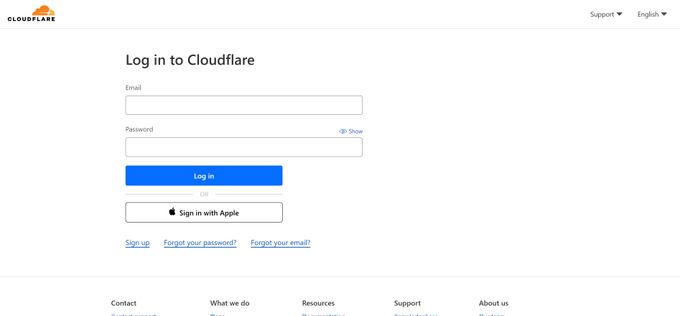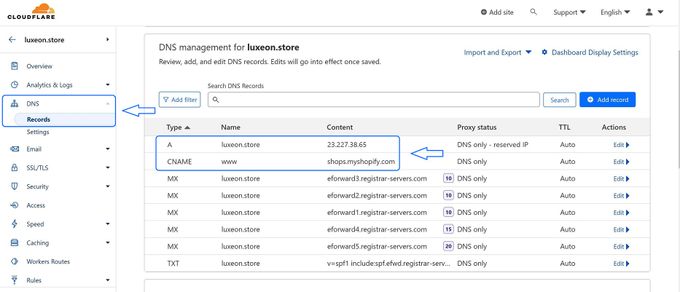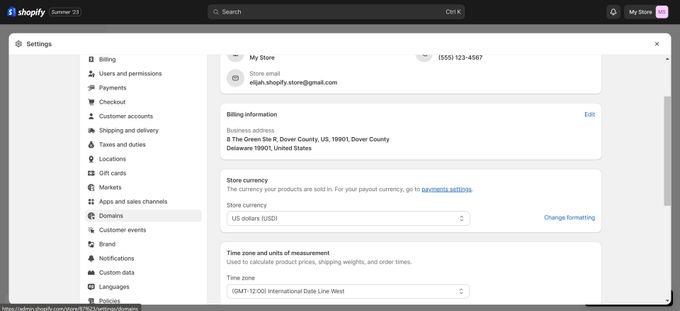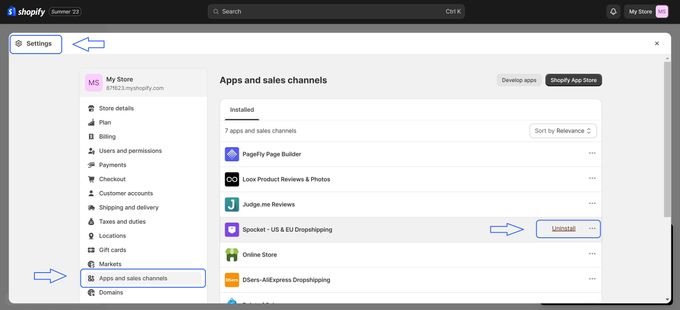How to Fix the 502 Bad Gateway on Shopify
A troubleshooting guide to resolving the 502 Bad Gateway error on Shopify
Published June 26, 2024.

502 Bad Gateway errors can cripple your Shopify store's sales and user trust. Learn how to fix them quickly and effectively in this guide.
» Looking for more error fixes? Check out how to fix common Shopify errors
What is a 502 Bad Gateway Error?
A 502 Bad Gateway error occurs when your web server cannot properly communicate with Cloudflare, a content delivery network (CDN).
Cloudflare is a service that caches copies of your website and serves them to visitors, which can improve performance and security. If Cloudflare is unable to communicate with your origin server, it will return a 502 Bad Gateway error to the visitor. This can happen for a number of reasons:
- There's a problem with your Cloudflare configuration.
- Your origin server is overloaded or down.
- Apps or themes are causing internal disruptions.
- There's a problem with your network.
Step-by-Step Guide to Fixing 502 Bad Gateway
Step 1. Check your Cloudflare DNS records
Start by checking that your Cloudflare is properly set up
- Log in to your Cloudflare account.
- In the left-hand dashboard, click DNS > Records.
- Verify that all your DNS records are correctly pointing to the designated IP addresses, especially the ones associated with your Shopify store in the DNS management section.
Step 2. Optimize your Shopify server settings
Server configurations can greatly influence your store's performance.
- Go to your Shopify admin panel.
- Click Settings > Domains.
- Make sure that your settings match Shopify's recommended settings, and that your primary domain is connected properly. This will help to ensure that your store remains accessible even during peak traffic.
Step 3. Identify and disable problematic apps or themes
Sometimes, internal conflicts are the unseen icebergs:
- Go to Apps and sales channels in your Shopify admin panel.
- Uninstall each app one by one, checking your store's functionality after each uninstallation. This will help you to identify the app that's causing the error.
- If you're using a custom theme, switch to a basic Shopify theme. If the error disappears, then the problem is with your custom theme. Always back up your current theme before making changes.
Step 4. Resolve network-related issues
A problem with your network connection or your device can also cause a 502 error. Try these solutions to resolve network issues:
- Clear your browser cache and cookies.
- Restart your browser or device.
- Try using a different browser or device.
- Try using a different network connection or VPN.
- Check if your firewall or antivirus software is blocking Shopify.
If you can't resolve an error on your own, consider contacting Shopify Support for assistance. Their team can investigate the issue and provide further guidance.
Using Egnition's Simple Sample Data for Development
Need to test that every page of your Shopify store is error-free before launching? Real-world data is crucial for testing, and that's where Egnition's Simple Sample Data app comes in. You'll get authentic-looking sample data with a single click, streamlining design and functionality adjustments.
- Generate and import sample data.
- Easily populate store with realistic and relevant data.
- Focus on developing and testing features and functionalities.
» Optimizing your Shopify store? Here's what you can test with sample data for a seamless launch
Preventing 502 Bad Gateway Errors For eCommerce Success
There's no quicker way to end a shopper's journey than landing on a 502 Bad Gateway error. Make sure your shoppers have a seamless experience by keeping your site free from errors. Monitor your site's performance regularly using tools like Google's PageSpeed Insights to spot potential issues early. Keep themes and apps up to date and diversify your CDN strategy. While Cloudflare is reliable, having a backup CDN, like StackPath, can be a safety net against outages.
By implementing the quick fixes discussed in this article, you can avoid these frustrating errors altogether and keep shoppers coming back.