Shopify Image Optimization: Best Practices to Maximize Your Store's Performance
Optimizing images on Shopify not only accelerates page load times but also positively impacts SEO rankings, making your store more visible to potential customers
Published June 25, 2024.

In e-commerce, every second counts. Customers expect a seamless shopping experience, and that includes fast-loading product pages. Shopify image optimization is a crucial aspect of achieving this. The reasons to optimize Shopify images are compelling; by doing so, you can significantly reduce their file size without sacrificing quality. This leads to faster load times, a better customer experience, and boosted store performance.
If you want to benefit from high-quality images, you may be wondering if Shopify optimizes images. Luckily, the platform does come with some aspects that make image optimization easier. Below, we'll look into what Shopify does to boost your image quality and reduce load times for maximized store performance.
1. Use Shopify Image Compression
One of the ways Shopify helps with image optimization is through automatic image compression. This means Shopify automatically reduces the file size of your images when you upload them. This is achieved using algorithms that compress the image data without compromising visual quality. The result? Smaller file sizes load faster, leading to a smoother browsing experience for your customers.
» Here's how to increase your website speed
2. Select the Best Image Format
Another important aspect of image optimization is selecting the right file format for your images. Different formats are better suited for different purposes, so it's important to choose the one that works best for your store. Shopify automatically optimizes images depending on their type and supports a wide range of popular formats such as JPEG, PNG, and GIF.
To make the most out of your image formats, Shopify detects what type of browser your potential customer is using and converts your images to the best format for their browser. No matter how many images you upload to Shopify, this ensures they all show up quickly and look great regardless of the kind of device your customers are using.
3. Crop & Resize Your Images
Resizing your images to the right dimensions to fit the screen and look their best is another important factor in optimizing your images. This ensures that they don't take up too much space while displaying correctly across different devices and screen sizes.
Shopify automatically resizes images to fit smaller screens and crops them where necessary based on different screen orientations. However, some pictures may require manual editing, and Shopify accommodates this with its built-in image resizing tool.
This tool makes it easy to adjust the image dimensions before you upload them, and you can also use it to crop and resize existing images in your store, if needed.
» Learn how to make all product images the same size in Shopify
Advanced Image Optimization Strategies
Properly optimizing your images is an important part of running a successful e-commerce store. While Shopify facilitates image optimization this alone often isn't enough to ensure customer satisfaction and boost your store's performance.
To truly optimize images on Shopify and maximize their effectiveness, you'll need to consider some additional strategies.
1. Fine-tune Image Quality and File Size
Taking control of your image quality and file size is another crucial aspect of advanced Shopify image optimization. There are various online tools and software programs available—such as TinyPNG, Adobe Photoshop, and Squoosh—that allow you to fine-tune the balance between image quality and file size.
These tools typically offer sliders or settings that let you adjust the compression level. By experimenting slightly with compression levels, you can find the sweet spot that delivers exceptional quality with minimal impact on loading times.
2. Prioritize Descriptive and Keyword-Rich File Names
While often overlooked, using descriptive and keyword-rich file names for your images is another effective Shopify image optimization strategy.
Instead of generic names like "image001.jpg," use file names that accurately describe the content of the image and incorporate relevant keywords that potential customers might use to search for your products.
For example, instead of "image001.jpg," a better option might be "red-cotton-t-shirt.jpg". Descriptive file names not only help with image organization but can also improve your store's SEO.
3. Leverage Shopify Image Optimization Apps
Shopify image optimization apps are powerful tools that can help you achieve a higher level of optimization by further compressing your images without sacrificing quality. Many apps go beyond basic compression, offering features like:
- Lossless compression: This type of compression reduces file size without any noticeable impact on image quality, making it ideal for graphics and illustrations.
- Automatic alt text generation: Alt text is a critical accessibility feature that describes the content of an image for visually impaired users and search engines. Image optimization apps can automatically generate alt text for your images, saving you time and ensuring your store is accessible to everyone.
- Bulk image optimization: If you have a large product catalog, manually optimizing each image can be time-consuming. Many apps offer bulk optimization features, allowing you to optimize hundreds of images with just a few clicks.
Egnition's All-in-One Image Master app is a comprehensive image optimization tool designed to streamline the process of preparing your product images for your online store. Quickly resize and optimize all your product images before uploading them to enhance visual design, improve customer satisfaction, and boost store performance.
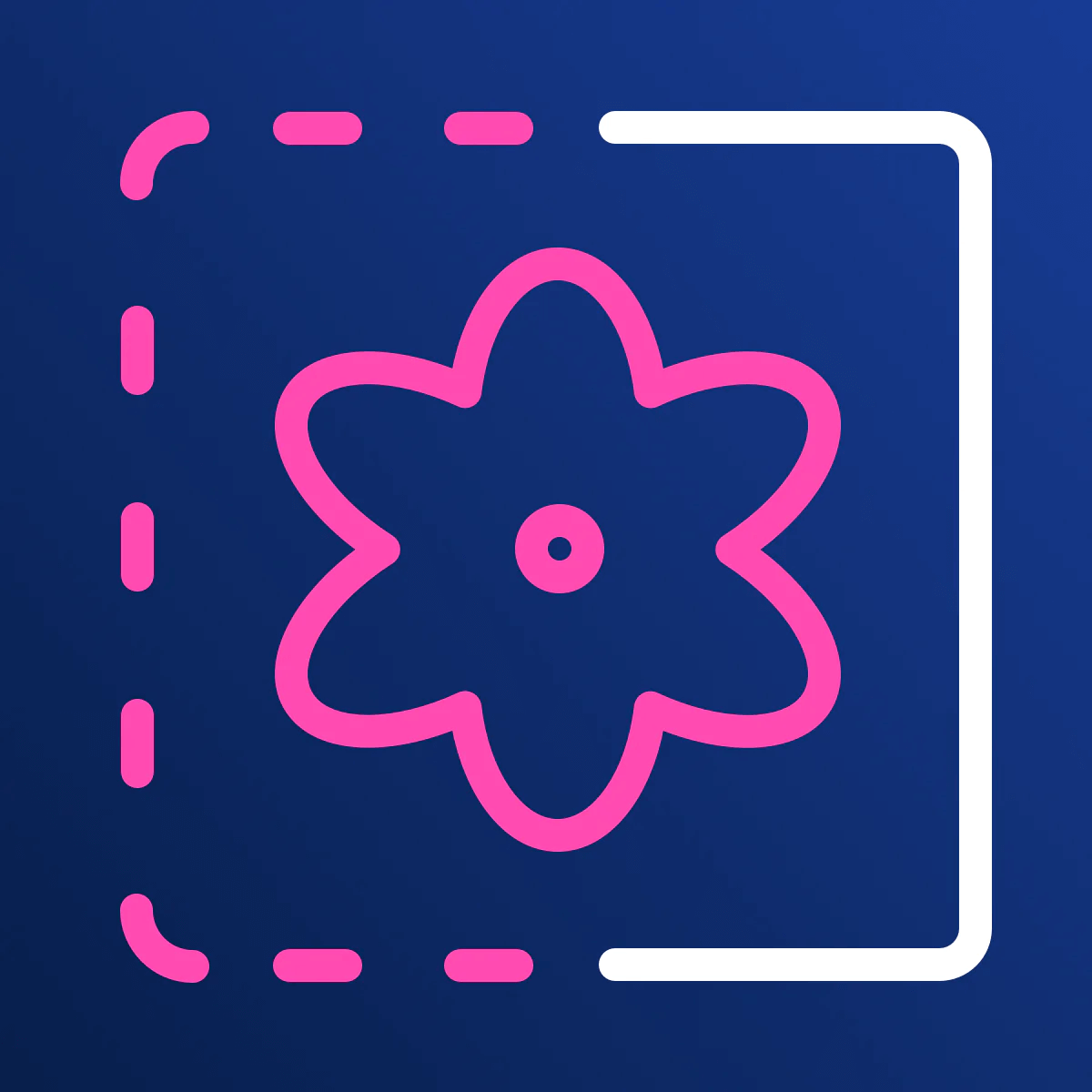

Make Image Optimization a Breeze
Install AppFree Plan
-
Yes
Packages
-
3 paid plans
Features
-
All features included in all plans
Credit-Based Operation
-
Credits don't expire
By exploring Shopify image optimization apps, you can streamline your workflow, achieve superior compression levels, and enrich your store's accessibility – all contributing to a better customer experience.
» Learn how to optimize a slow-loading Shopify store
Ongoing Process: Image optimization on Shopify
Shopify image optimization is an essential practice for any e-commerce store owner looking to improve customer experience and boost sales. You can consistently enjoy these benefits by regularly reviewing your images and re-optimizing them as needed.
Shopify's built-in features offer a solid foundation for optimizing your online store. To enhance your store's performance further, consider exploring additional strategies like using Shopify image optimization apps, manually fine-tuning images, and utilizing descriptive file names.
For a comprehensive solution, All-in-One Image Master provides advanced compression, automatic alt text generation, and various other features to optimize your Shopify images efficiently.


