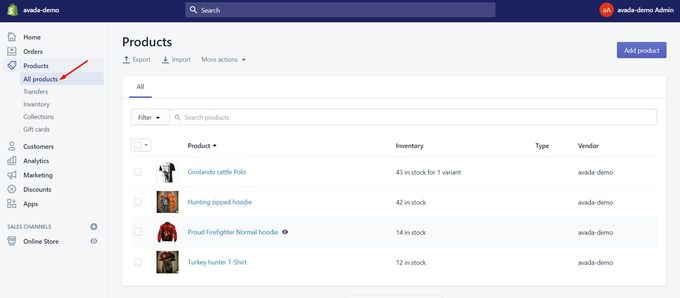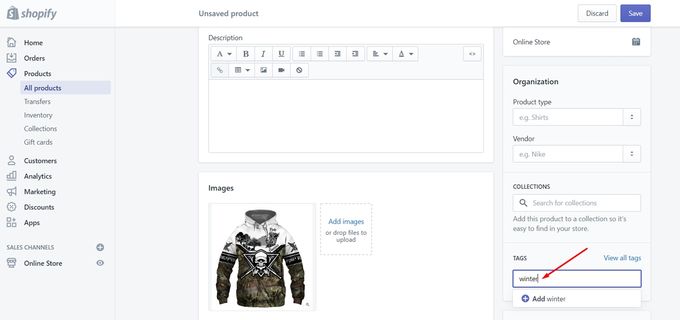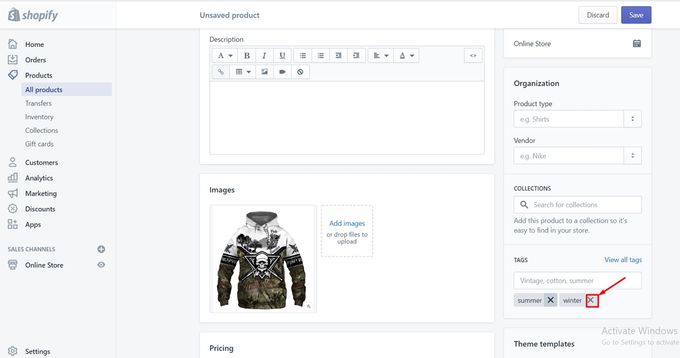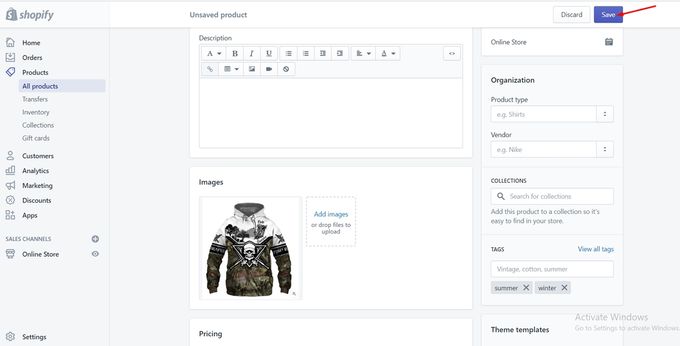Edit Your Shopify Product Tags Quickly With These 5 Steps
Learn how to quickly and efficiently optimize your product tags for better SEO and improved customer experience to maximise your Shopify store's potential
Updated June 25, 2024.

Product tags are an important part of inventory control because they help you manage and organize your products and orders like a pro. These tags are not only intended for your customers, but they also make it easier for you to categorize and search for products within your e-commerce store, especially if product numbers increase.
» Streamline your Shopify store with effortless product organization
Shopify Product Tags
Product tags are labels you can use to categorize a range of items like products, orders, customer data, blog posts, returns, and transfers. By using selected tags, you can easily search and add filters to your drop-down menus; e.g., you can group all the products you source from the same distributor for your e-commerce store together.
Benefits of Product Tags
- Tags help streamline the purchasing process for both sellers and buyers
- They make it easier for sellers to create automated collections, helping them stay organized
- Tags allow customers to search for and filter products easily and efficiently
- They provide flexibility, as product tags can be easily edited if mistakes are made
» Discover how product tags affect SEO
How to Edit Product Tags in Shopify
There are five easy steps to edit your product tags in your Shopify store.
Step 1: Log in and navigate to your product list
Go to your Shopify Admin. and log into your account. Once you are admin, go to Products and then click on All products.
Step 2: Enter your tags
Type in the tags you want to add to the product. If you need to add multiple tags, separate them with a comma.
Step 3: Edit the tag
Delete the existing Shopify tags you want to edit by clicking on the cross icon. You'll find it near the tag. Then, edit the tag to read what you need it to.
Step 4: Save your changes
Locate the Save button and click on it to save the edits you've made.
» Explore how easy it can be to sort, filter, and showcase your products for higher conversions
Best Practices for Using Shopify Product Tags
Below, we touch on some of the more important best practices to help you use the tags optimally and get the most out of them for your Shopify store.
Use Tags for Promotions & Discounts
Everybody loves a good discount. These product tags allow you to apply promotions or discounts to a group of certain products. All you need to do is add the tags to your chosen collection and show the product badges in every store section. For more flexibility, add the tags using the promotion type and not the features of the product—it's easy to reuse these tags.
» Maximize your store's potential through seamless product optimization
Create Tags Based on Shipping Details
Streamline your logistics and distribution processes by creating tags based on shipping details. You can quickly and easily check on the status of orders and deliveries if you have tags that will allow you to filter according to delivery dates, urgency (e.g., the package must be delivered in time for Christmas or a birthday), zip codes, etc.
The tags can also be implemented in emails if you need to send updates about cancellations or partially filled orders. This will all contribute to a better customer experience because you remain in control of all your processes.
» Find out how to add free shipping on Shopify
Create Reusable Product Tags
Reusing discounts and promotions within your e-commerce store can save you time and effort. Consider doing this for events you know happen annually, e.g., seasonal sales, Christmas, Black Friday, etc.
Consider a Shopify App for Product Organization
There are several apps you can consider for product organization in Shopify. If you decide to choose the Bestsellers reSort, you will be able to take advantage of a few handy features., such as:
- Sort and order your products, change sorting rules to coordinate your clients' purchasing cycles and inclinations, and improve your store to sell more.
- Sort items by income, deals, or labels, advance items physically and push sold-out products down much more.
- Properly organize collections, thereby selling better, increasing Return on Investment (ROI), and driving organic traffic.
» Optimize and organize your Shopify store for better conversions
Leveraging Product Tags to Optimize Your Shopify Store
Product tags are powerful optimization tools. They can help streamline operations, enhance organization, and improve the overall customer experience. By strategically leveraging tags for product organization, you can drive greater visibility and engagement, and increase sales.
Egnition's Bestsellers reSort app, with its various easy-to-use features, can help you optimize your products and collections, both for yourself and your customers. If you're still unsure, try a 7-day free trial.