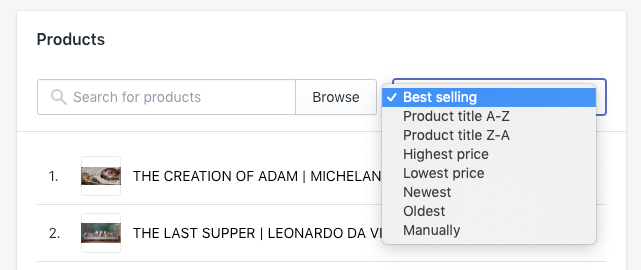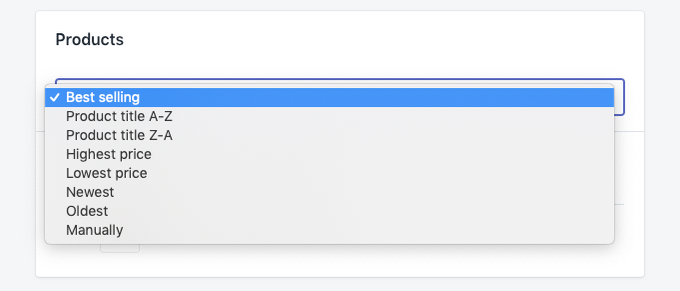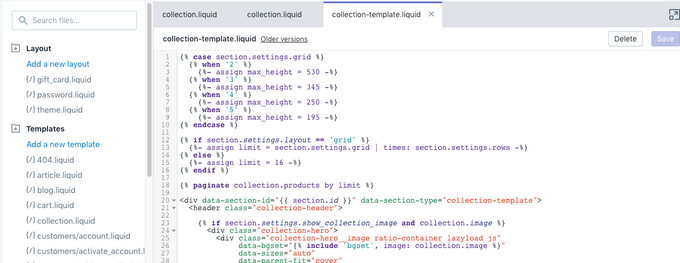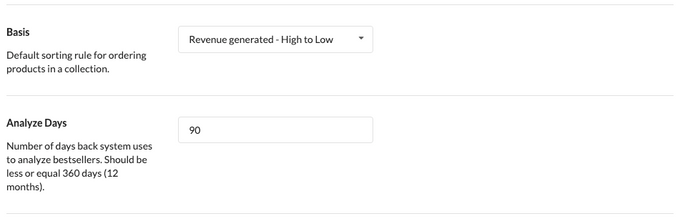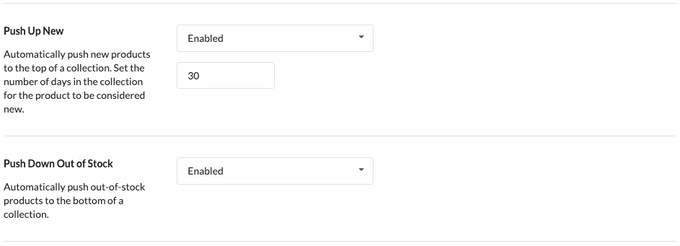How to Change the Order of Products in Shopify
What is one of the most important subjects in visual merchandising? Positioning and showcasing of products.
Published June 25, 2024.

The science or art, if you wish, of putting products in the right place is very well studied and widely used in retail.
Especially for grocery stores. They are so advanced in rearranging products, that they can easily manipulate revenue using merchandising techniques.
If you ever decide to dive into this subject I would suggest to research “retail merchandising” and everything related to it.
Ask yourself the following questions:
- Which products do I put at the entry?
- Which products do I put on the top shelves and which ones at the bottom shelves?
- What do I offer at the checkout shelves?
Simple questions like these make you think and realize that everything is on purpose. Of course, merchandising in e-commerce is of the same importance. Let’s get to it.
If you run a Shopify store, the first thing you would want to do is to change the order of products in your collections. There are several ways to do this and I will mention some of them including the best way to do this from the revenue perspective.
1. Change the Order of Products in Shopify
Every collection in Shopify has a sorting rule dropdown. It is available at any time after a collection is created. It does not matter if it is a custom or a smart collection. I also have to say that you can change the order of products using these options at any time.
Now, the dropdown looks like this.
Or like this.
As you can see there are a number of options here. The most popular option is to sort products by best-selling. It is widely used and usually presents a good opportunity to showcase your best products on the first page of a collection.
Best-selling, in this case, means of sales for a specific variant in the last 30 days. The order of products is recalculated and changed every week. Not bad, but not great either.
Other popular options are sorting by “Newest” and “Manually”. Some stores have new products coming in every day or week and will definitely make sense to have new products up at the top. Some stores sort their products manually (that is if there are not that many of them).
2. Change the Order of Products Using a Modified Shopify Theme
I won’t talk too much about this option as a theme can be completely customized to support your needs. It usually comes down to the needs of your store, inventory cycle, inventory size, etc.
Usually, it is a custom work done by developers to affect the order of products in some way using ‘liquid’. Some themes allow you to choose sort order by default as well.
Obviously, this way of sorting products involves coding, which is not very efficient. It takes time, effort, money, and usually some nerves. Funny enough, it is also less flexible, as ‘liquid’ and ‘sections’ have some limitations as well as the Shopify platform as well. Complex built-in logic for products’ order is usually very hard and costly to change.
3. Change the Order of Products Using Shopify App
Now, here is the best way to sort your products. First of all, I have to say that I will talk about the app that we’ve developed here at Egnition.
This app intention is to solve this exact problem: allow Shopify store owners to change the order of products dynamically and automatically based on the rules they set.
Read below to see what it can do for you. Remember, what I mentioned about revenue earlier in this post? Bestsellers Resort can help you out with driving more of it by changing the order of products automatically.
Let’s cover some of the most important and unique features.
Sort Products by Revenue in a Specified Timeframe
The most popular default sorting option in Shopify is by ‘best-selling’. Now, this option does not look at the actual revenue generated by those top products. Resort app allows you to sort products by the revenue they generate.
Which products impact your bottom line the most? Those, which drive revenue or those, which people buy more often. Spend some time looking at the numbers your store generates and look a the profit per product.
You can also look at the inventory and buying cycles and adjust the timeframe which resort will use to determine revenue-driving products. Another good idea is to shorten this timeframe during massive sales and holidays.
This way your REAL best-sellers stay at the top and drive more revenue. This can be set per collection. Oh, and you can also order by the number of sales for a specified period of time.
Push New Products Up and Sold-Out Products Down
Apart from the main sorting rule, you can use additional rules to change the order of products and ‘inject’ specific inventory types.
For example, you can still sort by revenue, but push new products to the top at the same time. You can also move all sold-out products to the bottom of a collection if you carrels about user experience and SEO.
Change the Order of Products Using Tags
Resort can sort products by tags as well. It allows you to allocate space for products with a specific tag inside collections.
Add Featured Products Into the Flow
Let’s say you want to have some ‘sticky’ products. Those products always stay at the top whatever happens. You can do this with Resort. Bestsellers Resort will keep the order of products how you want it to be but will show featured products at the top. Featured products are set per collection. That means each collection has its own featured products.
These are just some of the most important features if this app. It is a great merchandising assistant which allows you to have full control over the order of products and eventually revenue they generate. Feel free to install Bestsellers Resort and try merchandising for free.
So, to recap, these are some of the ways of manipulating the order of products in your Shopify store. Obviously, using the app allows you to have great control and flexibility in the flow of products.
Spend some time and analyze where your customers usually land, how much these products generate, where is your bottom line (revenue or number of sales), what else can you do to navigate customers and prospects to the products you want them to buy.
Thanks for reading and keep in touch!