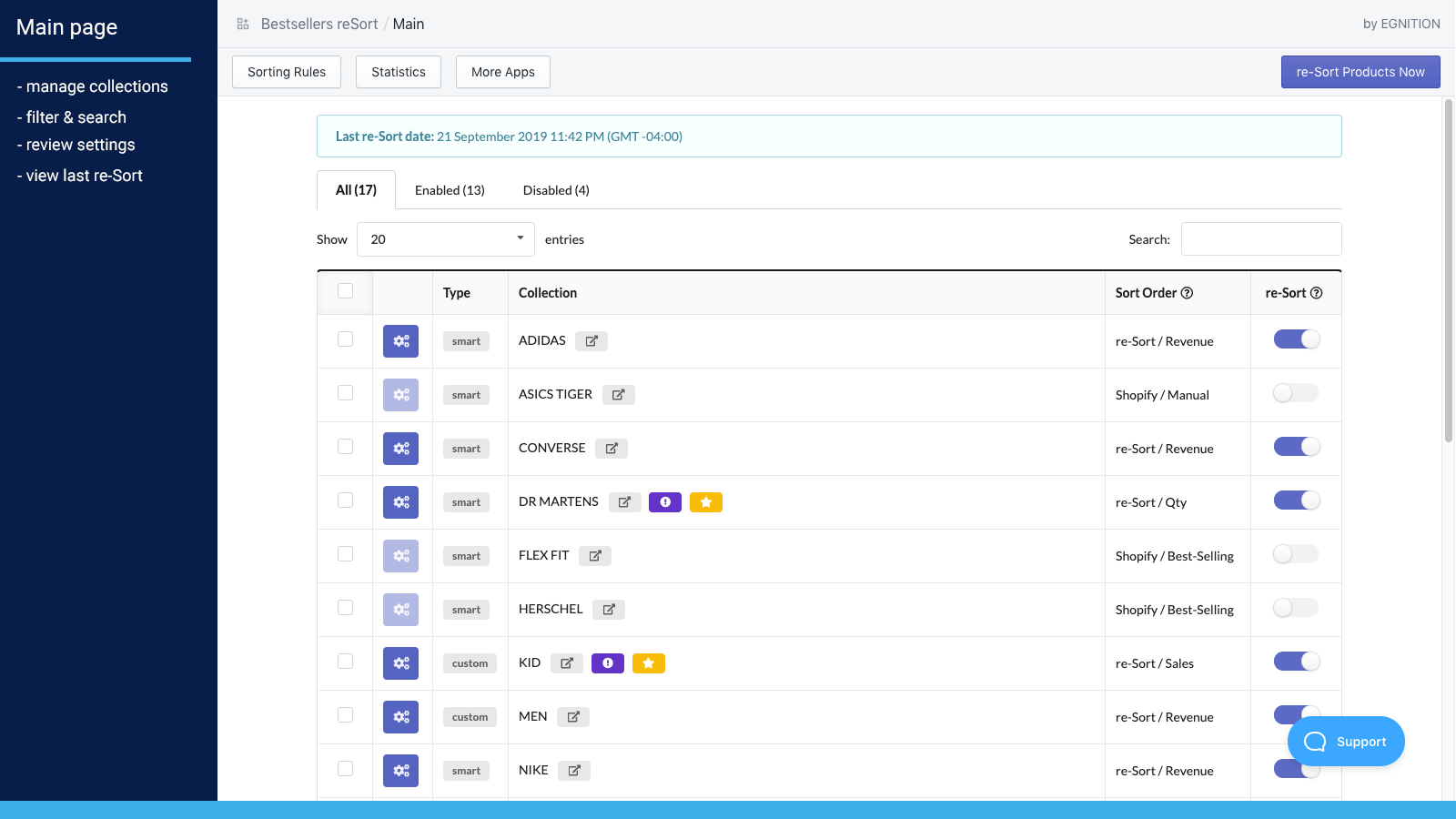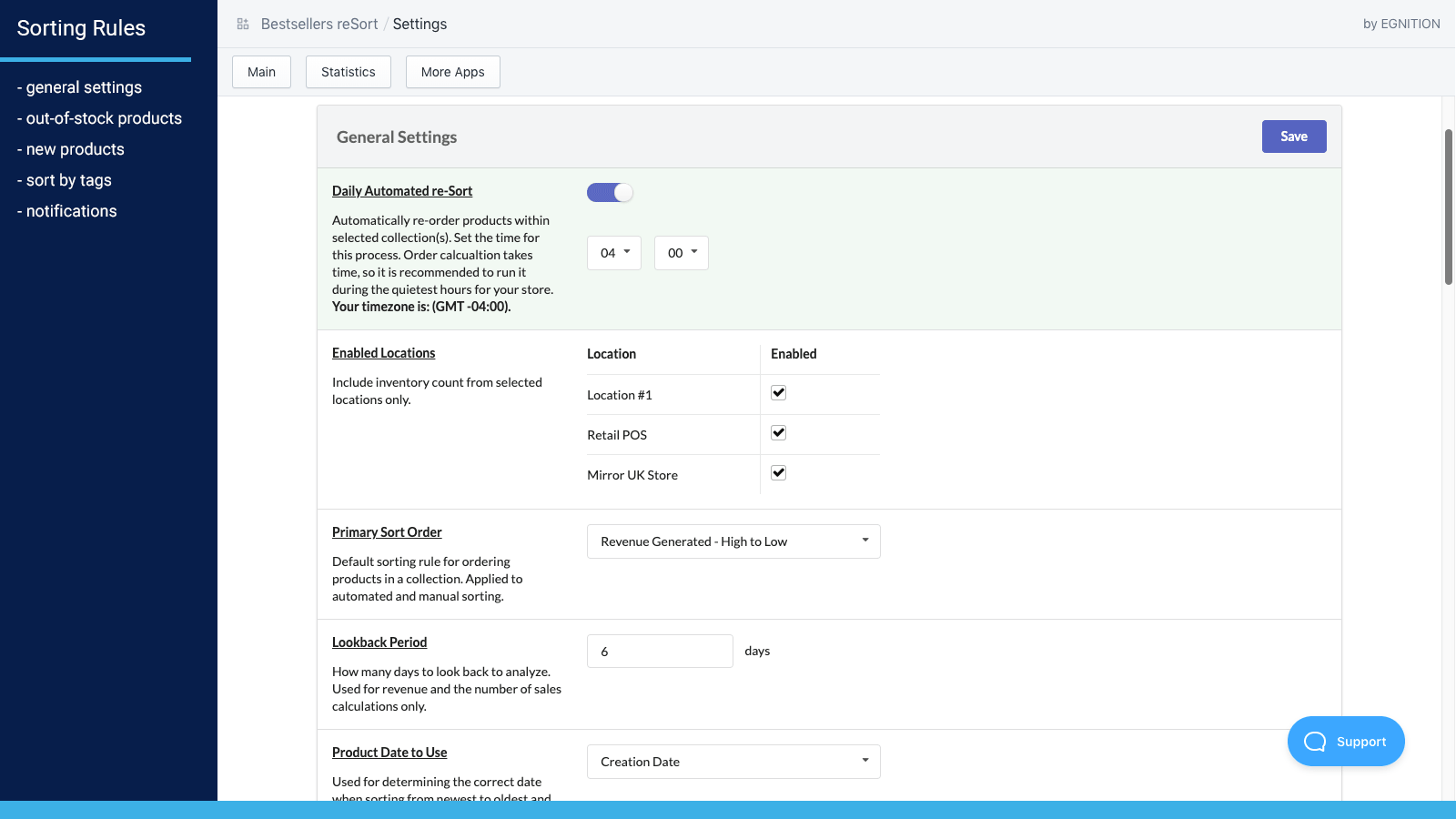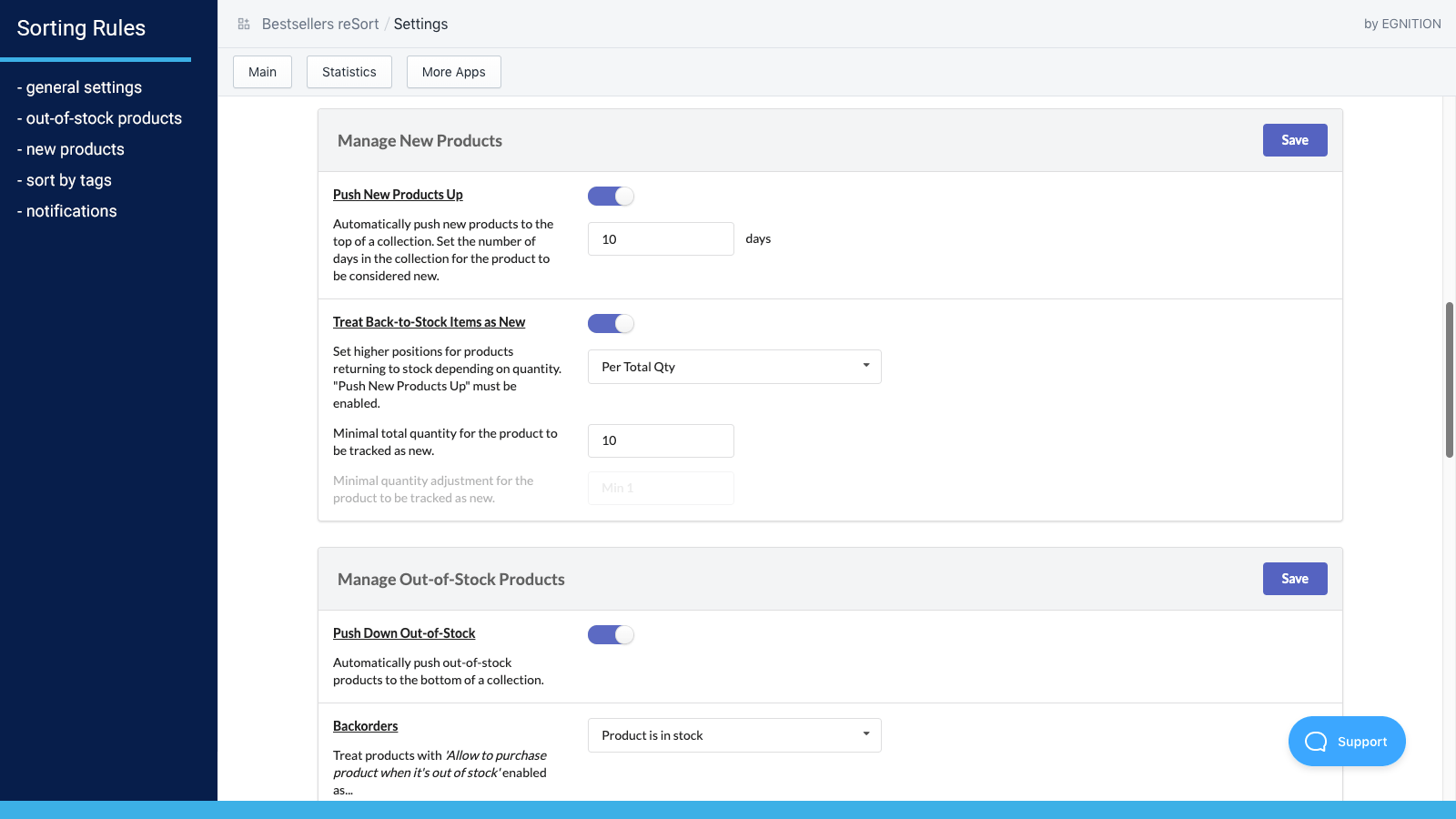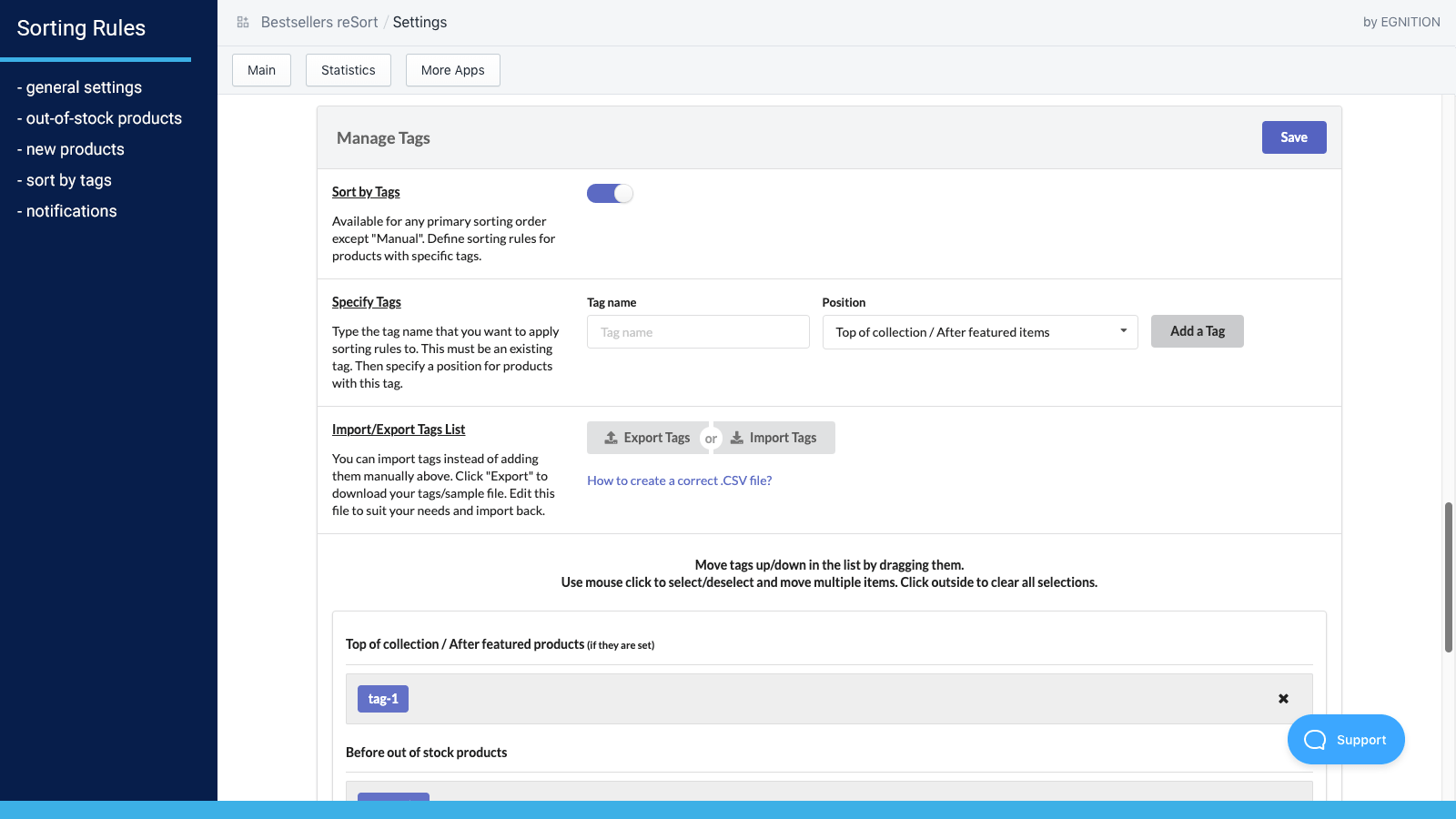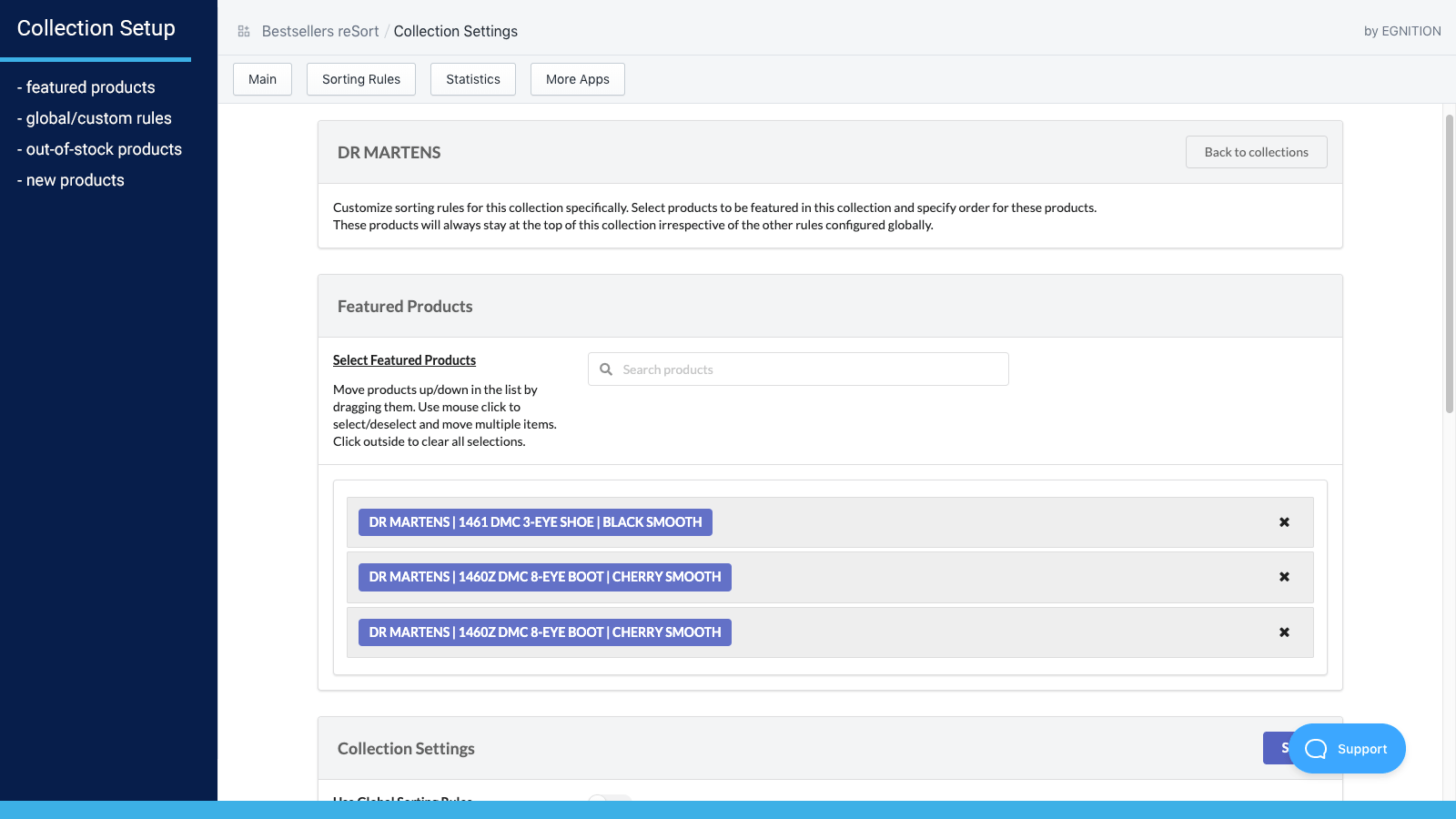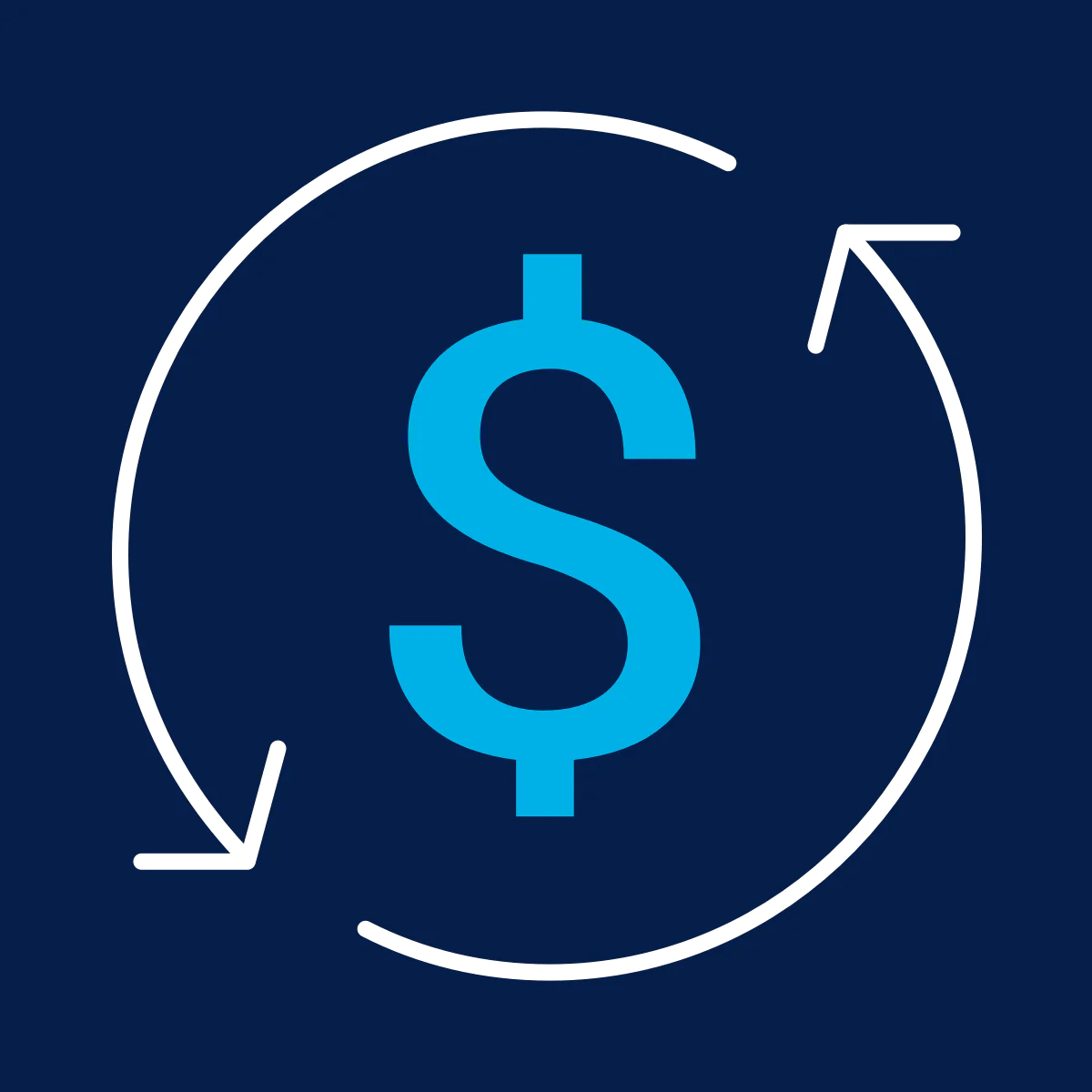Shopify Product Organization: Best Practices to Increase Sales
Published July 3, 2024.

Shopify is a platform for businesses of all sizes to create an online store. When setting up your store, it is essential to learn how to organize Shopify products in a way that will increase sales.
How to Organize Products in Shopify
By applying the following product organizing methods, you can create a successful strategy to sort products in Shopify.
1. Use Third-Party Apps
You can streamline your online merchandising processes by automating your inventory management with Bestsellers reSort by Egnition.
- Automatically sort and organize products in collections.
- Tag products and arrange them in any order you like.
- Create a unique sorting order to increase sales by mixing and matching sorting rules.
- Adjust the criteria for each collection in close agreement with the products they contain.
2. Organize Products in Collections
You could display all of your products in a single inventory view or feature products on your homepage. If your customers have lots of choices, however, this extensive list could frustrate them, forcing them to leave your store and increasing your bounce rate.
Instead of listing them in this manner, why not organize and group products based on their common attributes into collections or groups? For example, if you sell dog toys, you can set up collections displaying them based on brand names, the size of the dog, and so on.
» Discover the difference between collections and categories, as well as how to organize collections in Shopify
3. Use Product Tags
While collections help your online shoppers find products based on broad attributes, you can also use tags to separate similar products based on their disparate attributes. For instance, let's say you sell smartphones; you may stock several models of iPhone that are essentially the same apart from their storage capacity. This is where product tags come in.
Product tags can be placed on items to signal to shoppers that there is indeed a difference between very similar products, even if they look identical. This will further help your customers navigate your store and find exactly what they are looking for.
4. Leverage a Custom Theme
There is another method for organizing products in Shopify, and that is the use of a custom theme. Typically, the benefit of using a custom theme for your online Shopify store is the level of freedom you get over how your products are displayed. A custom theme will allow you to move products around as you like and change a product's image order as needed.
Maintain a Well-Organized Inventory
Adding products, creating collections, and managing inventory are the stepping stones of each e-commerce business. Avoid frustrating your customers with extensive product lists by organizing your goods into neat collections with the help of third-party apps, tags, and custom themes.
Learn more about Egnition's Bestsellers reSort and how it can help you save time while simultaneously increasing your sales: