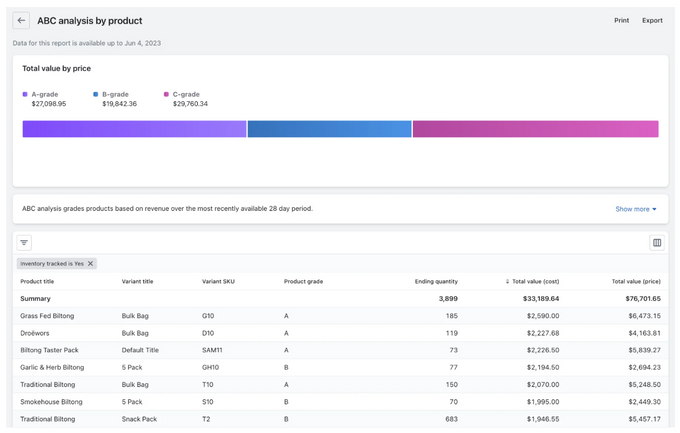How to Interpret an ABC Analysis Report for Your Shopify Store
Learn how to interpret an ABC analysis report for your Shopify store and make data-driven decisions to boost your profits.
Updated July 10, 2024.

Strategic inventory management is essential for eCommerce businesses. And ABC analysis is a powerful tool for understanding and focusing on high-value products. Each year, inventory distortion costs retailers $818 billion, highlighting the need for effective inventory management practices.
Let's take a closer look at the importance of ABC analysis and how you can interpret it to maximize your revenue.
» Optimize your Shopify store's performance. Learn how to organize and sort products based on their sales success
Key Definitions
- Quantity: Total number of physical inventory.
- Cost: Actual monetary rate you pay to purchase stock and use certain facilities or apps.
- Price: Value you set for your products that your customers will pay at checkout.
- Revenue: Total sum of money you generate from selling your products to customers.
» Determine how quantity, cost, price, and revenue interplay in your stock management. Get practical insights into inventory turnover
What Is ABC Analysis?
ABC analysis is an inventory management technique that classifies items into three categories (A, B, and C) based on their annual consumption value or revenue contribution.
- A items: Your top sellers that account for 80% of your total revenue.
- B items: Your mid-tier sellers that account for 15% of your revenue.
- C items: Your lowest-tier items that account for 5% of your revenue.
By knowing which items fall into each A, B, or C category, you can optimize your inventory management to ensure your top-selling products are always in stock and avoid lost sales.
» Understand better why you should use ABC analysis for your Shopify store
Generating an ABC Analysis Report
Generating an ABC analysis report is easy as it's a built-in function in your Shopify dashboard. To generate your report:
- Log in to your Shopify admin.
- Click Reports.
- Look for the ABC analysis by product or Inventory analysis option.
The wording may vary depending on your theme or the apps you've integrated into your store. Once you've accessed your ABC analysis by product, it should look like this:
Configure your ABC analysis report's parameters and data sources to generate meaningful insights. Use your historical product sales data, such as sales volume, revenue, and dates, as the main parameters and data sources.
For a thorough view, also incorporate your product costs, including goods, shipping, and any other related expenses. When reviewing the generated report, pay attention to timeframes and look at data over specific periods, such as the past year, quarter, or month, depending on your inventory turnover and sales patterns.
» Get crucial insights into your stock management. Deepen your understanding of your inventory turnover ratio in Shopify
How to interpret your ABC analysis report
Let's look at some tips and strategies for dealing with the three categories in your ABC analysis report.
A Items: High-Value, Low-Quantity Products
A items are high-value, low-quantity products. They're the stars of your inventory and essential to your business. To avoid stockouts and boost sales, you must give A items the highest priority and replenish them regularly. You should also optimize prices, promotions, and marketing for these items. Additionally, you should find alternative suppliers as backups.
» Learn best practices for organizing products on your Shopify store to increase sales
B Items: Moderate-Value, Moderate-Quantity Products
B items make up the majority of your inventory and contribute reliably to your revenue. They're essential for a balanced product assortment and a broad customer base.
Strategies for B items include improving inventory turnover, cross-selling, bundling, adjusting prices, and strengthening supplier relationships.
» Boost your Shopify sales by bundling best sellers. See how to merge products to attract more customers
C Items: Low-Value, High-Quantity Products
C items are typically not significant contributors to your bottom line, but they make up a large portion of your stock.
To optimize your inventory management, use tools that help predict demand and prevent overstocking. If you find yourself with excess stock, consider offering bulk discounts to move products more effectively. Additionally, ensure your storage is efficient to minimize costs. And don't hesitate to negotiate with suppliers for better pricing and terms.
» Find the best options to handle unsold inventory efficiently
Implement ABC Analysis Findings via the Right Shopify App
Once you've identified your A and B items, you can use the Bestsellers reSort app to specify and schedule them as featured products to stay at the top of your collections. This app has a comprehensive set of advanced sorting rules to automatically organize and sort products in collections.
Explore this comprehensive Bestsellers reSort review for an in-depth look at its features:
Take Action Based on Your ABC Analysis Report
Make smart merchandising decisions based on your ABC analysis results. Adjust inventory levels, use thoughtful pricing strategies, and add or remove marketing focus based on the value of each item. For example, keep a low reorder point for A items, a moderate reorder point for B items, and a higher reorder point for C items. Use an inventory management tool like Bestsellers reSort to automatically sort your products based on your findings.
After you've embedded ABC analysis in your strategy, you'll have more power over your sales. Emphasize, promote, and generate revenue from your most profitable items while keeping a healthy balance with your less profitable ones.
» Optimize your Shopify inventory report forecasting