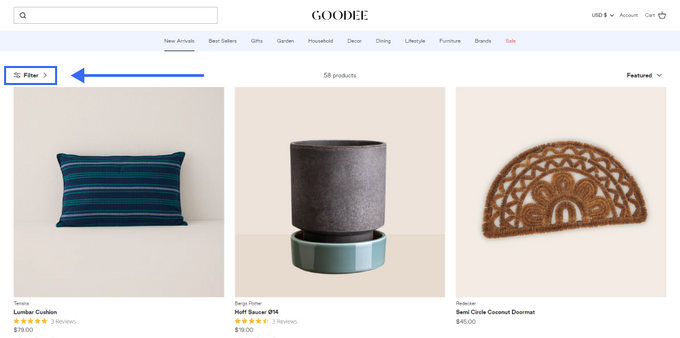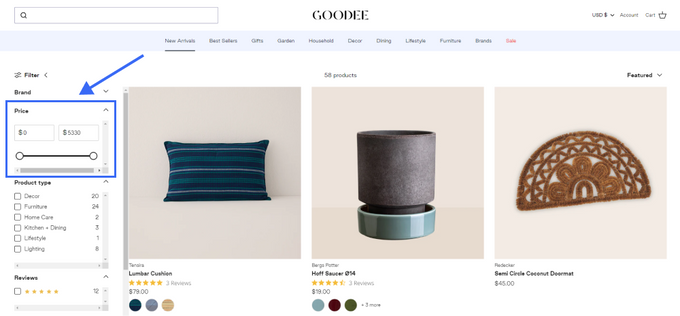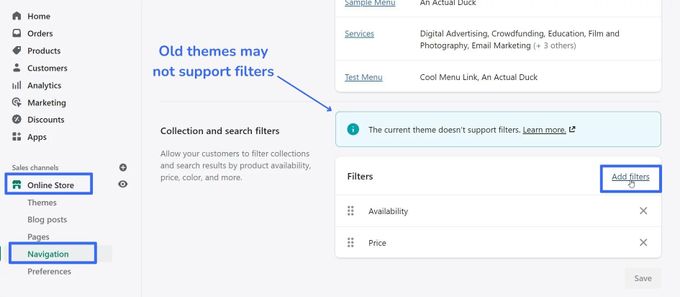Shopify Price Filter Essential Tips for Conversions
Shopify's faceted search—which includes pricing filters—is a crucial feature that can help customers find products within their budget, boost sales, and improve the user experience.
Updated July 5, 2024.
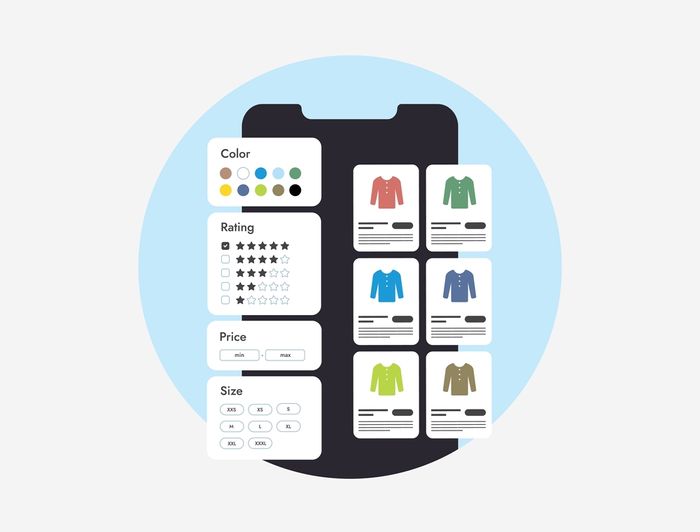
Good filtering is key to your online store's success, but 84% of eCommerce sites don't do it well. By using the right filters, you can increase sales, make your customers happier, and create a better shopping experience.
Shopify's price filtering feature is a powerful tool that can really boost your conversions. Let's take a closer look at why price filtering is so important and how you can use it to help your store grow.
» Use these powerful tools to streamline your store and transform your business operations
What Are Shopify Filters?
Shopify filters enable customers to refine search results in your store based on criteria like price, size, and color. These filters are typically located on the left side or top of product or collection pages.
» Enhance your store management by learning how to add products to Shopify collections
For example, GOODEE strategically places its filters at the top of search results, ensuring they are simple to find and use.
Specifically, its Shopify price filter feature allows customers to narrow down results within a specific price range. Shoppers simply input their desired minimum and maximum price, and the filter displays only the products that fall within those parameters.
» Optimize your product search with our guide on leveraging multiple tags in Shopify for faster collection filtering
How to Add a Price Range Filter in Shopify
Before creating filters, ensure your Shopify theme supports them. Older themes (prior to Online Store 2.0) may not have this functionality. If your theme doesn't support filters, you can still create them using the Shopify Search & Discovery app, but they won't be visible to customers.
- Go to your Shopify admin dashboard and click on Online Store.
- Click on Navigation.
- Scroll down to the Collection and search filters section.
- Select the Add filters button. (Note: Older themes may not support filters.)
- From the list of available filters, choose the Price filter and click Add filter.
- Click Done and then Save.
Price filtering is particularly essential for Shopify eCommerce websites because it allows customers to quickly find products that suit both their needs and budget. The convenience and efficiency this filter offers can significantly increase sales and conversions.
» Ensure your filtering works smoothly by following these tips on managing products on Shopify
How to Enhance Price Filtering on Your Shopify Store
1. Use a Third-Party App for More Filtering Flexibility
If you want to create a more customized shopping experience and boost sales, you might need something more sophisticated than Shopify's basic filtering. Numerous third-party Shopify apps and tools are available to enhance your price filtering capabilities. These tools can help you create more detailed and specific filters while integrating them with other features and functionalities.
Bestsellers reSort is one such app that allows you to set custom rules that consider factors like sales data, profit margin, inventory levels, and even product tags. This means you can create targeted collections that cater to specific customer segments or buying habits.
» Learn how to change the order of products in Shopify for better storefront organization
2. Place Filters Strategically for Optimal Usability
Price filters play a crucial role in helping users find products that fit their budget. By strategically placing and designing your price filters, you can make it easier for users to narrow down their search results and find the products they want faster.
- Place your price filter prominently: The price filter should be one of the first things users see when they land on a product page, collection page, or search results page. Consider placing it above or below the product grid or in the sidebar.
- Use a clear and concise label: The label for your price filter should be legible and easy to understand. Simply label it "Price" or "Price Range."
- Use a slider or range picker: Sliders and range pickers are the most user-friendly way to implement price filters. They allow users to easily select a price range with just a few clicks or taps.
- Include unambiguous price increments: When using a slider or range picker, make sure the price increments are simple to use. For example, you might use increments of $10, $25, or $50.
- Provide real-time results: As users adjust the price filter, the product grid should update in real time to show the relevant results. This will help users quickly find the products they're looking for within their budget.
If you want to offer a wide range of price filtering options without flooding customers, consider using a faceted search system. This system lets customers filter based on multiple criteria, including price, providing flexibility without bombarding them with too many choices.
» Streamline your store's interface with our DIY guide on how to create a custom filter in Shopify
Pro Tips for a Slick Filtered Storefront
It's important to implement your price filters effectively to avoid overwhelming customers or harming your website's performance.
- Consider your product range: The number and specificity of your price filtering options will depend on the diversity of your products. If you sell a wide range of products at different price points, you'll need more detailed price filtering options than if you only sell a few products at a similar price point.
- Understand your target audience: What are their needs and preferences? What kind of price filtering options would be most helpful to them? Consider these factors when designing your price filters.
- Integrate your price filters seamlessly with your store's design: Your price filters should be easy to find and use, visually appealing, and consistent with your store's overall design.
- Measure effectiveness with KPIs: Monitor key performance indicators (KPIs) such as conversion rate, average order value, bounce rate, and page views per session to gauge the impact of your price filters.
» Customize your product displays with our guide on how to change the default "sort by" option in Shopify
Your Shopify Store's Success Is One Well-Implemented Filter Away
Price filtering is a powerful tool that can significantly impact your Shopify store's success. By strategically placing your price filters, balancing options without overwhelming customers, and following best practices, you can create a better shopping experience for your customers and boost conversions. If you want to enhance your price filtering even further, consider using a third-party app.
As we look to the future, it is exciting to think about the possibilities that lie ahead for Shopify filters. With increased personalization, finer price control, and a more user-friendly experience, Shopify filters are poised to play an even greater role in helping merchants succeed.
» Follow these best practices to organize your Shopify products and boost sales