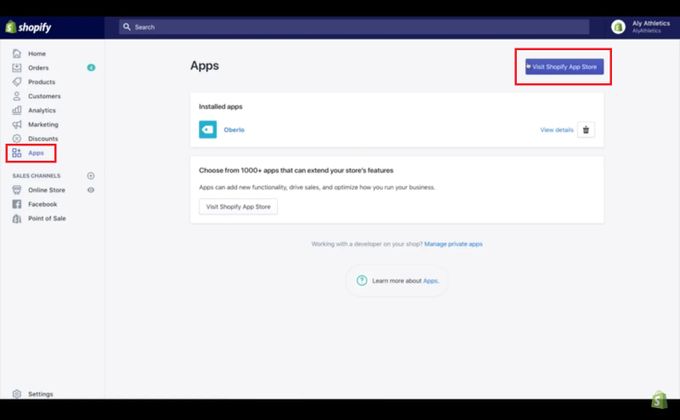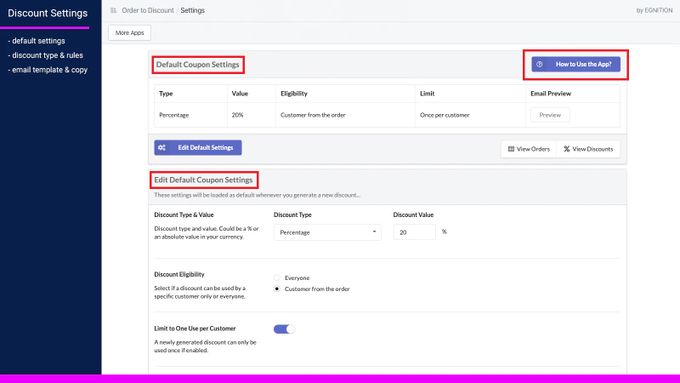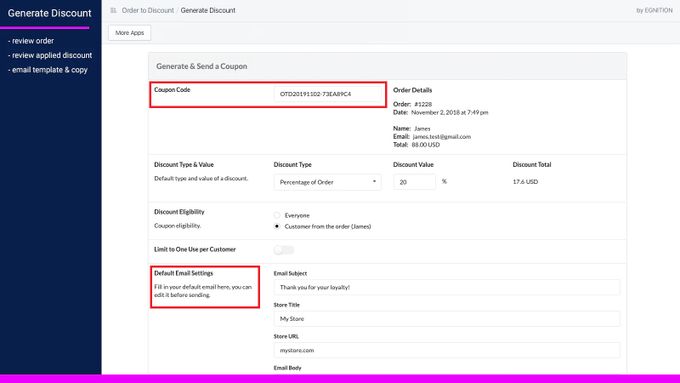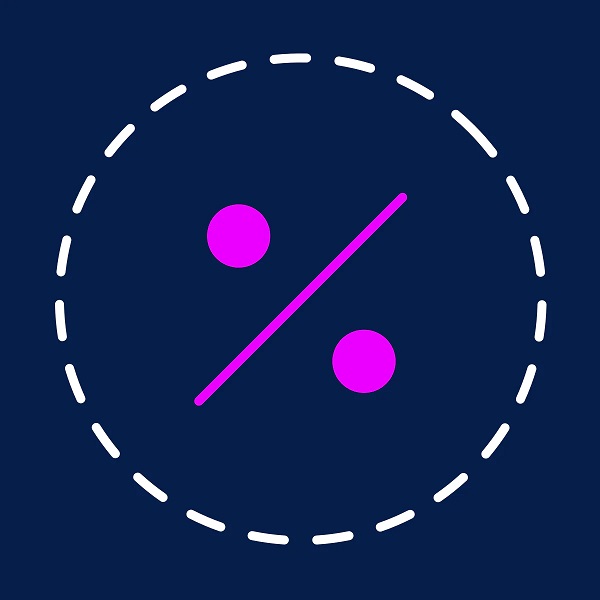Is It Possible to Apply a Discount to Multiple Items in Shopify?
Published July 3, 2024.

Offering customers discounts on their purchases or future purchases is, undoubtedly, a powerful marketing tactic. It increases customer loyalty, encourages repeat purchases, optimizes customer retention, and boosts your average order value.
Shopify allows you to apply discounts to your products, but only product-specific discounts on multiple quantities of a single product. It's not an option yet to discount multiple items—unless you install an app.
» Which discount strategies can you use? Learn how to combine discounts in Shopify
How to Discount Multiple Items Using a Shopify App
Follow this simple three-step process to discount multiple items in your Shopify e-commerce store.
1. Add a Discount-Focused App to Your Shopify Store
First, you need to add a discount-focused app to your store, like Order to Discount by Egnition. Create discount templates based on order, customer, and discount information. Once implemented, it will automatically generate loyalty discounts on any order.
- Go to your Shopify Admin page and click on Apps.
- Navigate to Visit Shopify App Store. The app store will open on a new page.
- Search for Order to Discount and click on Add app.
Source: https://support.govxinc.com/hc/en-us/articles/360033117212-Shopify-app-installation-guide
2. Configure the App's Settings
This is where you add your discount information and rules, including:
- Default Coupon Settings: The initial settings of the discount.
- Edit Default Coupon Settings: Adjust the settings you want to change, e.g., discount type and value, discount eligibility, and limits on the number of uses per customer.
- How to Use the App: A handy reference if you're unsure about anything.
Source: https://apps.shopify.com/order-to-discount
3. Create Discounts on Multiple Items
Order to Discount generates the relevant discount as a coupon that can be applied to multiple items. Once generated, review the discount information and send the coupon to your customer via email straight from the app.
Source: https://apps.shopify.com/order-to-discount
Boosting Profits and Loyalty Through Order to Discount
Egnition's Order to Discount app has a simple design that makes it easy to use. Its ability to automate discounts and emails saves you time and effort, allowing you to streamline your customer service process. And happy customers mean increased loyalty and repeat purchases.
» Want to learn more about this handy app? Read the following Order to Discount review