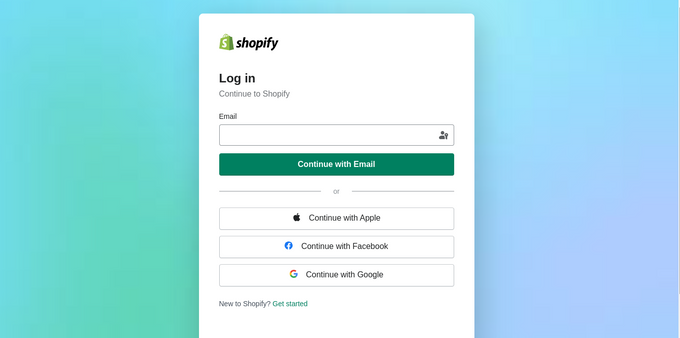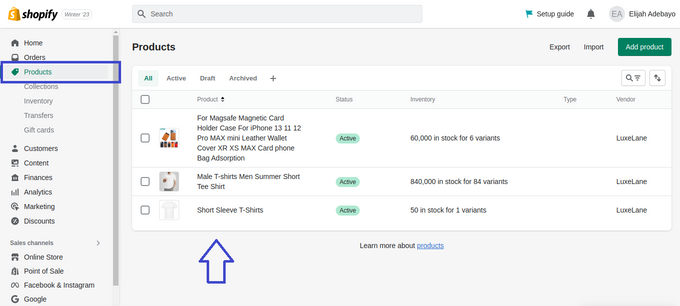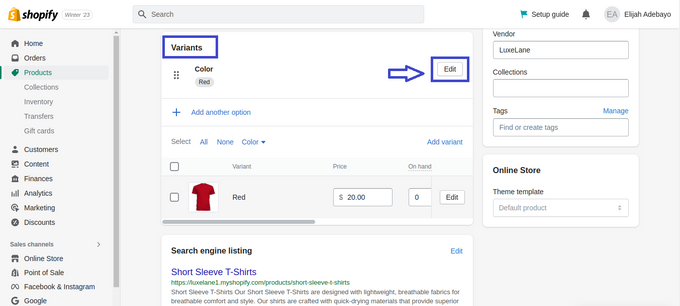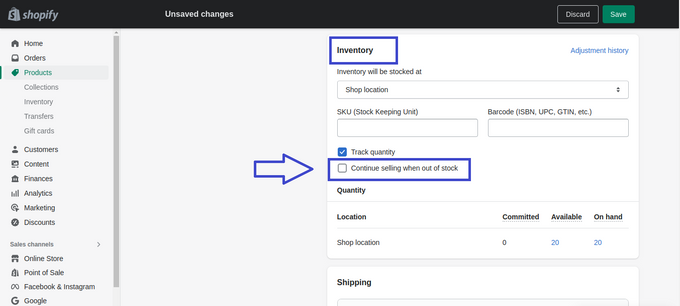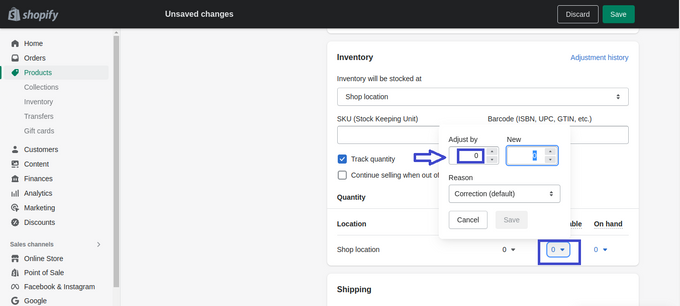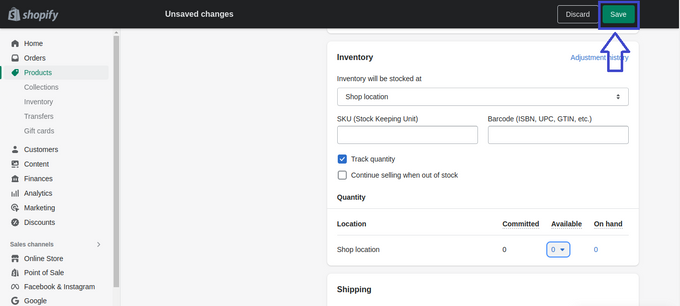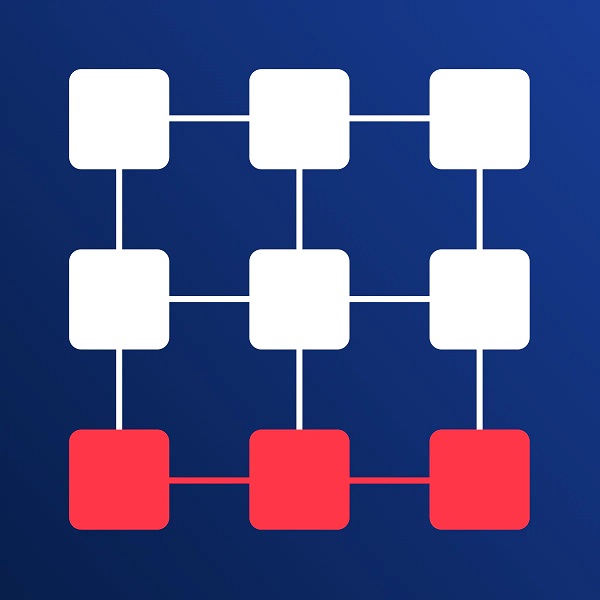Hide Out-of-Stock Variants in Shopify With These Easy Steps
Published July 2, 2024.

If you sell many product variations, like different styles of shirts or pants, you might wish to hide one of those variations when you've run out of stock for a particular style. In this post, we'll show you how to hide out-of-stock variants in Shopify by walking you through the steps involved.
» Explore Shopify's variant inventory policy to handle out-of-stock products better
How to Hide Out-of-Stock Variants in Shopify
Using the Shopify Dashboard
Follow these instructions to hide out-of-stock variants using the Shopify dashboard:
- Log in to your Shopify store.
- From the online store area of the Shopify dashboard, navigate to your Products page and select the product that has the variant you want to hide.
- Scroll down the page to the Variants section and click Edit on the variant you want to hide.
- Scrolling down to the Inventory section, uncheck the box that says Continue selling when out of stock located under Track Quantity.
- In the Available area, set the stock Quantity to 0.
- Click Save.
This will remove the item from the list of products available for purchase.
Using a Third-Party App
Managing all your variations via an app is an even easier option to successfully hide out-of-stock variants in Shopify. Apps like Egnition's Out-of-Stock Police will automatically move out-of-stock items to the bottom of your collection pages or let you hide out-of-stock items and their variables.
- Avoid losing organic traffic by hiding out-of-stock products.
- Automatically manage out-of-stock items in real time.
- Free plan available.
» Learn more about this helpful app by reading the following Out-of-Stock Police review
Simplify Hiding Unavailable Variants in Shopify With Egnition
Apart from finding ways to hide out-of-stock variants in Shopify, we recommend that you use stock alerts to keep track of when a product or product variant is going to run out of stock. This will help you better maintain control over your inventory.
Using third-party apps like Out-of-Stock Police by Egnition, you can track Shopify inventory and automate stock alerts to get notifications when stock is low or sold out straight to your email or device.
» Find out if you should hide your out-of-stock products