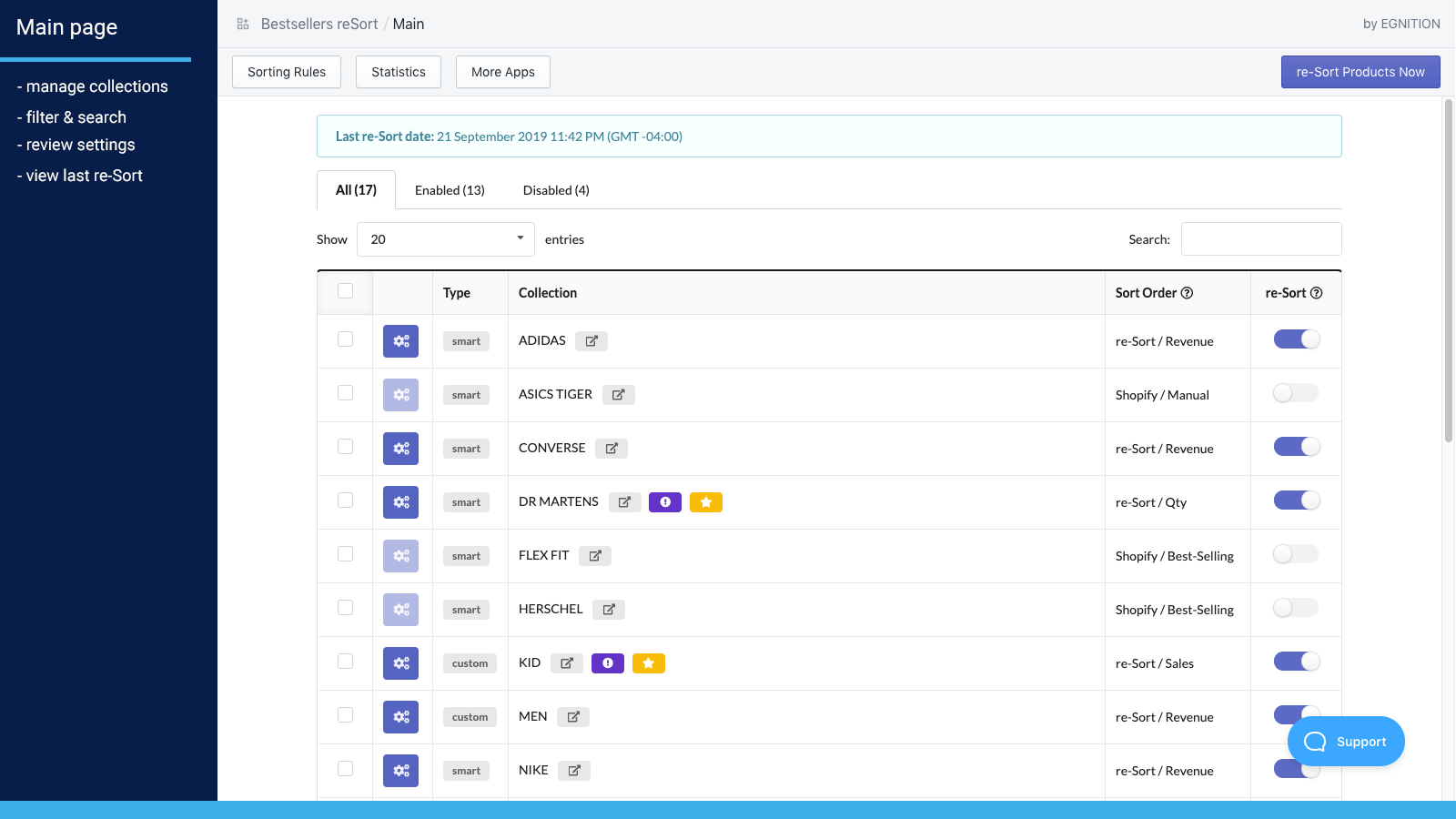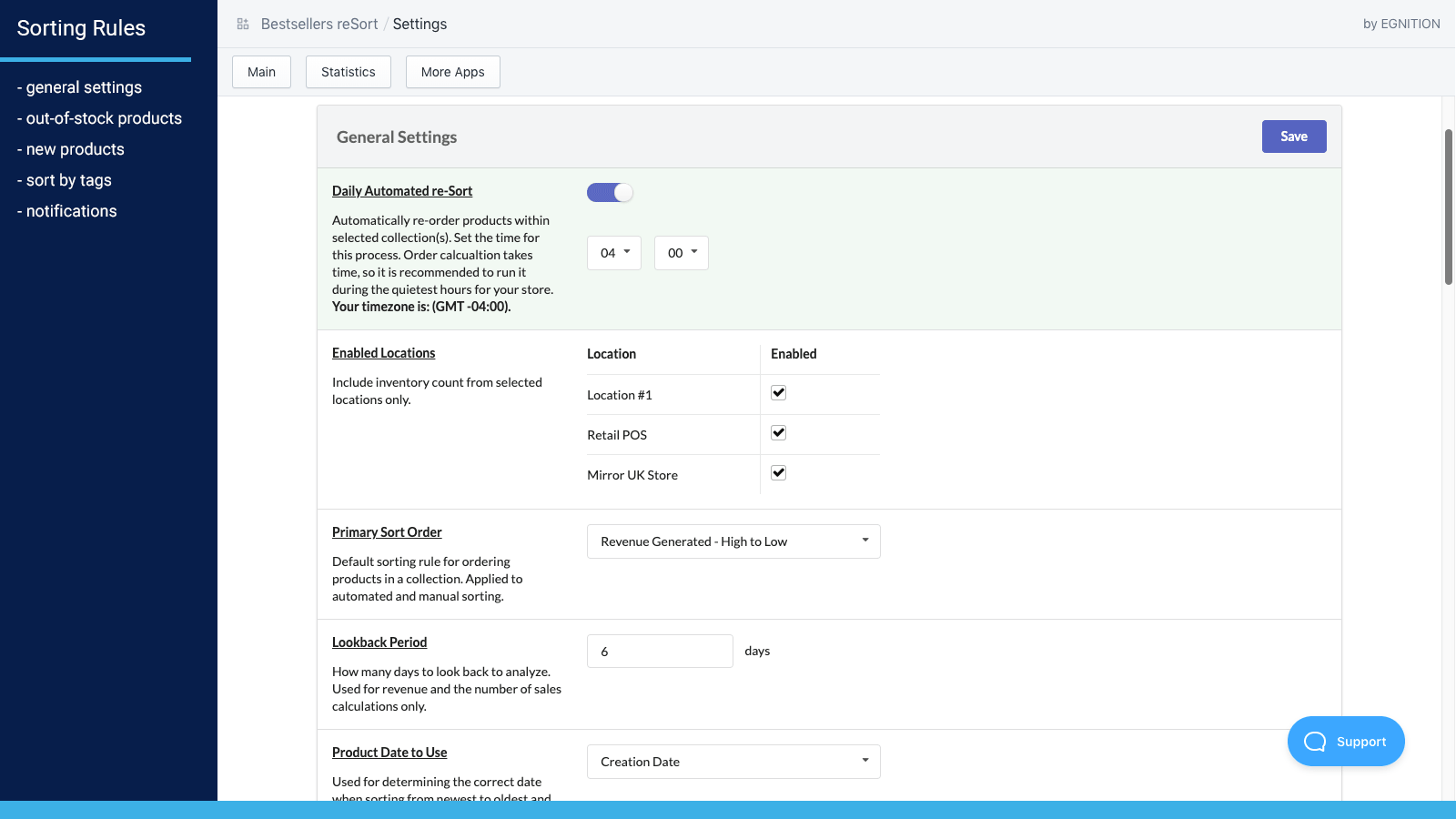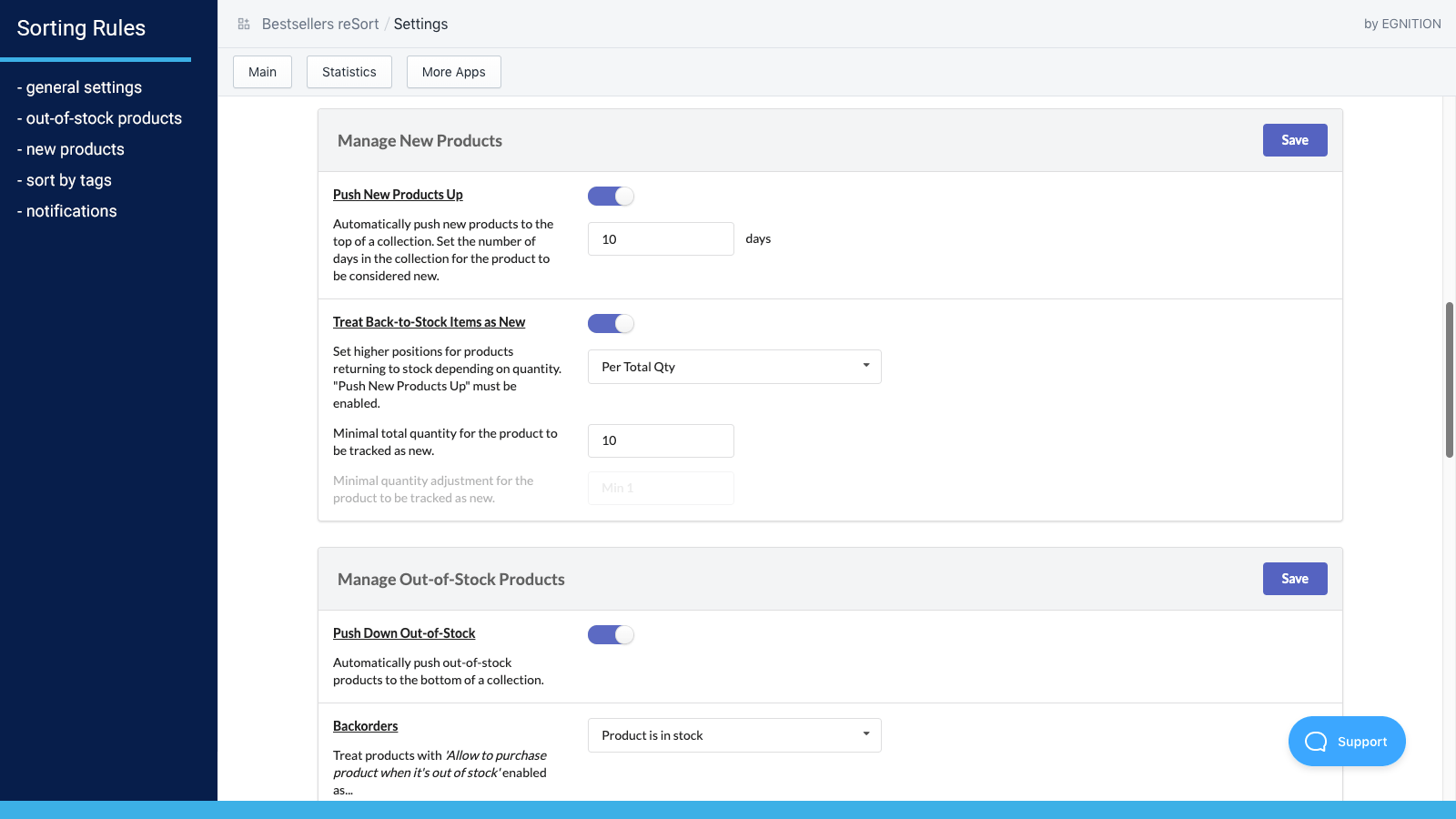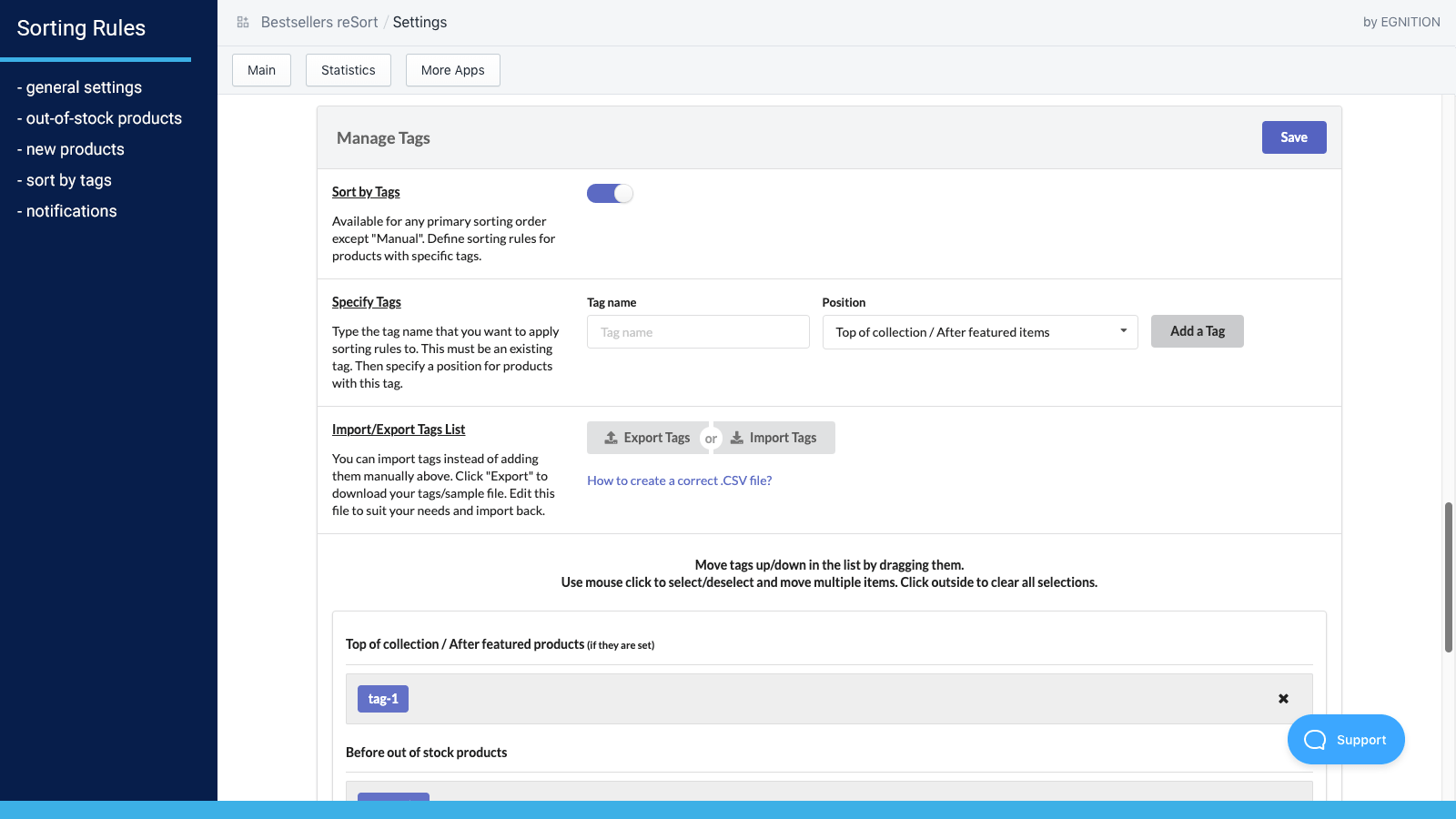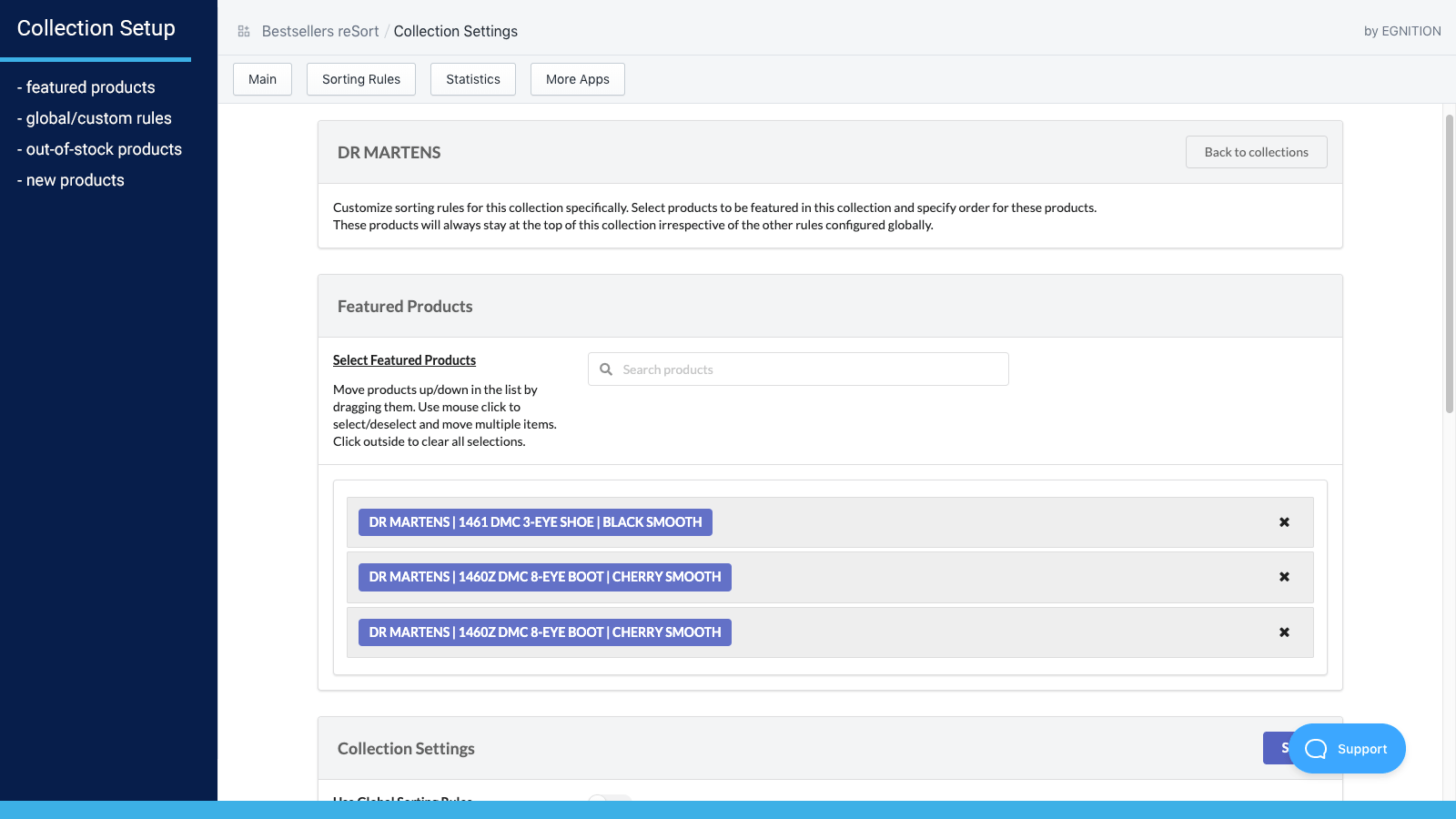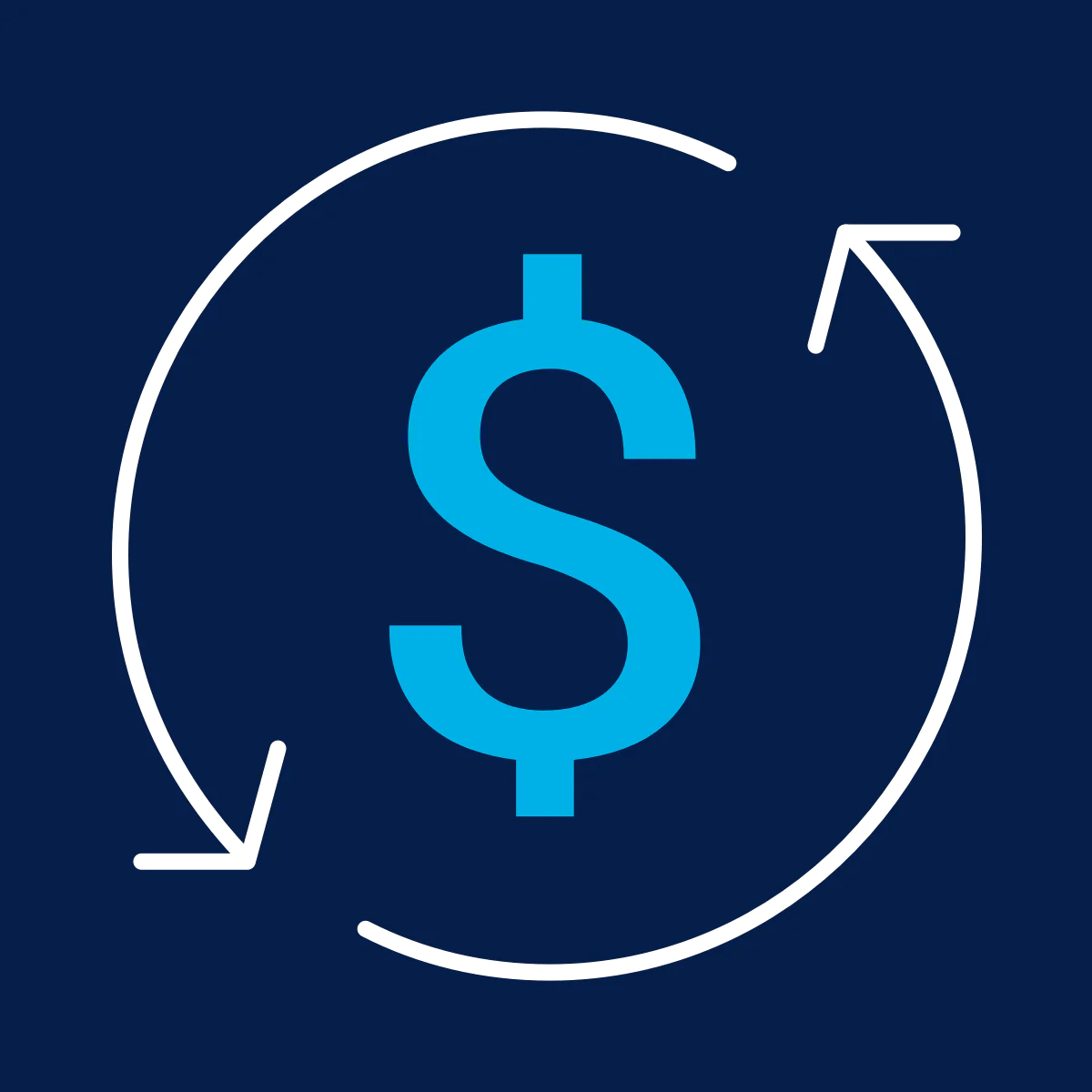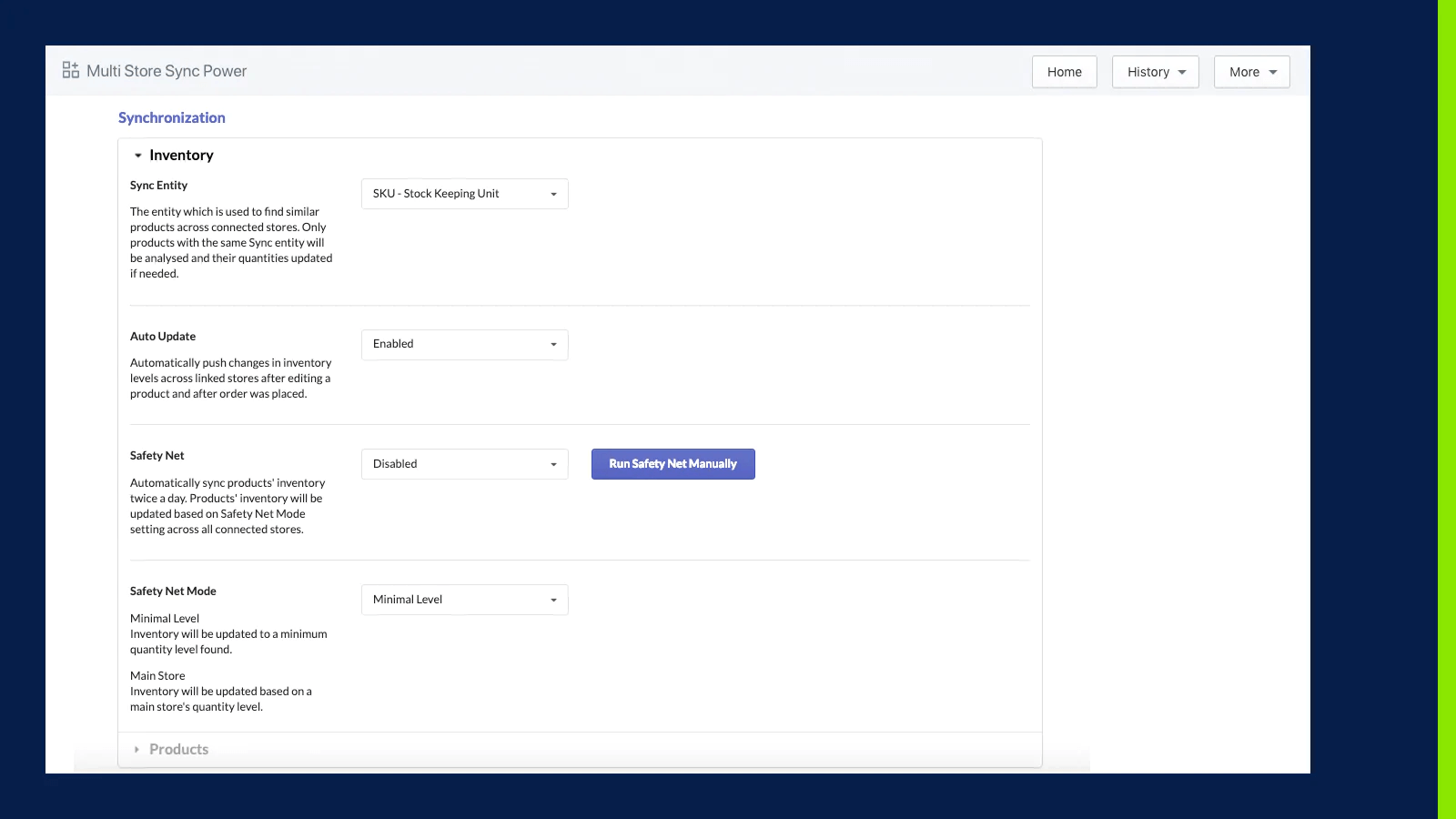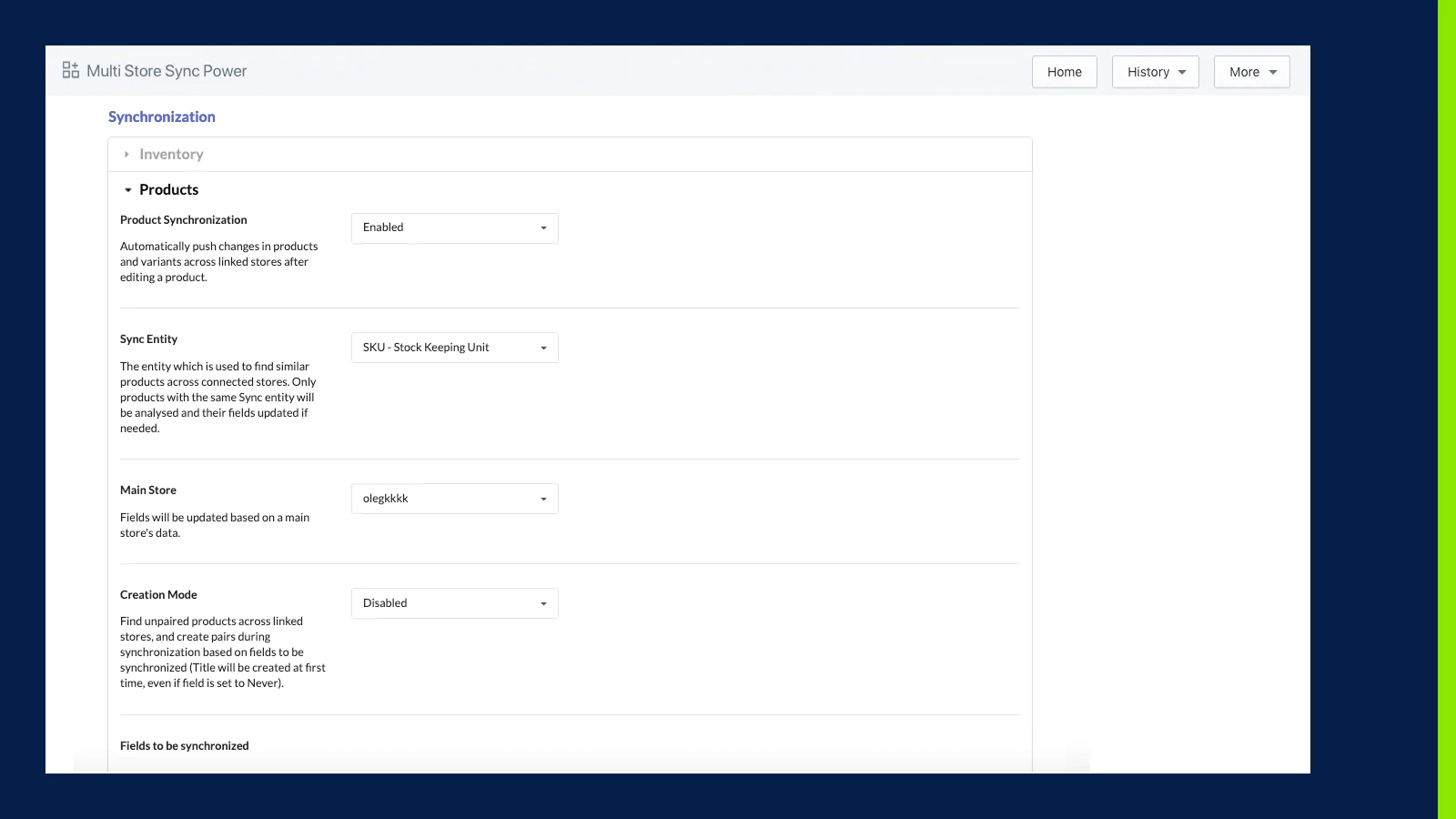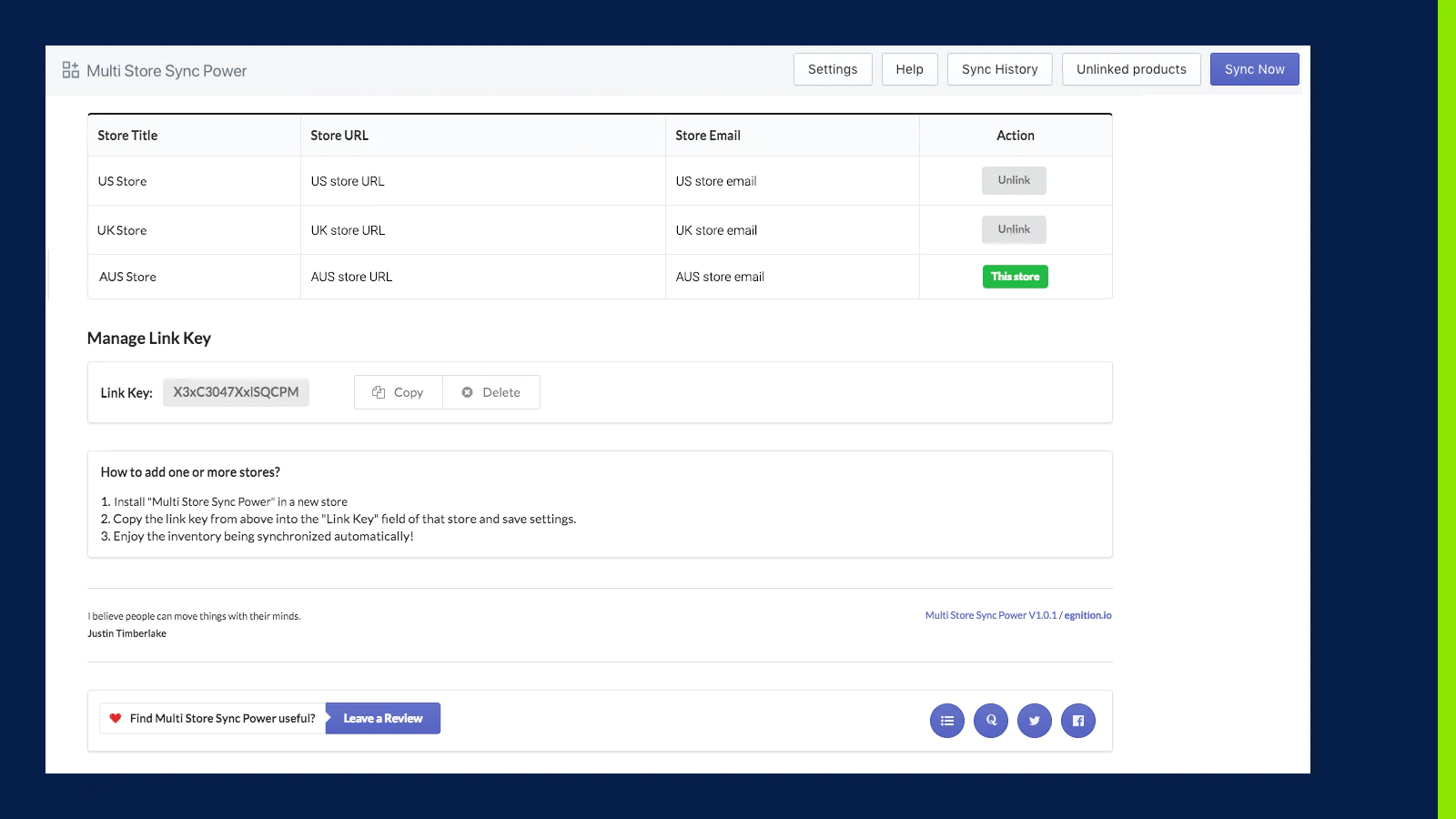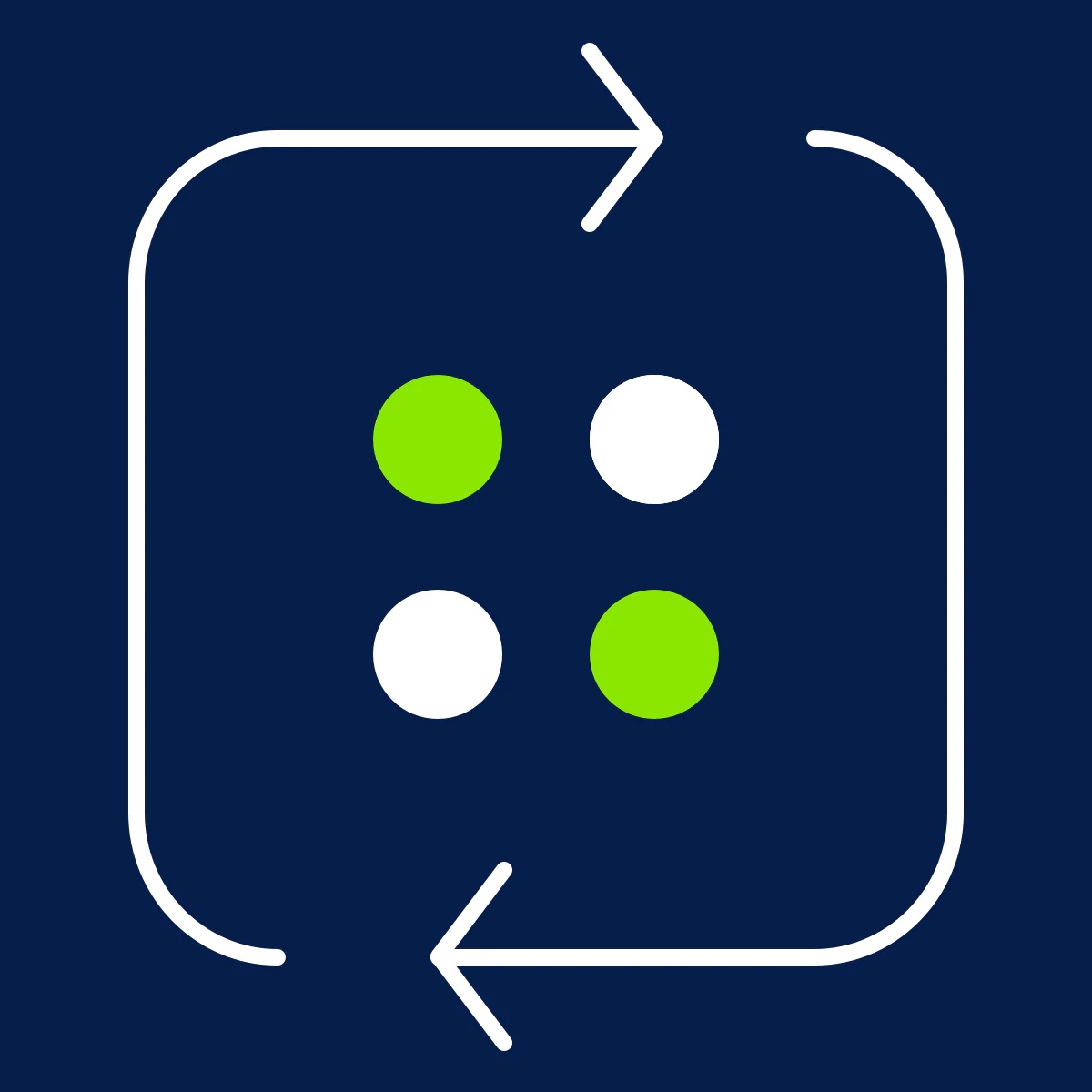Automated Inventory Management in Shopify
Published June 25, 2024.

Tracking inventory can be a tedious and time-consuming process for Shopify sellers—even more so when you manage multiple stores. But it remains essential to monitor your stock levels, otherwise, you risk ending up with overstocks or understocks, ultimately causing your sales and customer satisfaction to suffer. This is where automated inventory comes in.
In this post, we'll show you different ways to automate your Shopify inventory management using Shopify and some clever third-party apps.
What Is Shopify Automated Inventory?
Automated inventory helps you maintain accurate stock counts and identify sales trends for strategic planning.
There are several native tools within Shopify for managing inventory:
- Shopify admin dashboard: Track, view, and change inventory levels in the "Inventory" section.
- Inventory reports: Export various reports to perform more in-depth inventory analyses, including month-end and product sell-through rates.
- Shopify analytics dashboard: View sales information to help you with inventory forecasting.
However, these tools become difficult to utilize as your business scales. Therefore, implementing Shopify inventory apps can help you efficiently manage your stock as your store grows.
Streamline Your Shopify Inventory Management Using Third-Party Apps
Inventory management apps give you detailed store inventory tracking, relevant statistics, automatic product ordering, configurable dashboards, and integrations with other apps. Here are two of the best inventory management apps:
1. Bestsellers reSort
Egnition's Bestsellers reSort app is a comprehensive solution for inventory management and sales optimization.
- Automated Inventory Management The app tracks stock movements and updates inventory levels automatically, saving time and reducing errors. It also lets you set automatic reorder points and receive stock alerts.
- Sorting by Bestsellers Using the app's bestsellers filter, you can easily identify your most popular items and put more emphasis on marketing them.
- Detailed Analytics & Reporting The app provides you with detailed analytics and reporting tools, allowing you to track sales trends, monitor inventory levels, and make data-driven decisions to optimize your sales and profits.
- User-Friendly Interface Bestsellers reSort makes it easy for you to manage your inventory and sales data, even if you have little or no experience with inventory management software.
2. Multi-Store Sync Power
Egnition's Multi-Store Power Sync app is an essential tool for any business owner looking to streamline inventory management across multiple stores.
- Multiple-Store Real-Time Inventory Sync The app ensures that all stores have accurate stock levels by syncing inventory in real time. This reduces the risk of overselling or underselling products allowing you to track inventory levels across multiple stores from a single dashboard.
- Customizable Inventory Mapping Options You can map your products across multiple stores based on factors such as SKU or product type. This feature ensures that products are listed in the correct categories and collections across all stores, making it easier for customers to find the products they need.
- Detailed Analytics & Reporting The app provides you with detailed analytics and reporting tools, allowing you to track sales trends, monitor inventory levels, and make data-driven decisions to optimize your sales and profits.
- User-Friendly Interface & Intuitive Design Multi-Store Sync Power makes it easy for you to manage your inventory and sales data, even if you have little or no experience with inventory management software.
» Need to manage stock across multiple locations? Achieve efficient multi-channel inventory management for Shopify
Importance of Inventory Management
- Control your stock levels: Keeping track of your stock levels helps you plan out future orders and avoid running low on supplies before you know it.
- Save money: If you're ordering products in bulk, you can often get them at a discount, and you may even be able to sell excess inventory for a profit.
- Stay competitive: When your competitors run out of products, they might not be able to meet customer demand, leaving you to take advantage of their mistakes.
Benefits of Automated Inventory in Shopify
1. Promoting Scalability
An inventory management system that requires little effort is critical for a scalable business. With increased sales, inventory management becomes more vulnerable to errors—including stockouts and unsustainable inventory excess.
Manually getting stock counts from your staff may not seem like an issue now, but if your business grows twice as large, you'll have twice as much work to do. If you're running multiple Shopify stores, automating your inventory will sync products between Shopify stores, ensuring it's updated and current across all of your stores.
2. Minimizing Human Error
Automated inventory management systems minimize human error by eliminating the need for manual inventory data entry. This includes tasks such as receiving, picking, shipping, forecasting, and replenishing products—with this data available in real time.
3. Forecast Demand
You can avoid overstocking low-demand products or understocking high-demand products by forecasting demands and viewing sales trends in real time. Automated inventory apps can notify you of potential problems before they happen, boost inventory turnover rates, and cut down on holding costs.
Is Automating Inventory Management Right for Your Shopify Store?
Automated inventory management is a smart move that can save you time and reduce errors.
Shopify offers built-in inventory tracking features that can help you manage your stock, avoid selling out-of-stock products, and receive notifications when you need to order or produce more. The inventory area of Shopify allows you to view your inventory, adjust your inventory levels, and set up reorder points.
However, using third-party inventory apps can automate the entire process with minimal input, freeing up your time and energy to focus on other important aspects of your business. With the right inventory control app, you can streamline your inventory management and optimize your sales and profits.