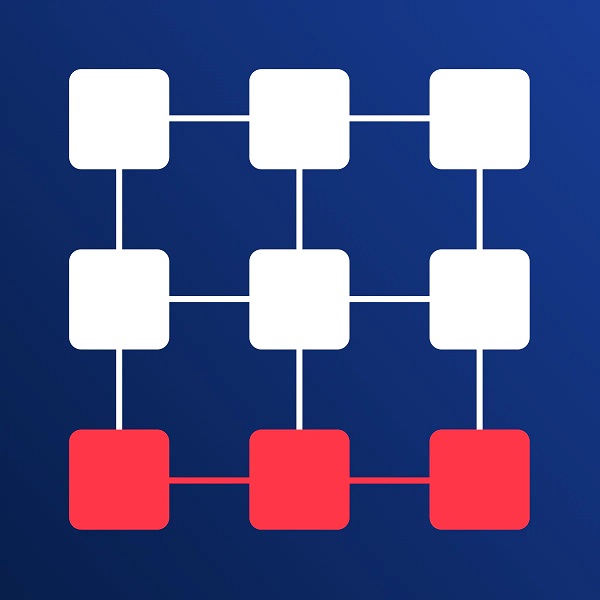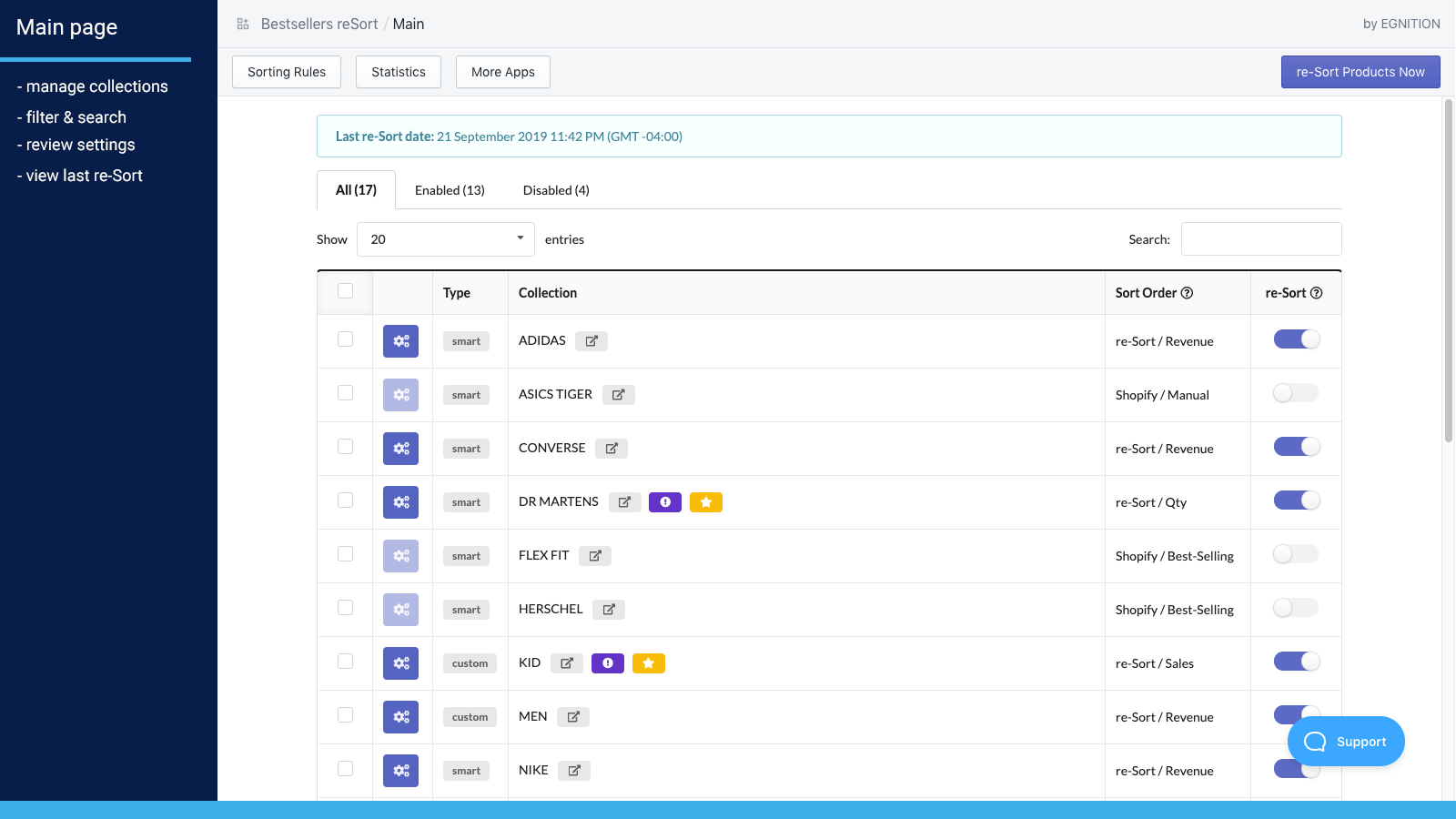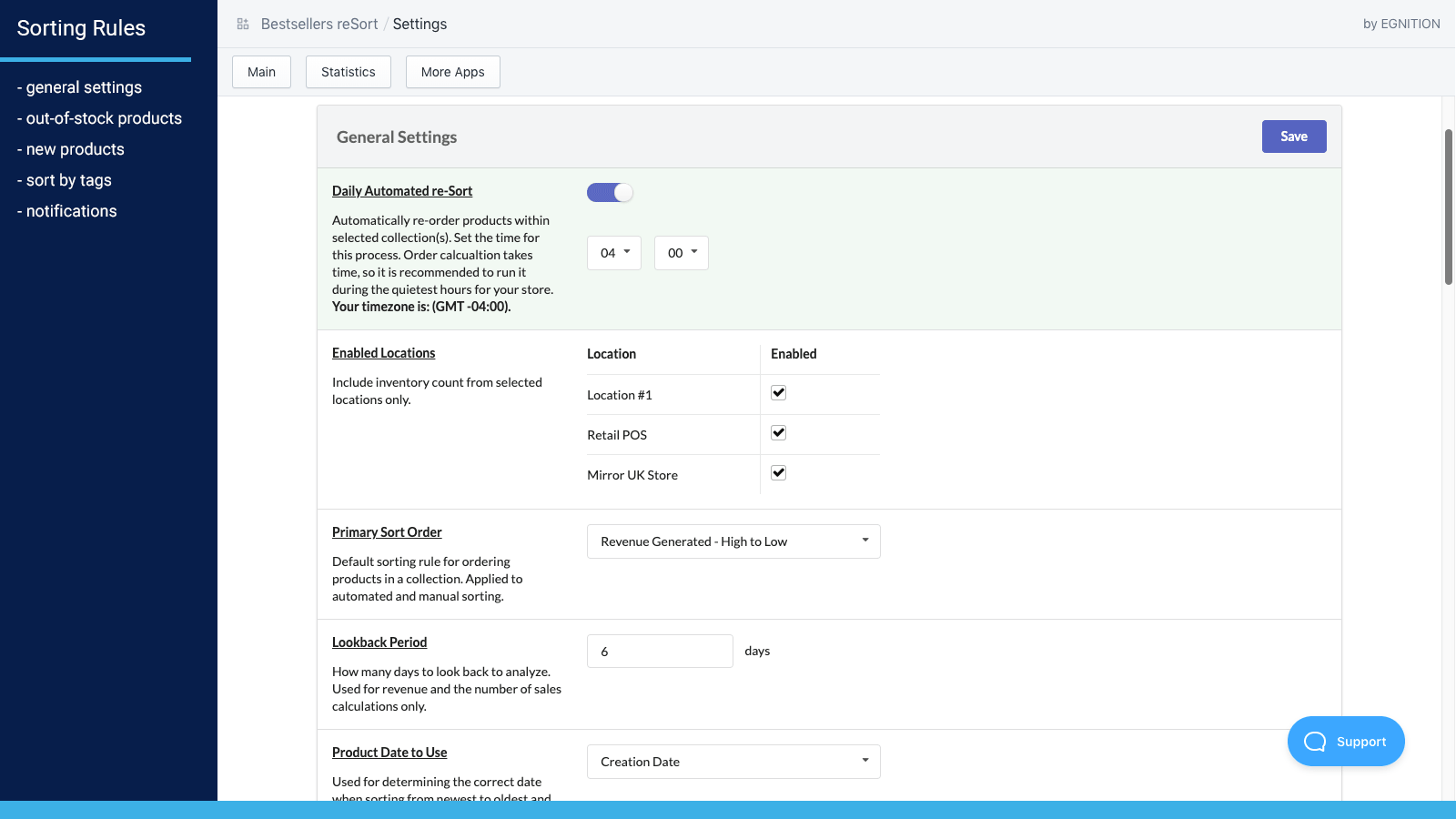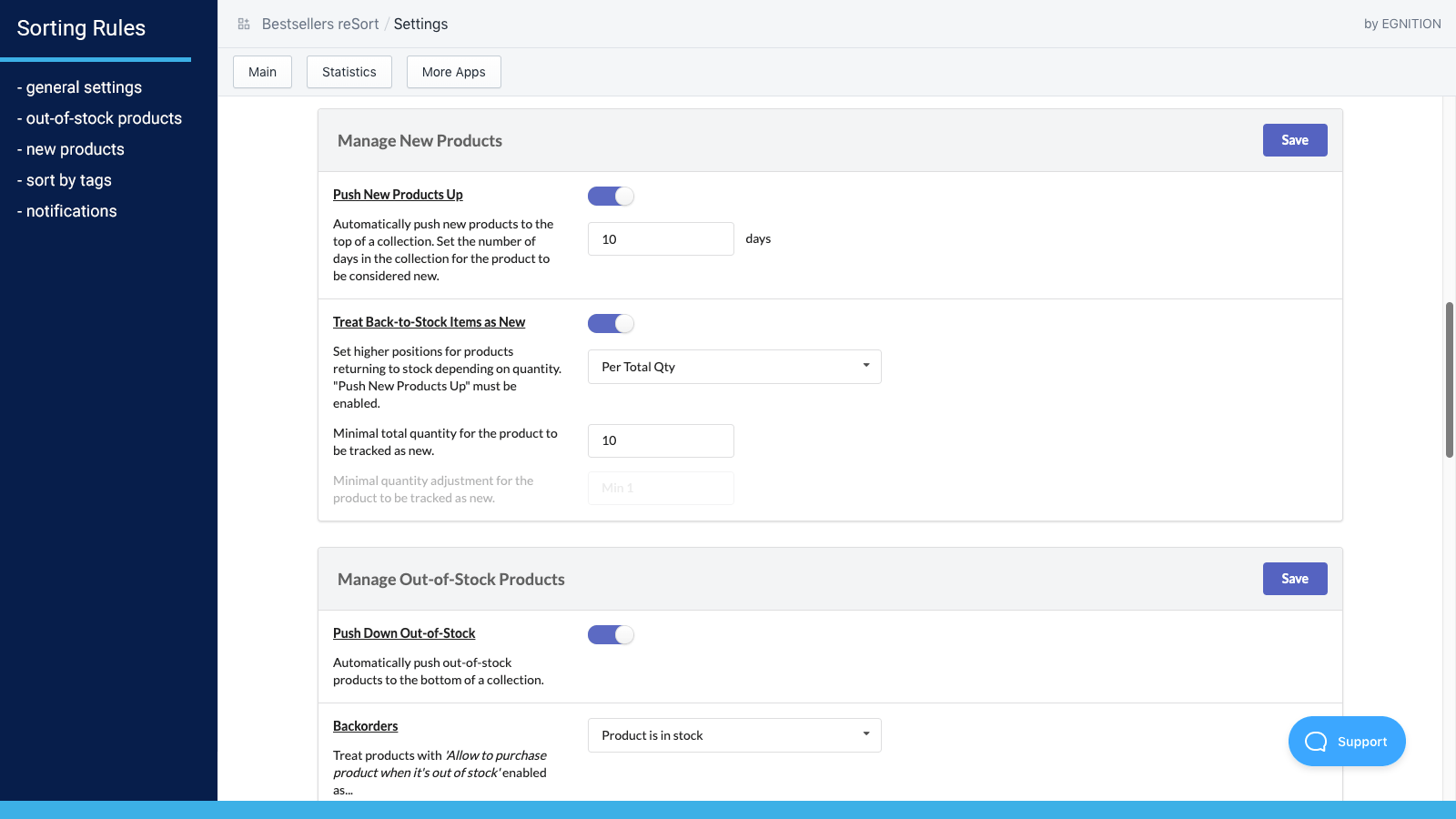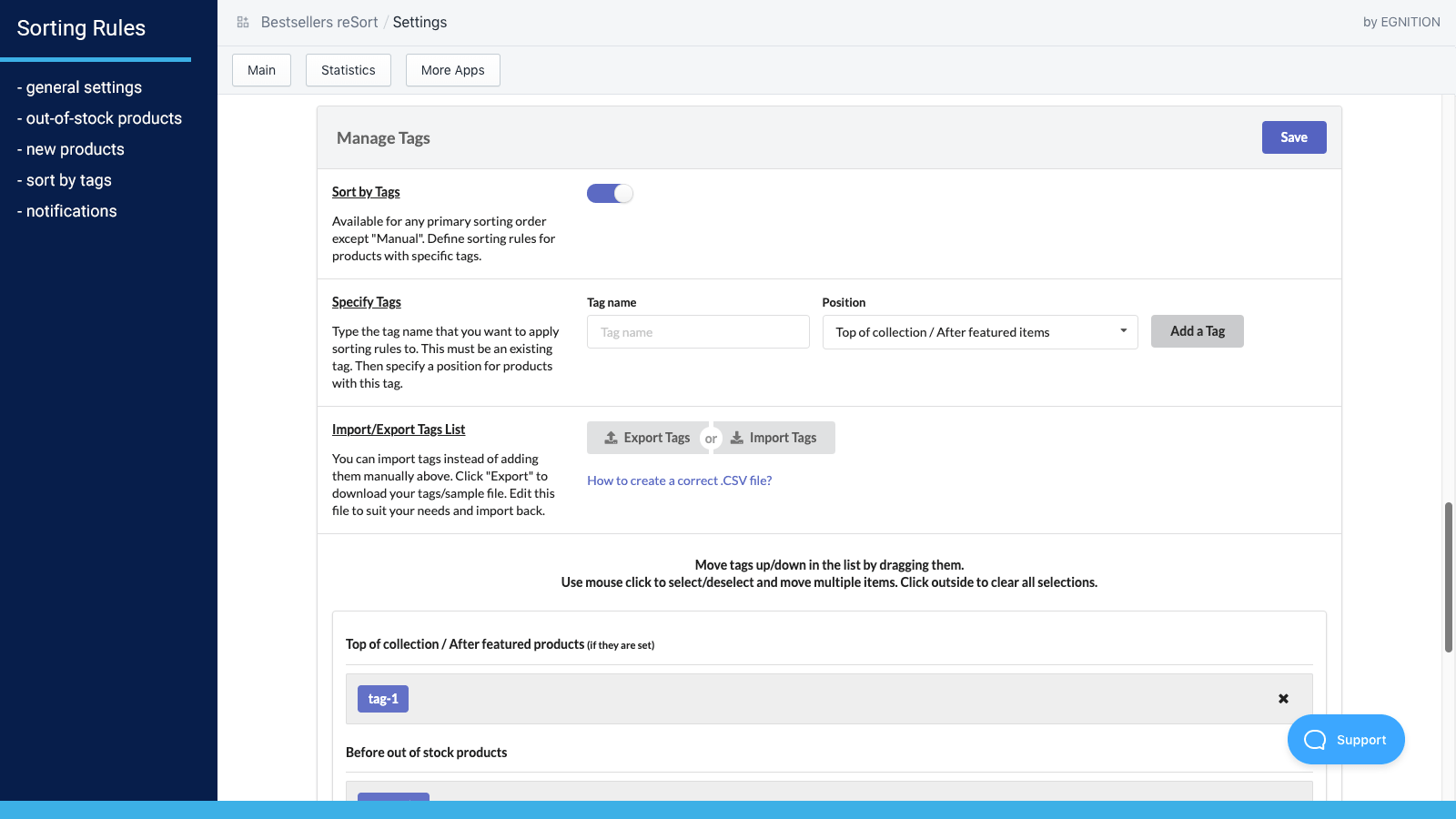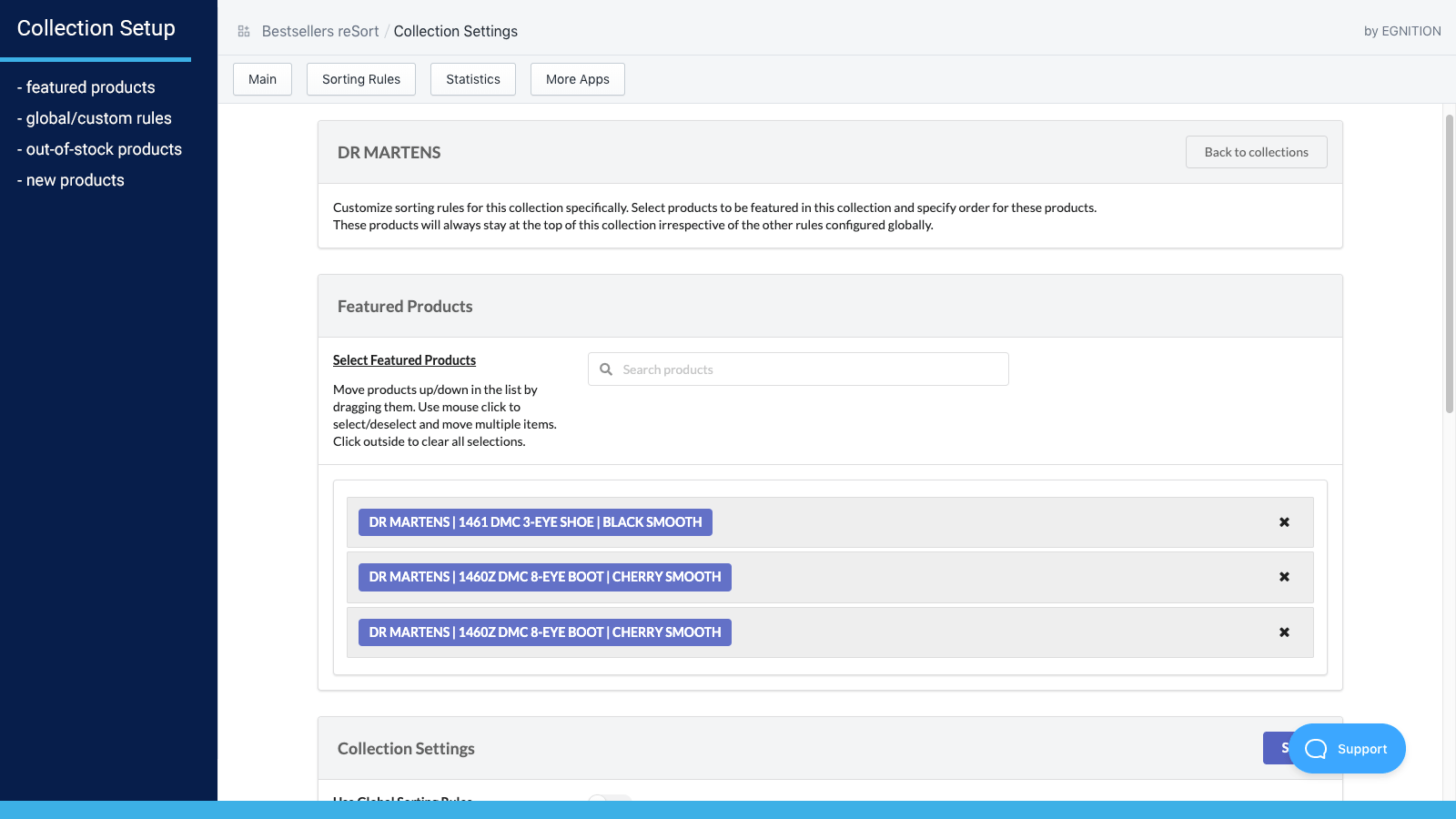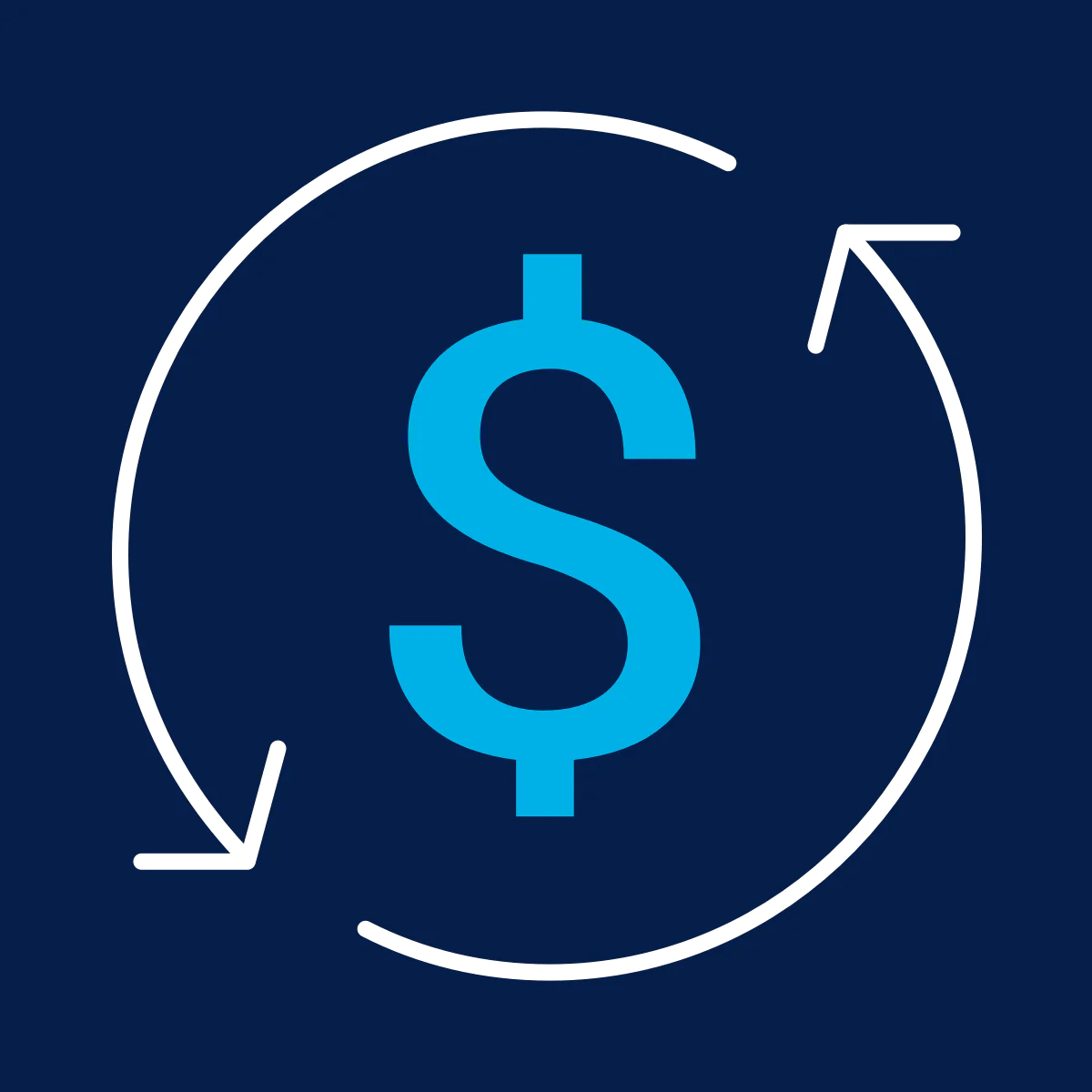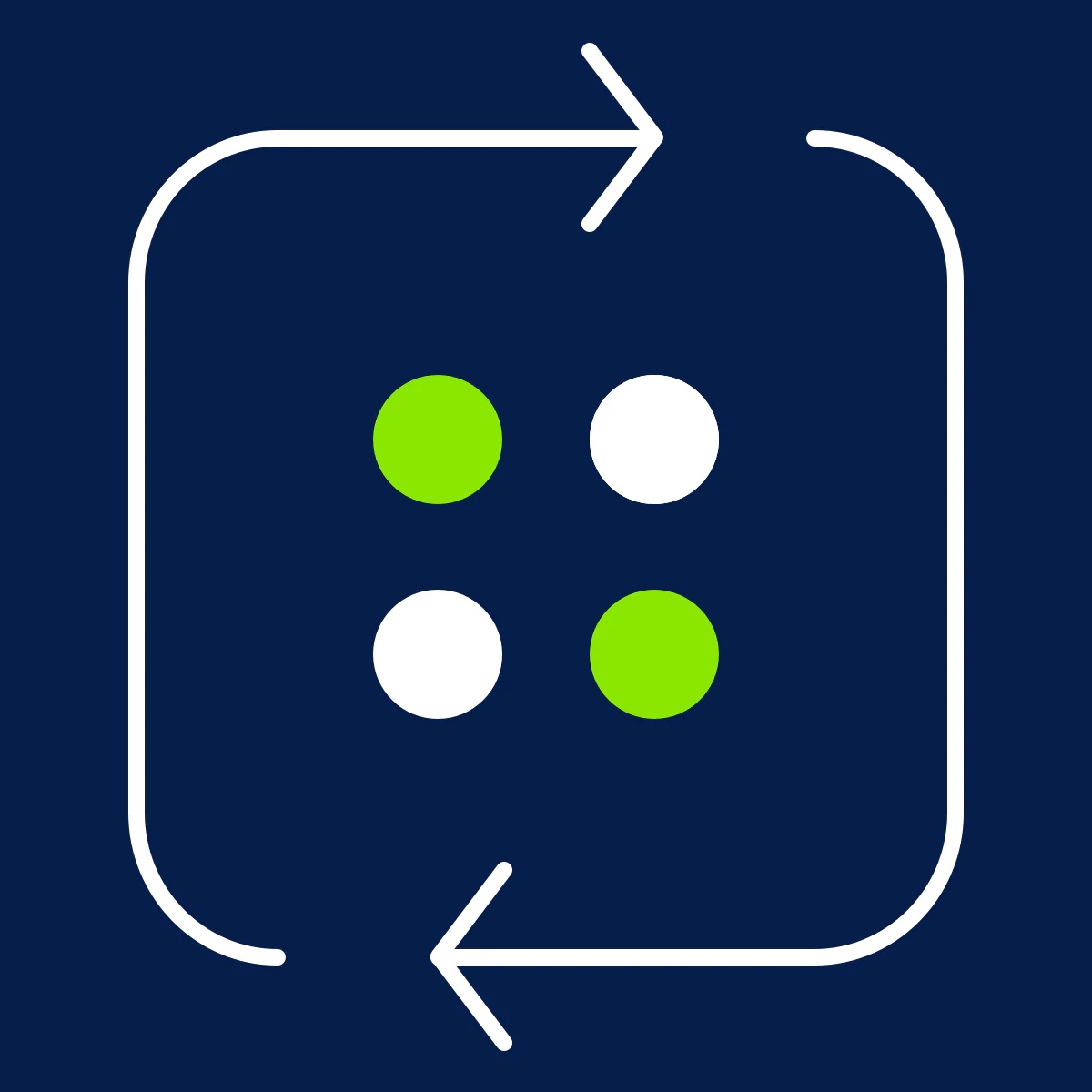Selling Alcohol on Shopify: Decrease COGS With Good Inventory Management
How to Optimize Your Alcohol Inventory and Save Money
Published June 24, 2024.
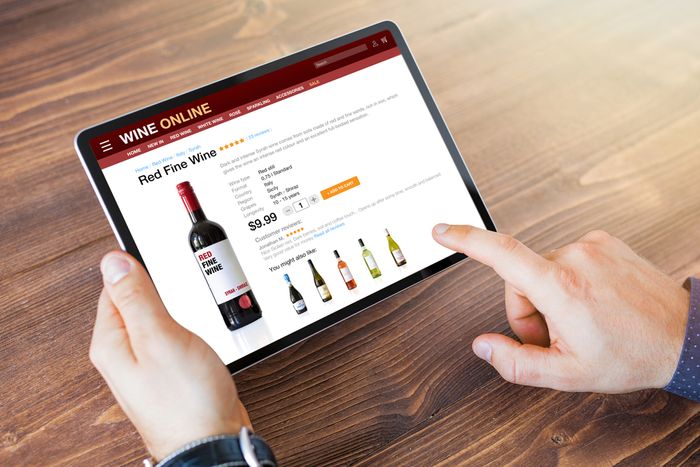
When selling alcohol on Shopify, the goal is always maximizing profitability per sale. One effective strategy involves reducing your production and delivery expenses—also known as the cost of goods sold (COGS). COGS encompasses various factors such as packaging, shipping, labor, and more.
The lower your COGS, the higher your profit margin. And the higher your profit margin, the more money you make from each sale. IHL Services found that the cost of inventory distortion amounted to $1.8 trillion in 2020.
In this comprehensive guide, we'll show you how to reduce your COGS with good inventory management.
» Check out these expert tips for managing pipeline inventory
Understanding COGS in the Alcohol Industry
COGS (Cost of Goods Sold) is the direct expenses you incur to produce or purchase goods you sell during a specific period.
COGS can be made up of these expenses:
- Wholesale cost: The price you pay to buy alcohol from your suppliers.
- Packaging and labeling: The cost of materials and labor to package and label your products.
- Storage and handling: The toll of transporting your products from your warehouse to your customers, either directly or through a third-party service.
- Licensing and compliance: This is the cost of obtaining and maintaining the necessary permits, licenses, and certifications to sell alcohol online in your target markets.
- Marketing and advertising: The cost of promoting your products and brand to potential and existing customers using various channels and strategies.
As you can see, COGS can eat up a significant portion of your revenue, so it's crucial to keep it as low as possible. However, how can you do that without sacrificing quality or customer satisfaction? The answer lies in good inventory management. Next, we share four proven inventory management strategies that can help you decrease your COGS and boost your profitability.
1. Monitor Stock Levels
As a savvy alcohol seller, it's crucial to keep an eye on your inventory levels. You don't want to have too much or too little booze in your warehouse, as both scenarios can hurt your bottom line.
- Overstocking alcohol can increase your carrying costs, such as storage fees, insurance, and taxes—not to mention the risk of spoilage, theft, and obsolescence.
- Stockouts can cause customer dissatisfaction and lost sales opportunities.
» Consider these techniques to manage overstock and understock in your Shopify store
Using a Shopify App
With Out-of-Stock Police, you can access real-time statistics on your inventory performance, such as turnover rate, sell-through rate, and days of supply. You can also set up automated stock notifications that alert you when a product is low or out of stock, so you can restock in time. It's like having your own inventory police but without the sirens and handcuffs.
» Interested in learning more about this app? Check out the following Out-of-Stock Police review
2. Sort Inventory
Sorting inventory means organizing your products into different categories based on criteria such as profitability, popularity, and expiration dates. This way, you can easily identify which products are slow-moving or close to expiring and take proactive measures to sell them faster. For example, you can create special offers, discounts, or bundles to attract more buyers and clear out your old stock.
Using a Shopify App
Bestsellers reSort lets you create custom sort orders for your products using tags, so you can display them in the most optimal way on your online store. You can also configure the app to sort your products based on various metrics, such as sales, views, ratings, reviews, and more.
» Gain an in-depth understanding of this handy app in this comprehensive Bestsellers reSort review
3. Sync Inventory Across Multiple Stores
For any alcohol seller, overselling across multiple stores is a dreaded scenario. It not only leads to disgruntled customers who want their purchases delivered now, but it can also lead to refunds, restocking fees, and potential penalties from Shopify. The consequences are twofold: increased COGS and reduced profits.
Syncing inventory across multiple Shopify stores addresses these challenges. It streamlines order fulfillment and shipping processes by giving you accurate stock levels for each product across your different stores. As a result, you can efficiently ship products between stores, saving precious time, labor, and transportation costs.
Using a Shopify App

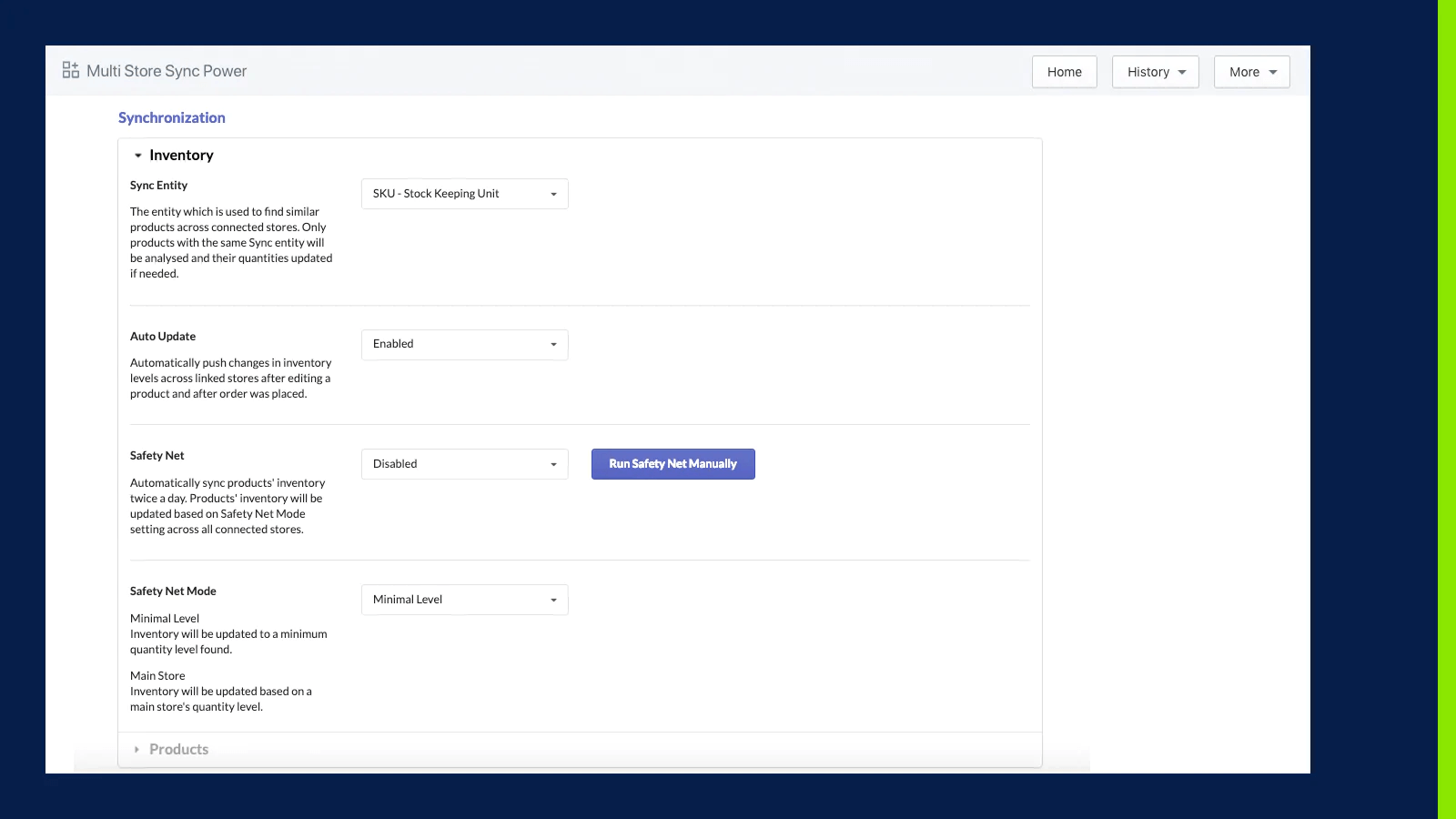
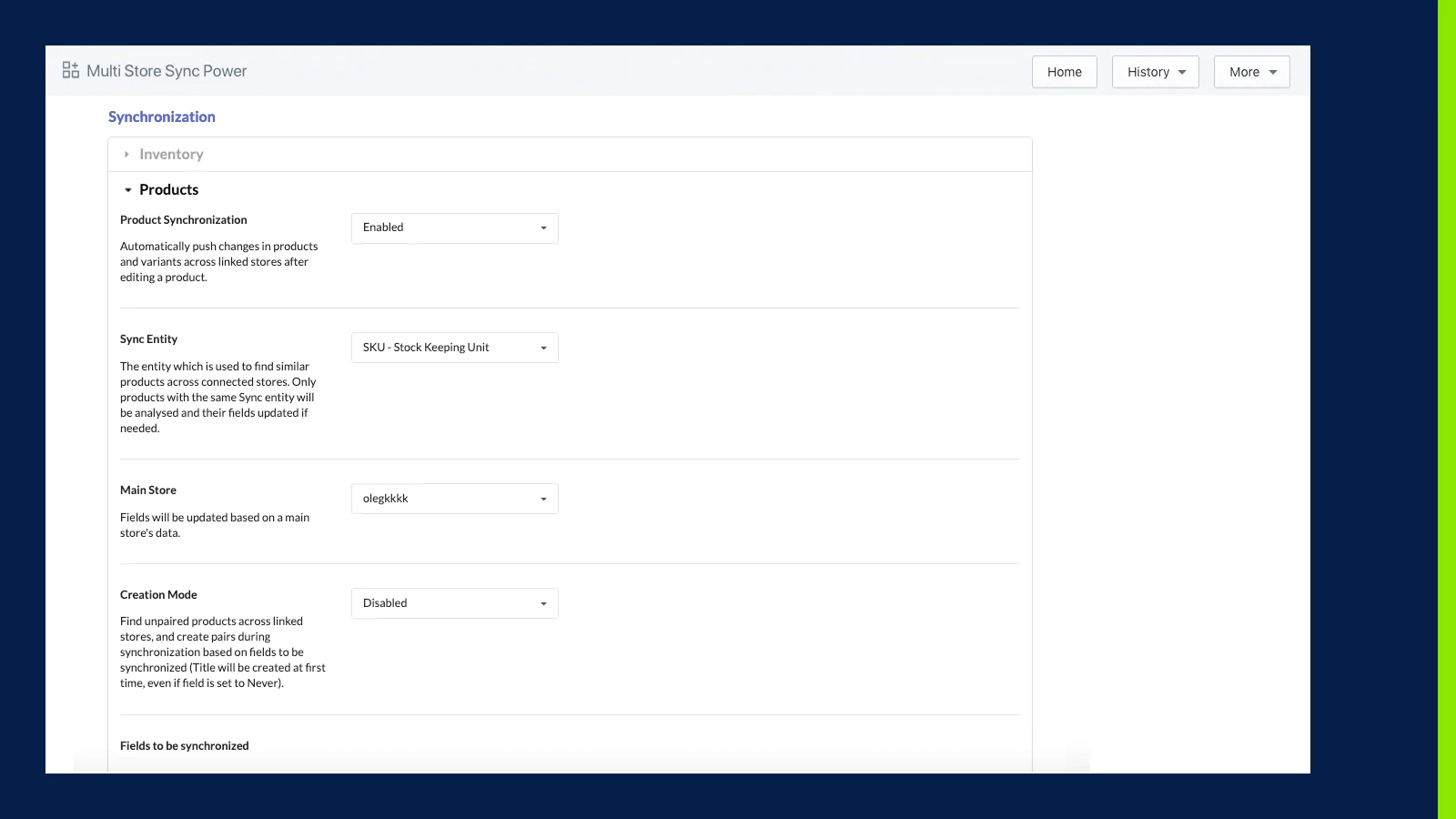
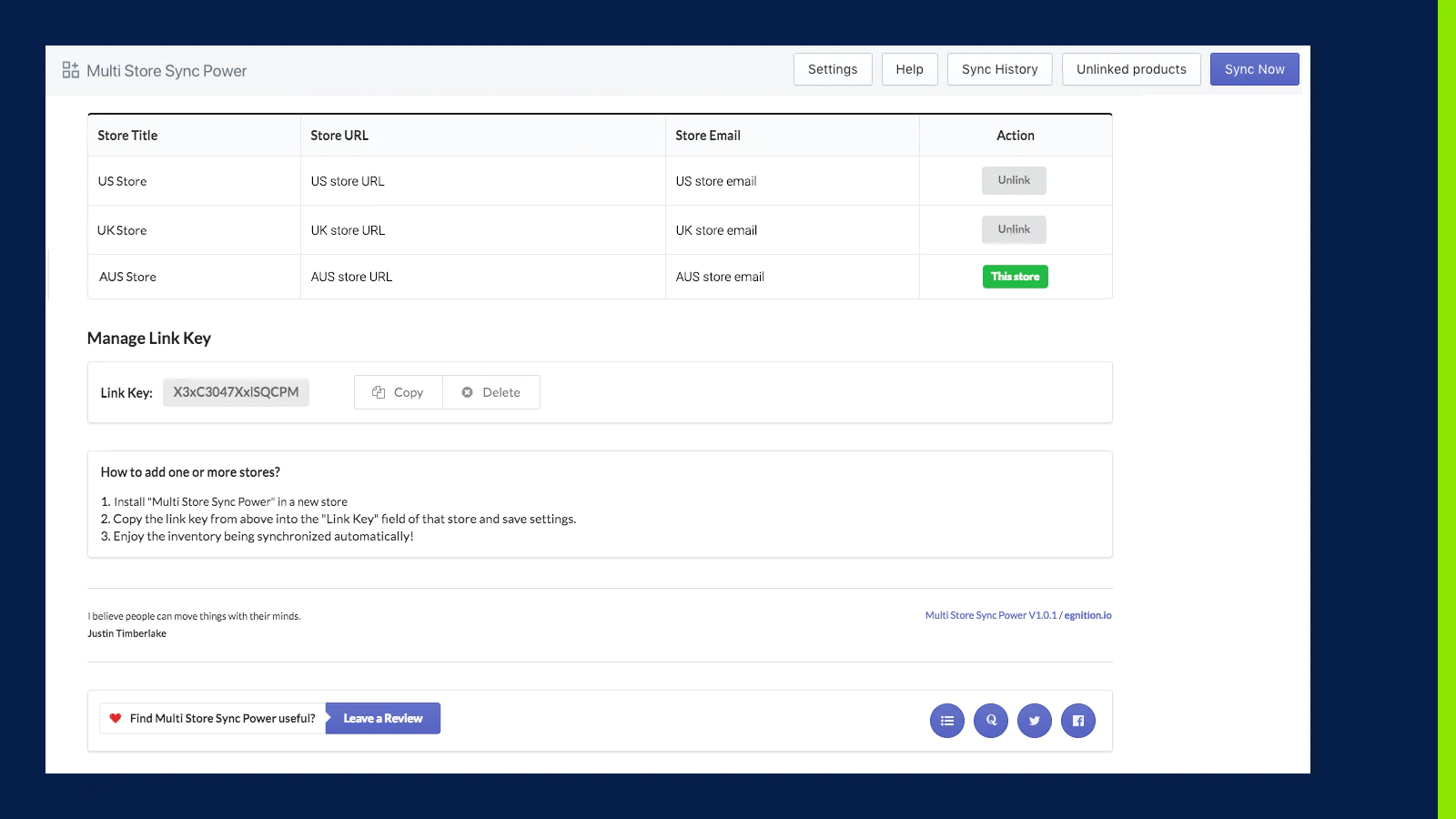
Multi-Store Sync Power lets you sync your inventory in real time with two-way sync functionality. This means any changes made in one store will automatically update across all of your other stores in a snap. You just need to install the app on all your stores, connect them with a few clicks, and choose which products and variants you want to sync. The app will take care of the rest.
» Learn more about this app's features in the following Multi-Store Sync Power review
4. Leverage Data Analytics for Demand Forecasting
Alcohol has a limited shelf life, and improper storage can result in spoilage. Striking the right balance is essential—you want to avoid running out of your products, but you also don't want to overstock them and end up with expired items.
That's why you need to use data analytics to forecast your demand and optimize your inventory levels. Data analytics can help you understand your customer behavior, market trends, and historical sales data. This, in turn, can help you make more accurate predictions about how much alcohol you need to order and when.
Using a Shopify App
Here are some of the benefits of using a Shopify app for inventory forecasting:
- Automated data collection: The app can automatically collect data from your Shopify store, including orders, products, customers, and inventory, saving you time and effort.
- Centralized data storage: The app can store all your data in one place, making it easy to access and analyze.
- Advanced analytics: The app can use various techniques, such as descriptive, diagnostic, predictive, and prescriptive analytics, to provide you with valuable insights and recommendations.
- Automated & customizable reports: The app can generate reports that show you key metrics, such as sales trends, inventory turnover, stock levels, and reorder points.
- Forecasting algorithms: The app can use sophisticated algorithms that take into account various factors, such as seasonality, promotions, holidays, and weather, to forecast your future demand.
» Choose Excel over a Shopify app? Use our tips for more efficient inventory forecasting
Additional Tips to Decrease COGS
- Negotiate better wholesale prices with suppliers
- Optimize shipping and handling fees
- Comply with all applicable taxes and licensing requirements
- Leverage seasonal promotions
- Conduct regular inventory audits
Stock Smart, Sell Smarter: Minimize COGS for Maximum Returns
Selling alcohol on Shopify can be a lucrative business, but achieving success relies on effective inventory management. By optimizing your inventory management, you can reduce COGS and improve profit margins. This involves minimizing carrying costs, preventing waste and stockouts, and enhancing inventory turnover.
However, managing alcohol inventory can be challenging. But by using the right Shopify apps, you can streamline the process. These apps offer automation and improved inventory management capabilities, including real-time stock tracking, product reordering, inventory synchronization across various channels, and generation of reports and insights. By leveraging these tools, you can save time, cut costs, and concentrate on growth and providing exceptional customer experiences, ultimately driving higher profitability.