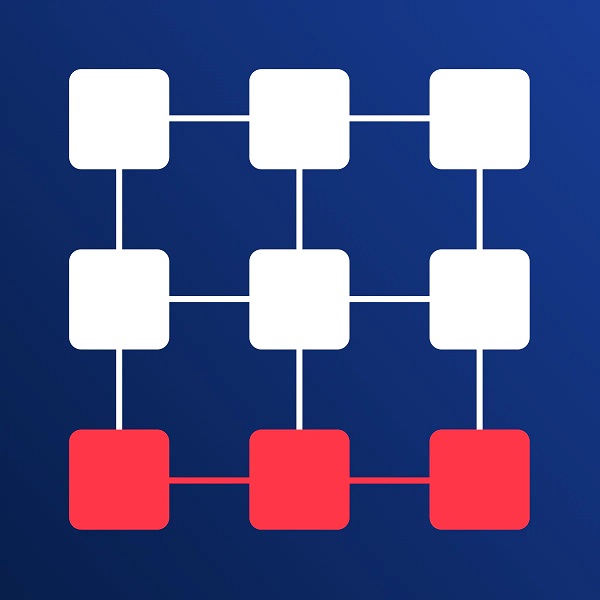How to Use Shopify SKUs for Better Inventory Management
Published July 3, 2024.
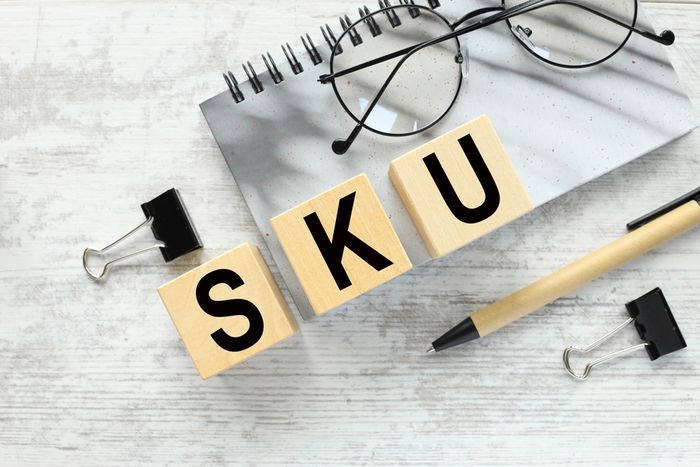
Don't underestimate the value of efficient inventory management. Because selling products to customers is the core of any online store, your business can succeed or fail based on how you manage your stock. This is where the importance of SKUs comes into play. By being directly linked to each of your products, SKUs can help you improve your Shopify inventory management.
What Is an SKU?
An SKU (Stock Keeping Unit) is a unique identification code made up of numbers and letters assigned to each product in a company's inventory.
Each time you add a new product or variant to your inventory, either Shopify can automatically allocate it a unique SKU or you can create your own. Once an SKU has been assigned, you can easily distinguish between all of your products and their variants.
» Learn the difference between Shopify ID vs. SKU
Why Are SKUs Important for Shopify Inventory Management?
An SKU is one of the most essential elements of inventory management because it allows you to:
- Monitor Stock Levels When reviewing your stock quantities, SKUs can help you spot changes and trends easily to avoid accumulating out-of-stock items or obsolete inventory.
- Track Sales Performance SKUs make it easy to isolate a specific product or variant, allowing you to deep-dive into its sales performance. You can make data-driven decisions regarding your bestsellers and deadstock.
- Streamline Order Fulfillment Each time you sell a product, Shopify uses its SKU to automatically adjust its stock count. By maintaining accurate stock levels in your store, you can fulfill new orders easily and avoid having to explain to customers why a product or variant is unavailable even though your store shows it's in stock.
Manage Out-of-Stock Items the Smart Way
Easily manage out-of-stock products by pushing them down to the bottom of collections in real time with Egnition's Out-of-Stock Police.
- Maintain organic traffic by automatically hiding your out-of-stock items.
- Get notified via email or in-app when products are running low or out of stock.
- Boost your SEO and drive additional assisted conversions by utilizing out-of-stock products.
Track Inventory Levels and Sales Performance With SKUs
Shopify offers different reports and analytics tools to help you track inventory and sales. Insightful reports you can start with include inventory, sales, and product reports. You can access your reports via the Analytics tab on your Shopify dashboard. Furthermore, you can customize your reports to view the data according to SKUs, giving you a better understanding of how each product and variant is performing.
Alternatively, you can take a real-time view of your store on the Analytics Dashboard. Here you can look at up-to-date metrics, including total sales, conversion rates, returning customer rates, average order value, total products sold, and more. Each of these metrics can be broken down to the SKU level for better insights into inventory and sales performance.
» Unsure how to track your inventory? Follow these easy steps
Optimize Shopify Inventory Management With SKUs
SKUs don't have to be used in isolation—you can easily integrate them with other inventory management methods to streamline your entire online operation.
- Safety Stock Safety stock is when you keep extra inventory of certain products to prevent running out of stock at critical points and subsequently losing sales. Safety stock is particularly important if you manage multiple stores, manufacture your own products, or implement pipeline inventory. By coupling safety stock with SKUs, you can make sure you have enough stock of each product and variant to meet your customers' demands.
- Reorder Point Your reorder point is when your inventory reaches a certain level and it's time to restock. Adding SKUs to your reorder point calculation can help you automate your replenishment, saving you time and effort.
Revolutionize Your Shopify Inventory Management
If you're ready to revolutionize your Shopify inventory management, then it's time to start using SKU tracking. By assigning a unique SKU to each product, you can streamline your inventory management process, avoid stockouts and overstocking, and gain valuable insights into your store's operations.
» Explore the best inventory management systems for your Shopify store