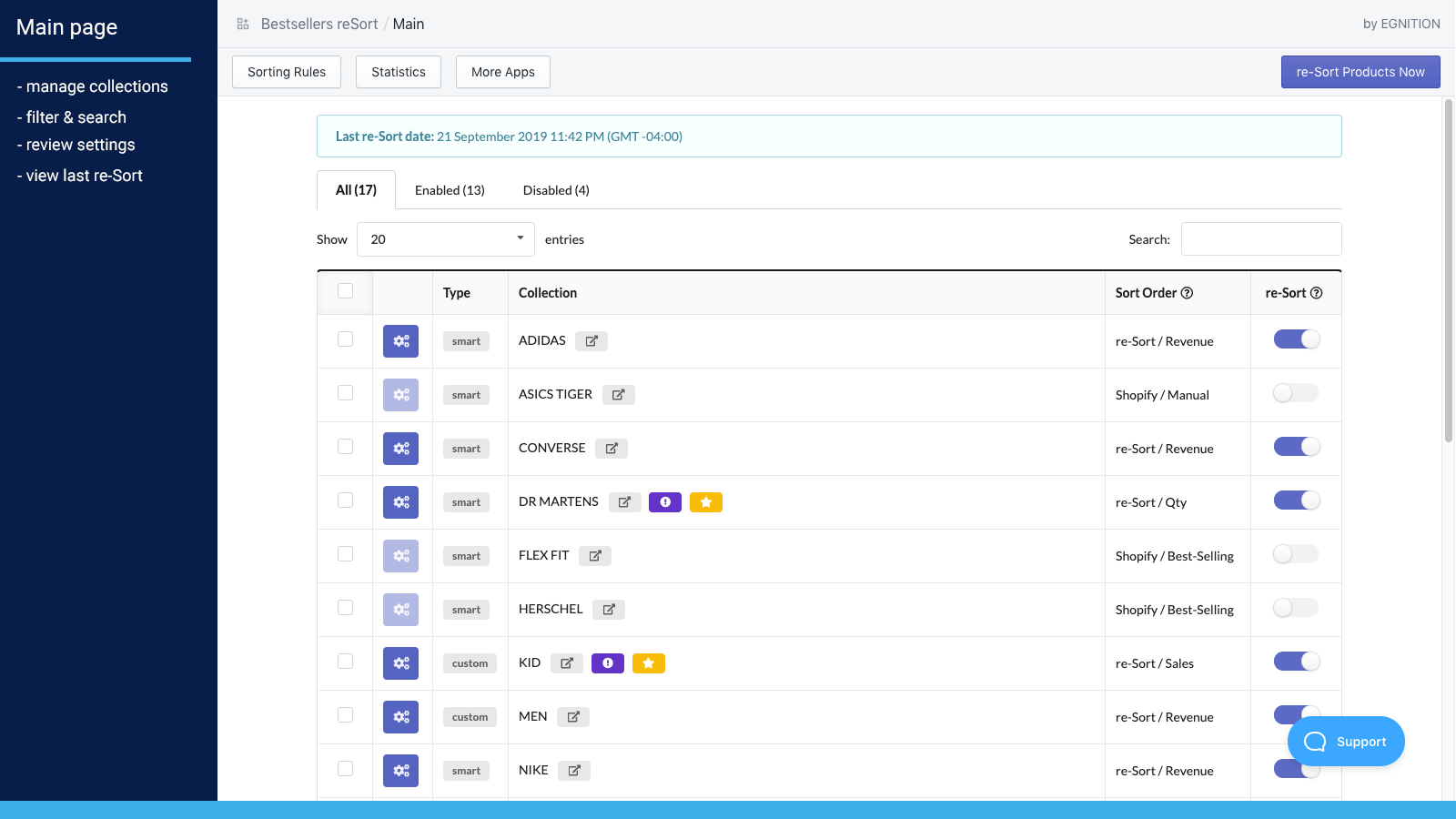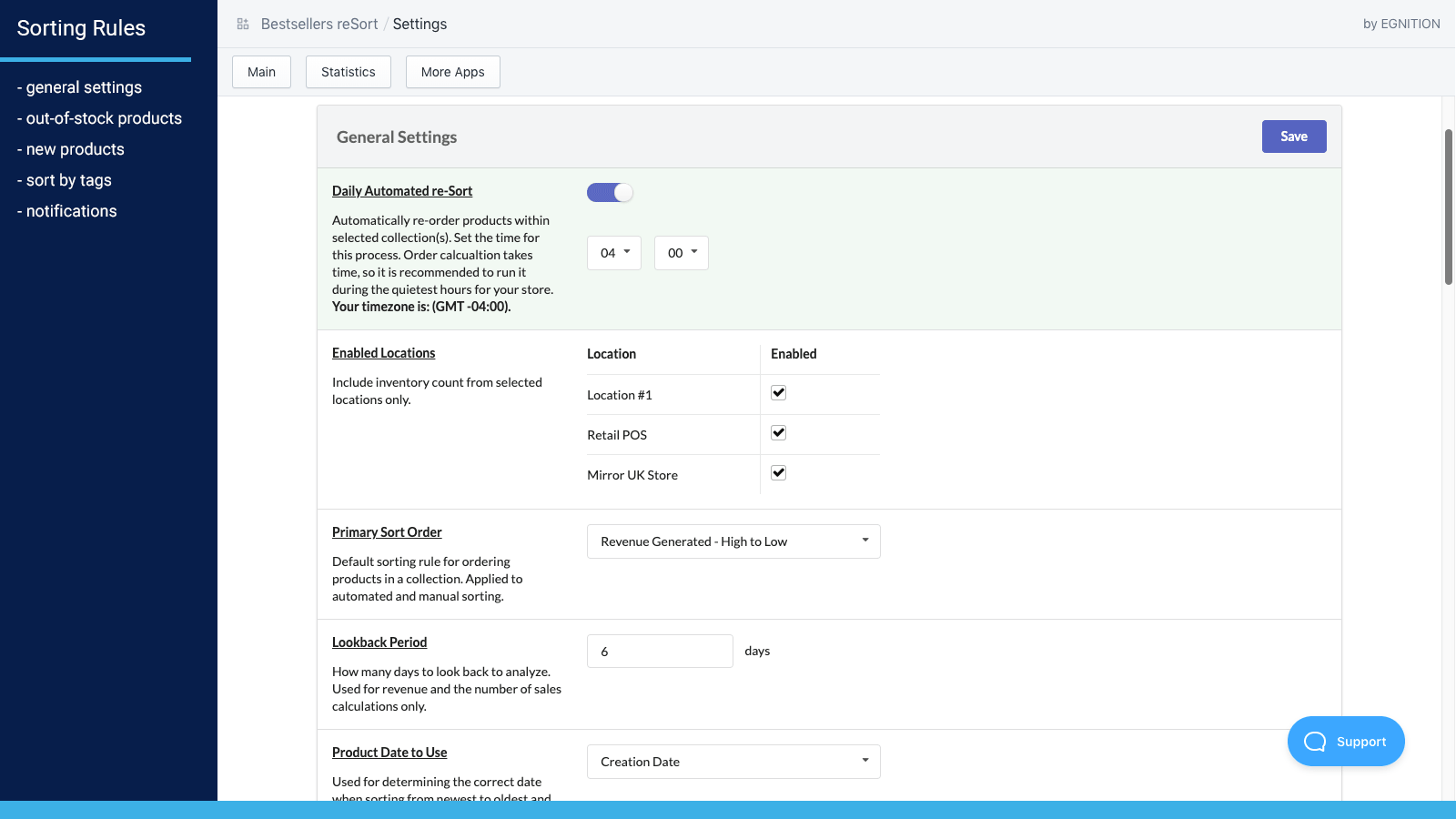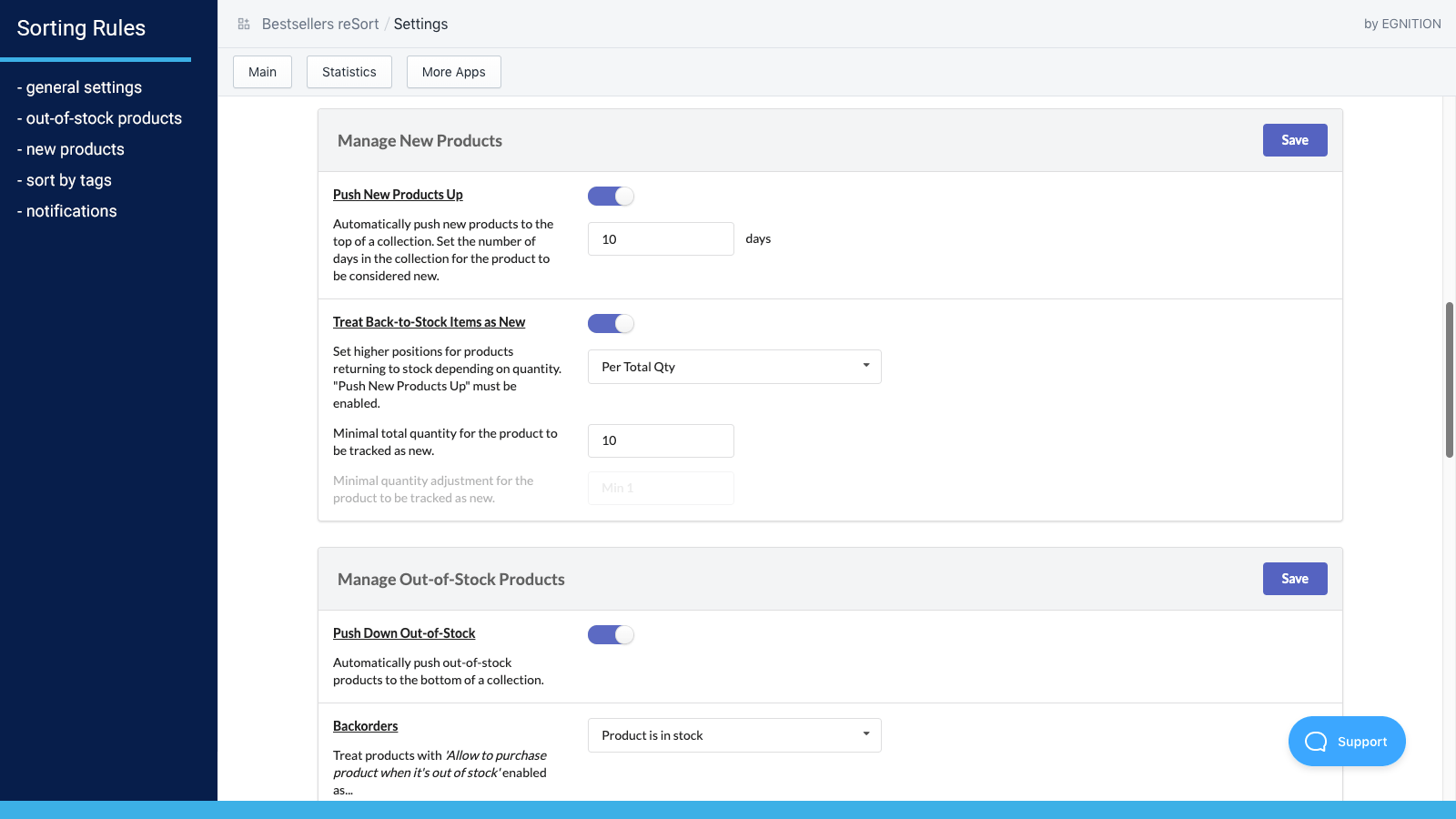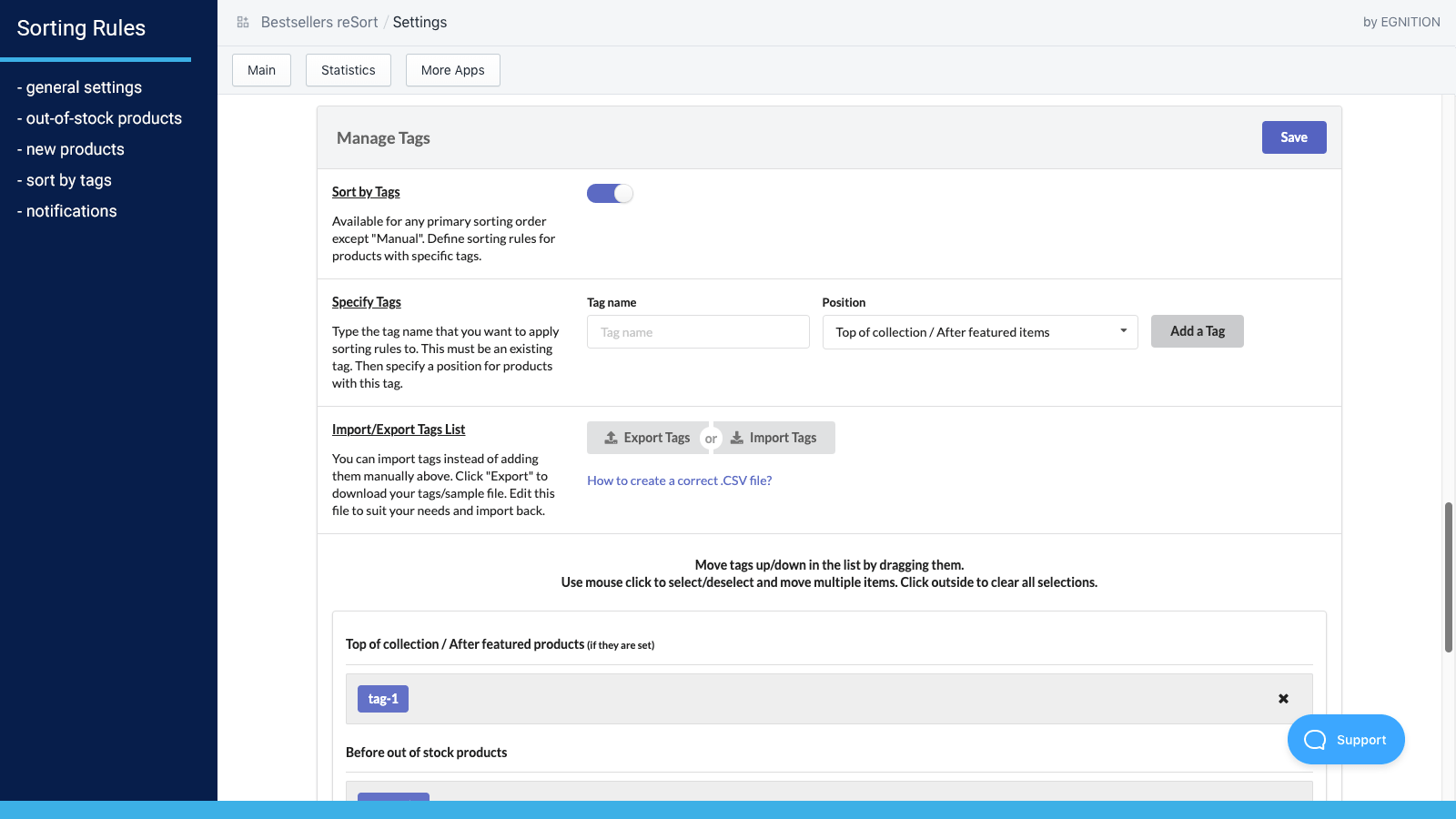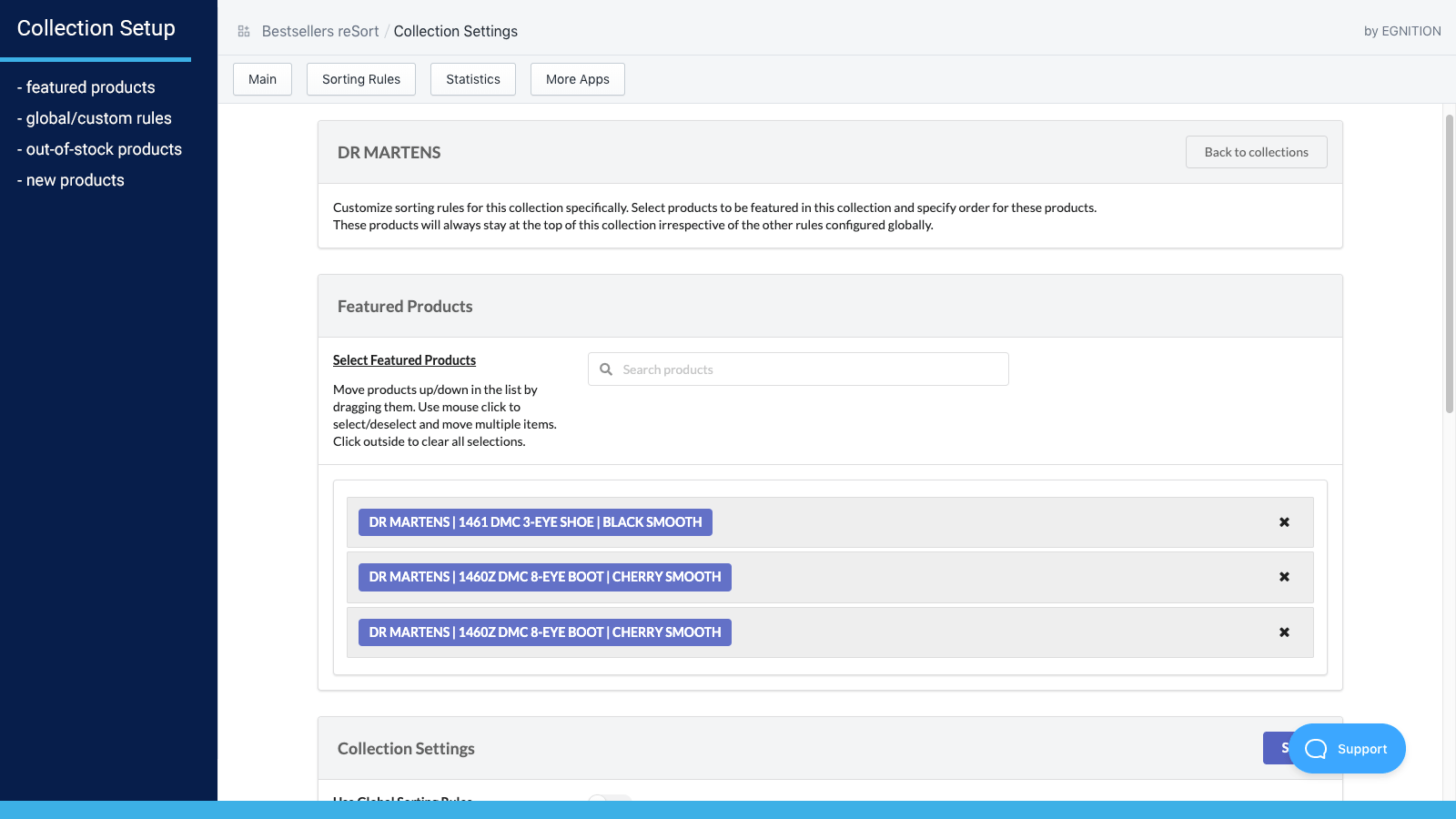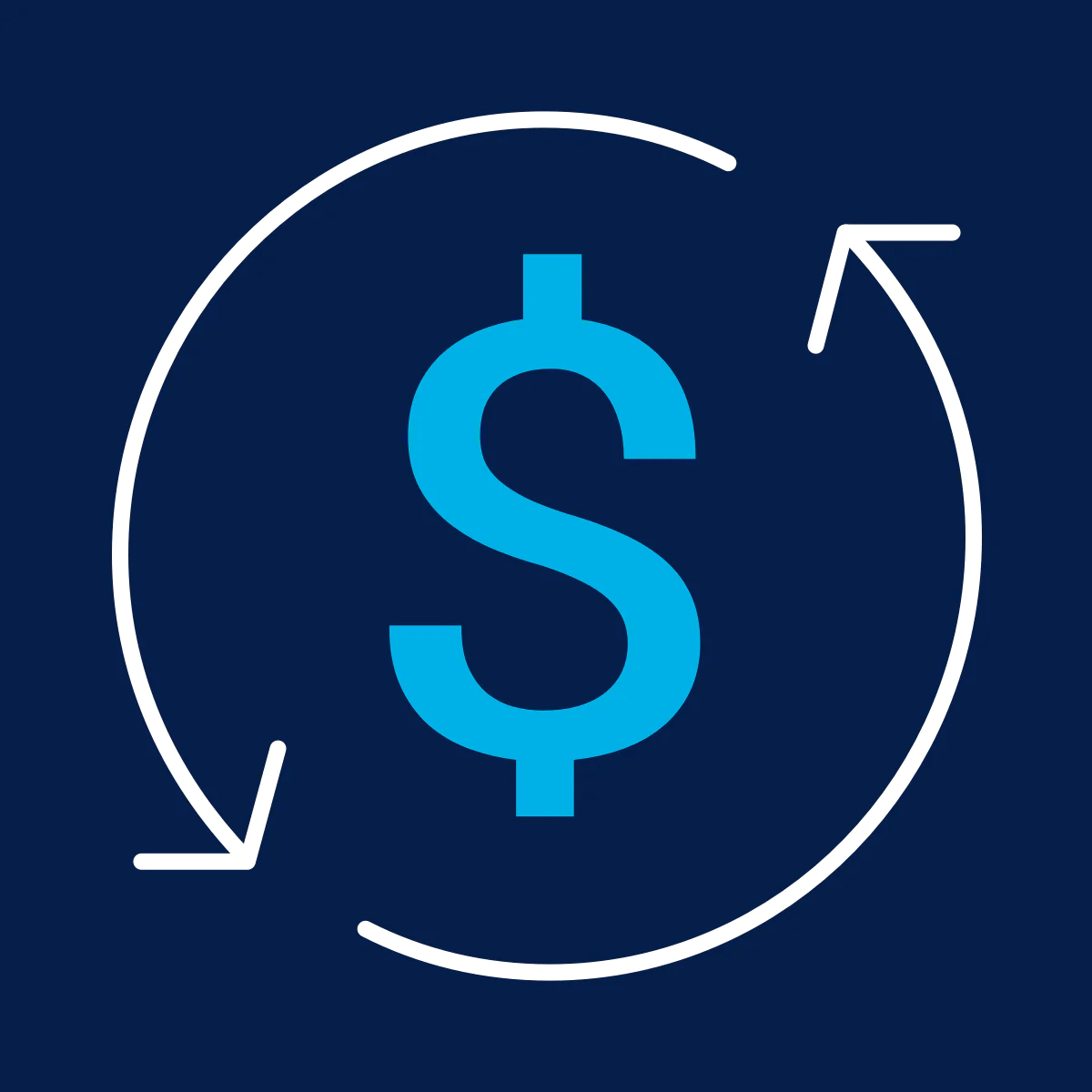Shopify ID vs SKU: The Difference Explained
Published July 3, 2024.

Inventory management is a delicate thing. It's important to balance your inventory turnover; otherwise, you can quickly find yourself with obsolete stock you can't sell or miss out on sales because your items are out of stock.
Luckily, Shopify offers several features to help you manage your products and orders efficiently. Two of the most essential identifiers are the Shopify ID and SKU. We'll explain what each identifier is and how they differ so that you can use both to their best potential and optimize your inventory management.
What Is a Shopify ID?
Shopify IDs are unique numerical identifiers that Shopify automatically assigns to each product the moment you list it.
- You can easily see your Shopify ID in the relevant product page URL. The number after /products/ is your Shopify ID for that product.
- You cannot change Shopify IDs because they're used to identify products in the Shopify API.
- Shopify IDs can help you track your products, orders, and customers.
What Is a SKU?
Shopify SKUs (Stock Keeping Units) are unique alphanumeric identifiers assigned to each product variant in your store.
- You can create and modify Shopify SKUs.
- Shopify SKUs allow you to see which variants are selling and which aren't, so you can adjust your inventory accordingly.
- You can use Shopify SKUs to analyze your store's sales across multiple channels and platforms.
» Do you have multiple Shopify stores? Here's how to manage inventory across multiple Shopify channels
3 Key Differences Between Shopify IDs and SKUs
1. Granularity
If your product has multiple variants, they'll share the same Shopify ID but have a unique Shopify SKU for each variant (color, style, size, etc.).
2. Portability
You can't transfer a Shopify ID to a new store or use it outside the platform. But Shopify SKUs are portable and can be used across multiple sales channels and platforms.
3. Customization
While you can't customize a Shopify ID, you can customize your SKUs to match your internal product codes or naming conventions. This customization makes it easy to find a specific product quickly without having to scroll down your list.
Choosing the Right Identifier for Your Shopify Store
Determine how you need to manage your store's inventory before you choose your identifiers. If your catalog is simple and straightforward with no variants, then all you need are Shopify IDs. However, if you're selling products in multiple colors or styles, then using Shopify SKUs can help you streamline your inventory management.
Use an App to Elevate Your Inventory Management
- Create custom product sorting rules within collections.
- Automatically push out-of-stock items down collections.
- Increase ROI and growth.
By using your Shopify IDs and SKUs together with an inventory app like Bestsellers reSort, you can have complete control over your inventory. For example, using SKUs to group products and create relevant tags means you can easily configure collections and automatically sort your products to showcase your most popular items. In turn, this can ultimately help you increase revenue.