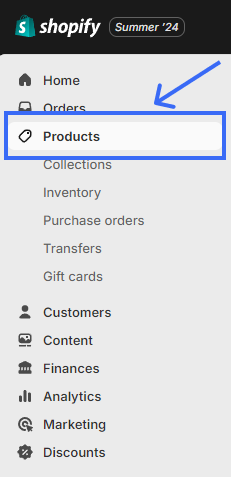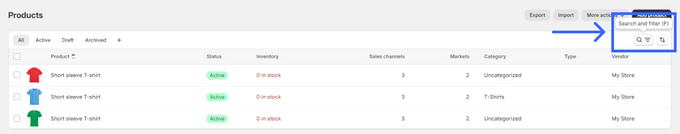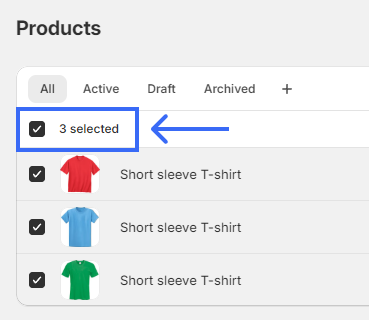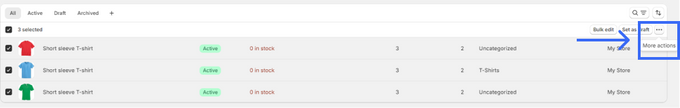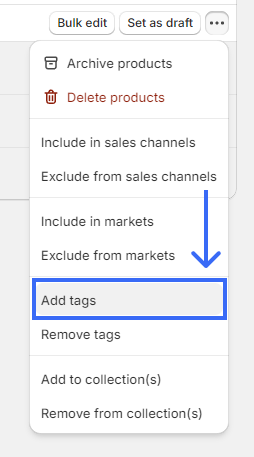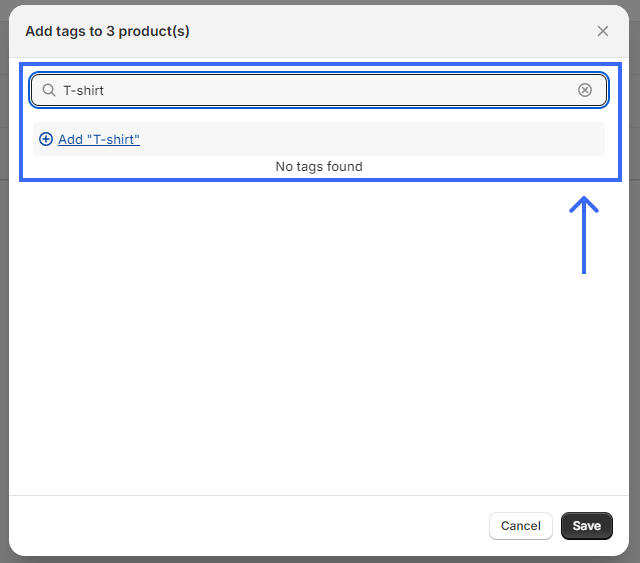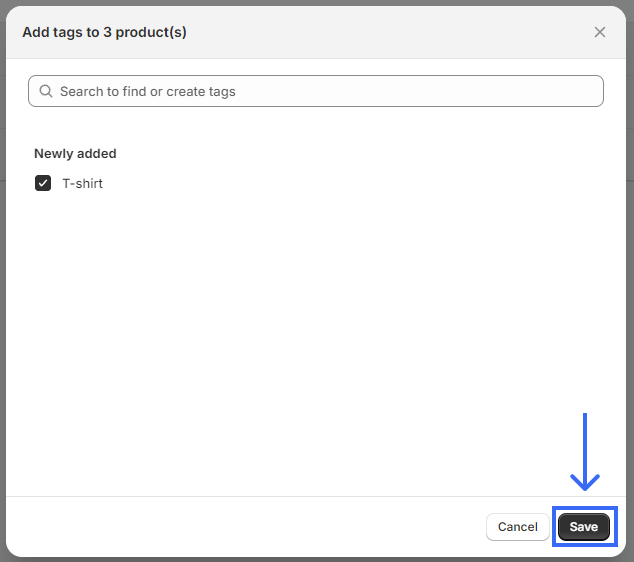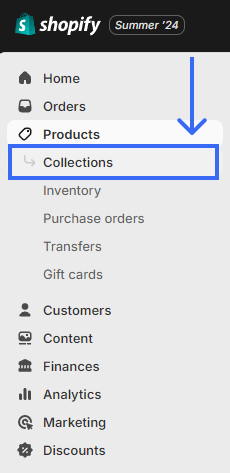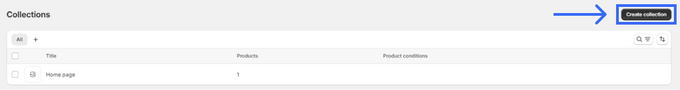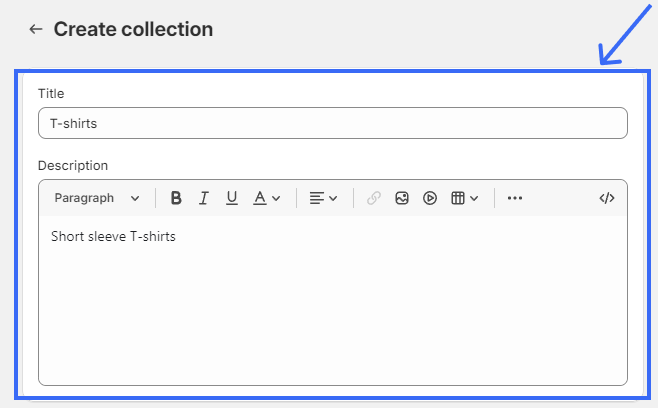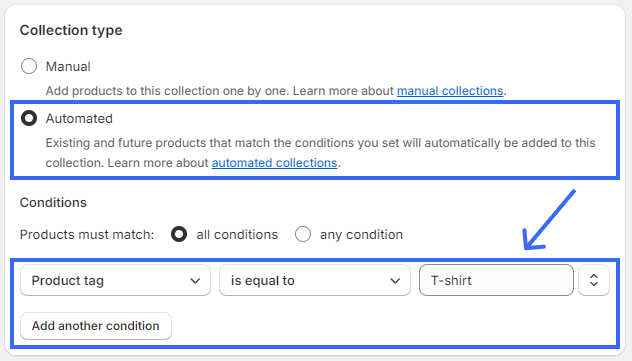Can a Shopify Collection Be Changed From Manual to Automated?
Learn how to convert your Shopify manual collections to automated ones. Discover the benefits of automation and find tips for optimizing your collections.
Updated July 10, 2024.

Manually updating your collections can be a real hassle—especially if you have a large number of products or frequently change your inventory. But what if there was a way to switch your manual collections to automated ones and save yourself a lot of time and effort?
In this article, we'll explain how to make the change from manual to automatic collections and share some tips for maximizing the benefits of this feature.
» See how automated inventory management solutions can save time and boost efficiency
What Is a Manual Collection in Shopify?
A manual collection in Shopify is a way to curate and group products based on your own criteria or preferences.
This can be beneficial if you want to create collections that showcase related products or make it easier for your customers to navigate and find specific items within your store.
» Learn how to add products to Shopify collections
What Is an Automated Collection Type in Shopify?
Shopify's automated collections let you organize your inventory based on a set of rules you define. You can use these collections to group products in various ways, such as by brand, color, size, or type.
Shopify provides sixty different conditions for you to choose from when creating automated collections. And once you set up the rules, Shopify automatically creates and updates the collections for you.
If the number of products in your Shopify collection has become too large to manage manually, switching to automated collections can save you time and keep your shop organized.
» Streamline your Shopify operations with automated inventory management. Understand how automation can simplify your workflow and enhance accuracy
Can You Change a Manual Collection to an Automated One in Shopify?
No, you can't directly change a manual collection into an automated one in Shopify. But you can create a new automated collection to replace your existing manual collection. Here's how:
- Log in to your Shopify admin and go to the Products page.
- Use the Search and filter feature to find all the products you want to add to your automated collection.
- Click the checkbox at the top left corner of the product list.
- Select the three-dot menu at the top of the page.
- Choose Add tags from the dropdown menu.
- Create a unique and descriptive tag (or multiple tags) for these products in the Add tags field. For example, "summer-collection" or "best-sellers." You'll use these tags to set up the conditions for your new automated collection.
- Click Save to apply the tags to the selected products.
- Go to the Collections page using the left sidebar menu.
- Click on Create collection.
- Enter a name and description for your new automated collection.
- Choose the Automated option in the Collection type section.
- Set up the rules for your automated collection in the Conditions section.
- Click Add condition and select Product tag from the dropdown menu.
- Type in the tag (or tags) you created earlier in the empty field.
- Click Save to create your new automated collection.
» Organize your Shopify store like a pro! Find out how to add collections within collections and sort them effectively
Automatically Manage Your Collections With Apps
If you find that Shopify's preset conditions don't quite fit your needs or you want to take your collection management to the next level, third-party Shopify apps can help.
Apps like Bestsellers reSort come with many configuration options. You can organize your products in various ways—to fit each collection and the specific products you sell. Plus, you can sort by tags to create your own unique order. Just upload your CSV file once, and the app categorizes your products automatically.
» Discover how to create custom sort rules for better customer engagement and sales
Learn what other features Bestsellers reSort offers and how they can help you maintain complete control over sorting:
Enhance Your Shopify Inventory Management
Automated collections and third-party apps can improve your Shopify inventory management process. They can save you time, reduce errors, and let you focus on growing your business. But while Shopify's built-in features are great, using additional software can open up even more possibilities.
The key is to find the right balance between automation and customization for your store. Don't be afraid to try out different settings and apps to see what works best. It might take some experimenting, but ensuring a smooth shopping experience for your customers is worth it.
» Use these simple strategies to create lasting loyalty and repeat business