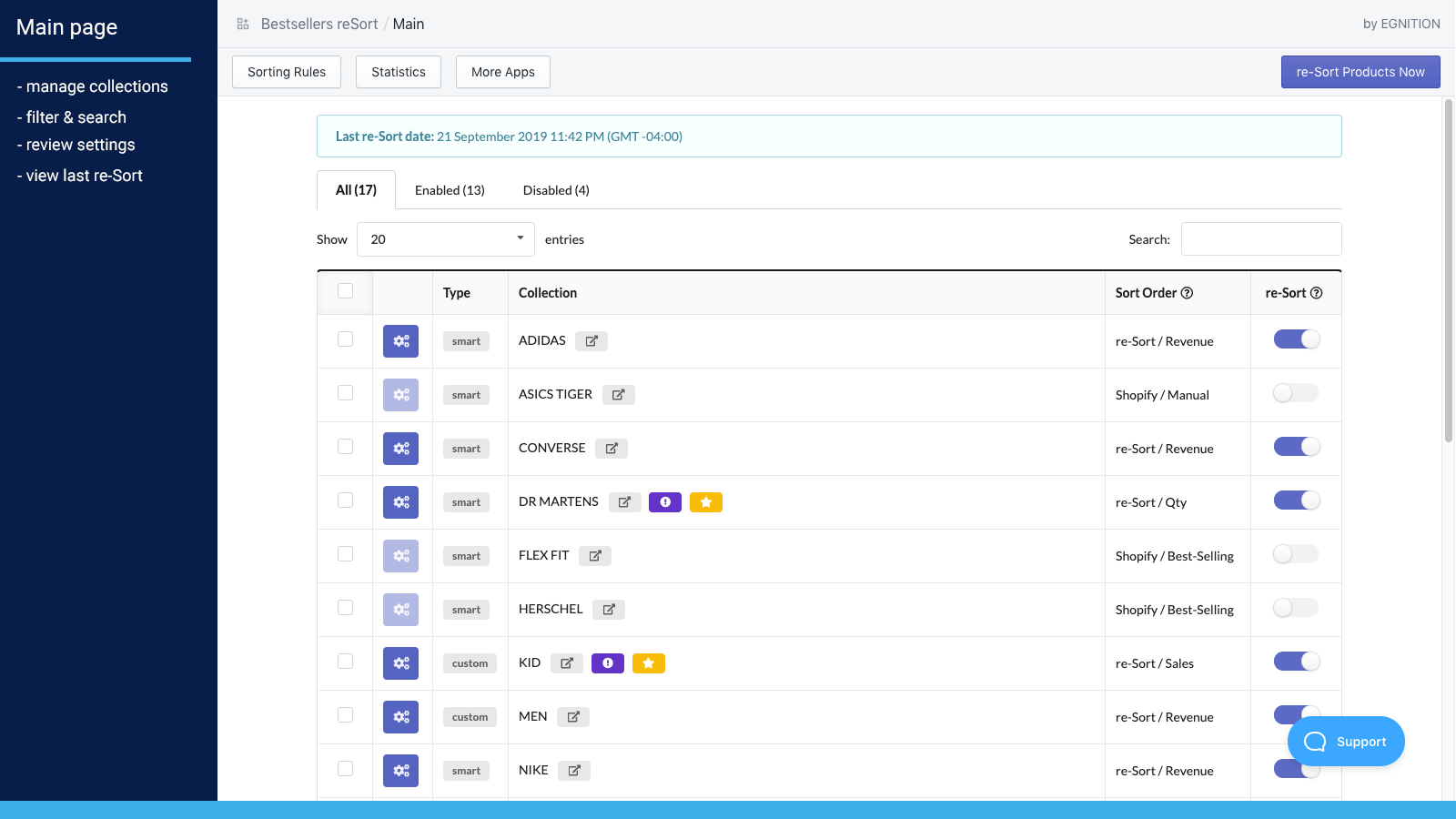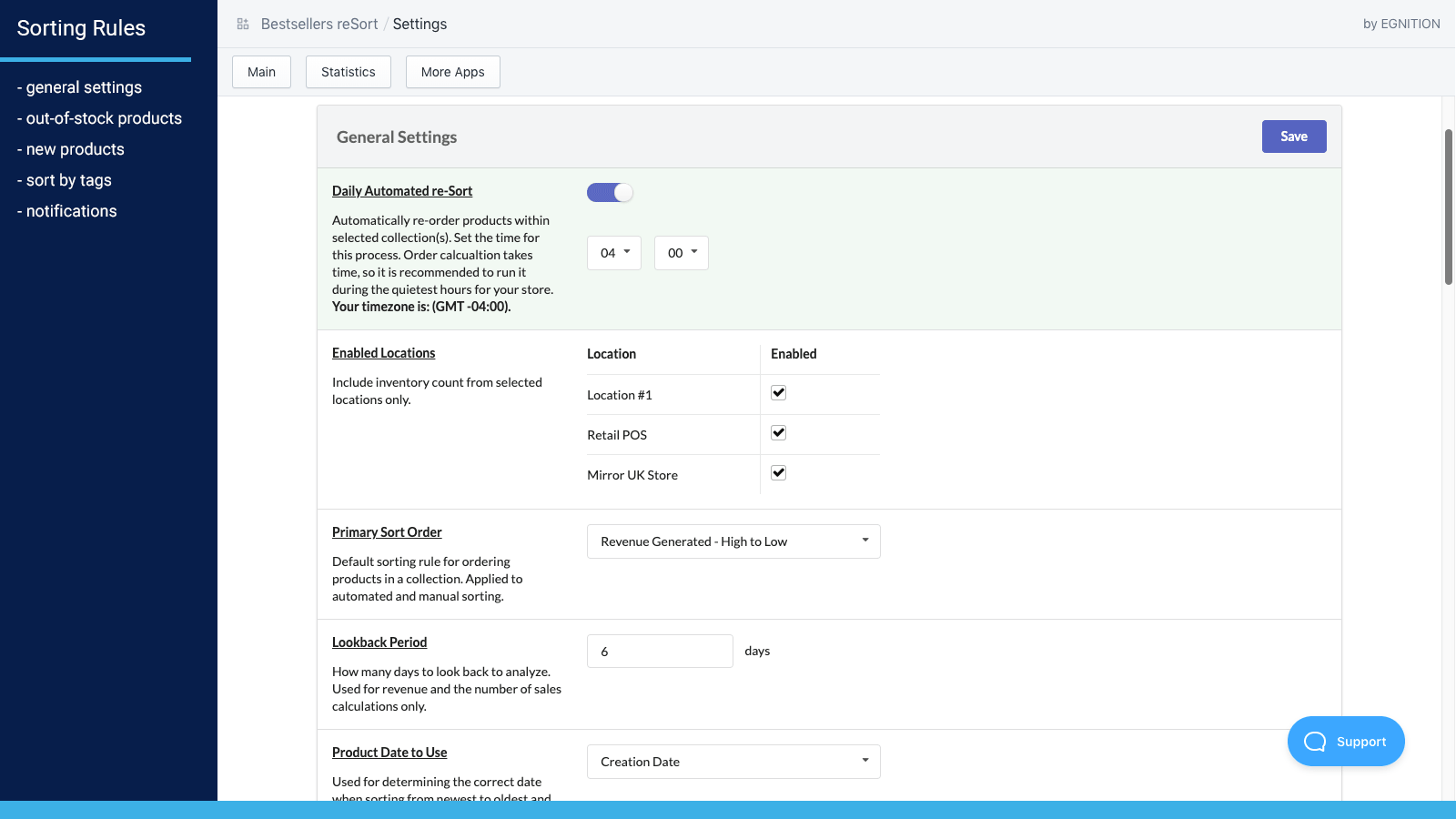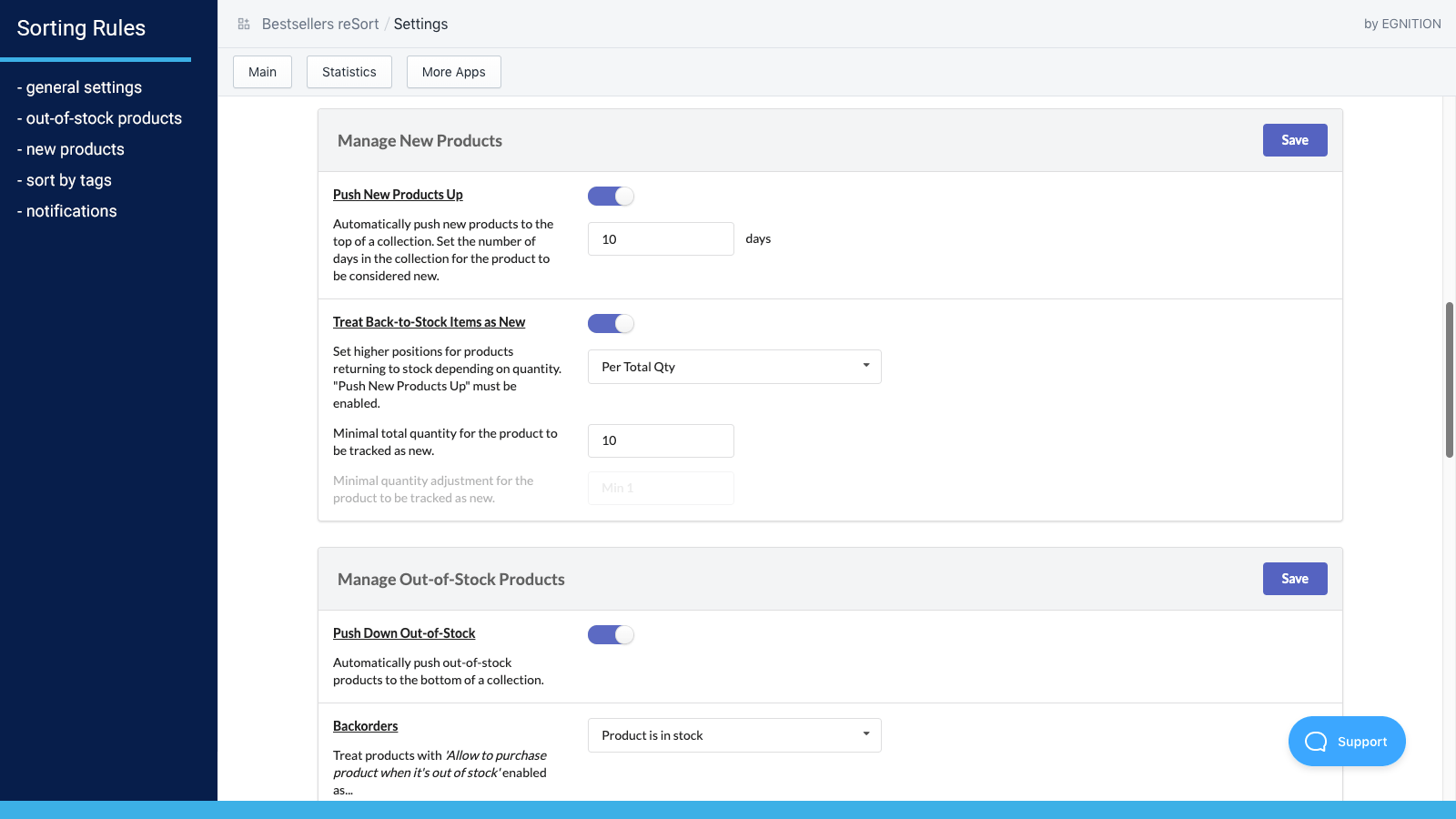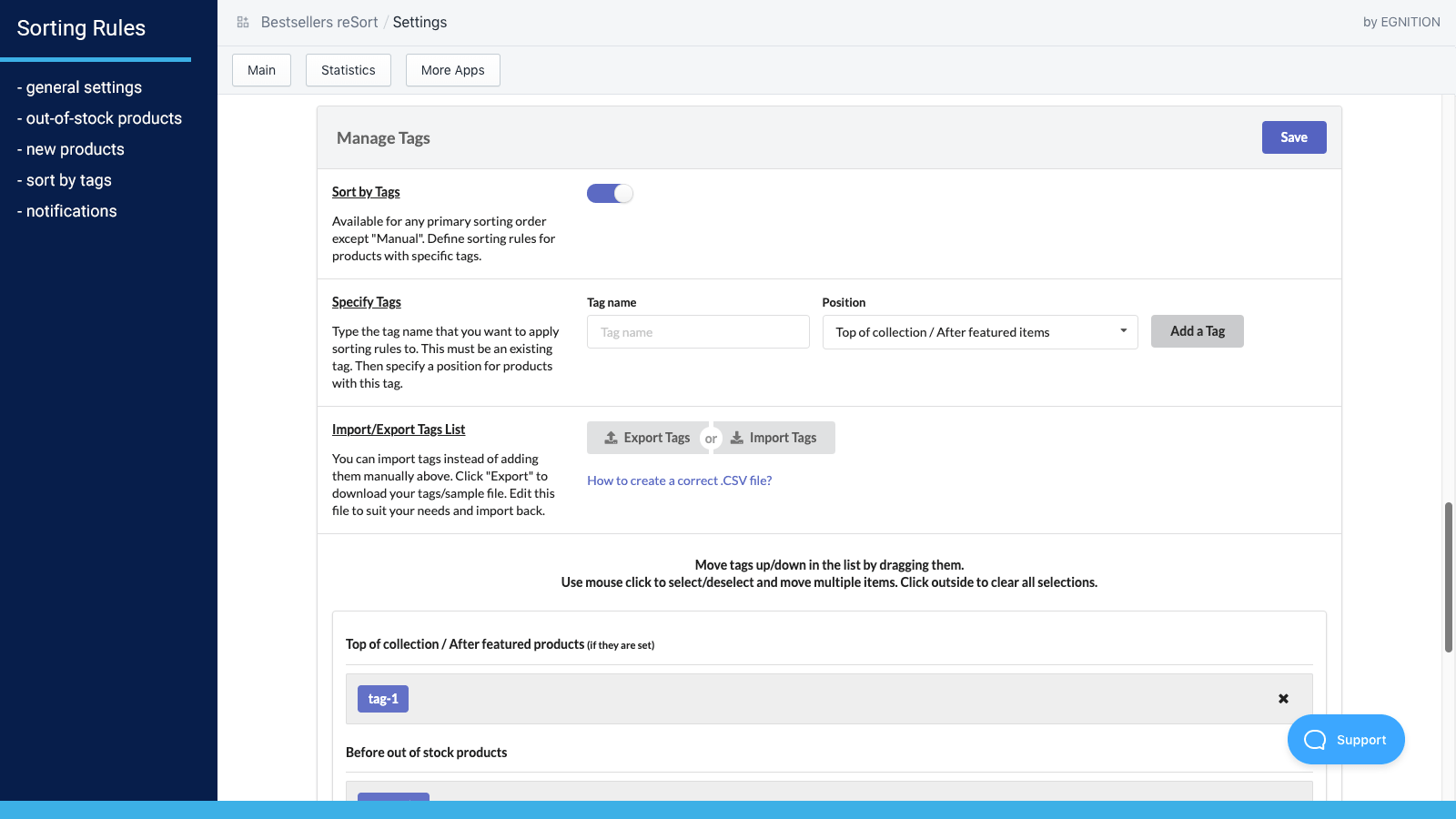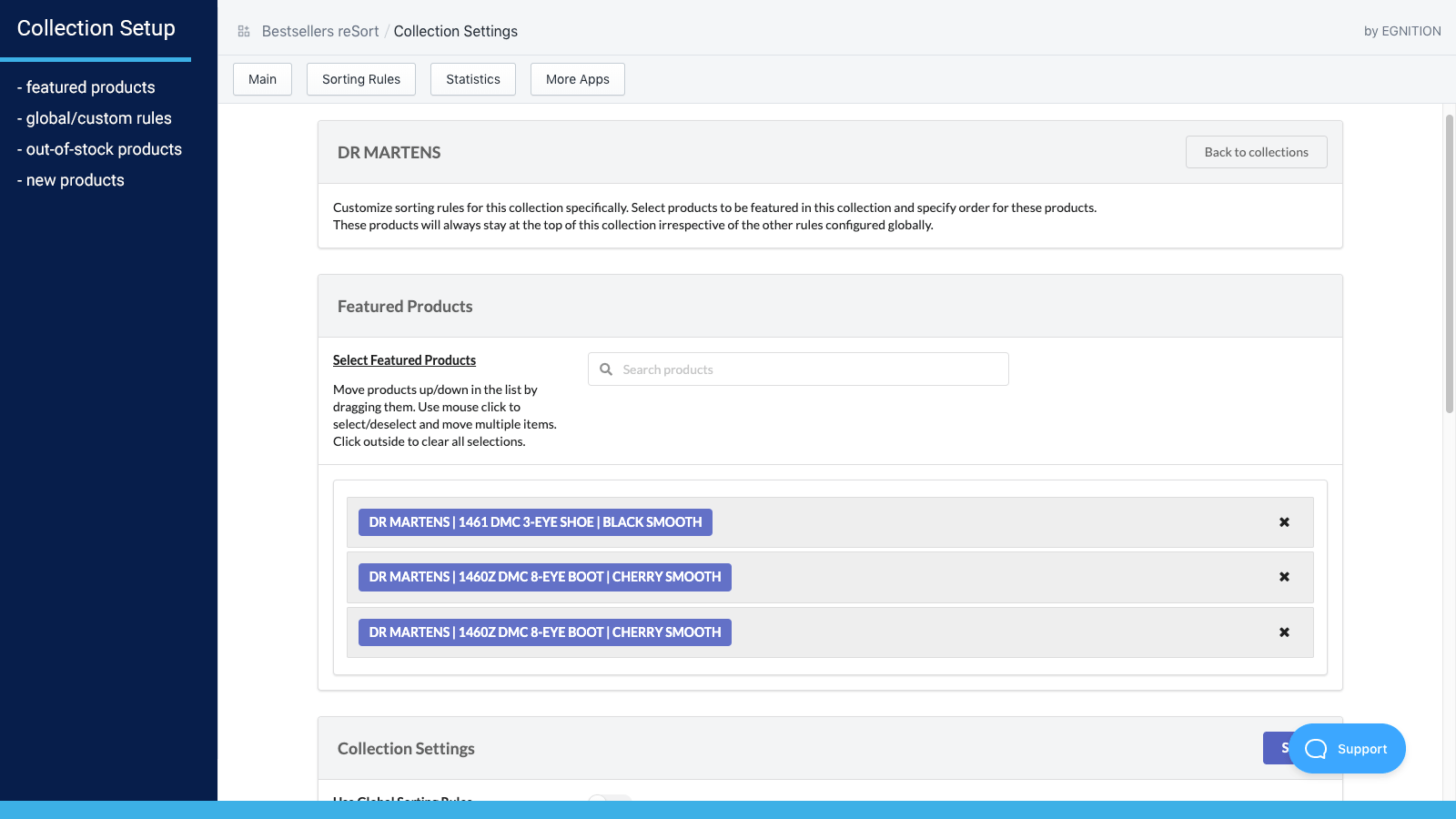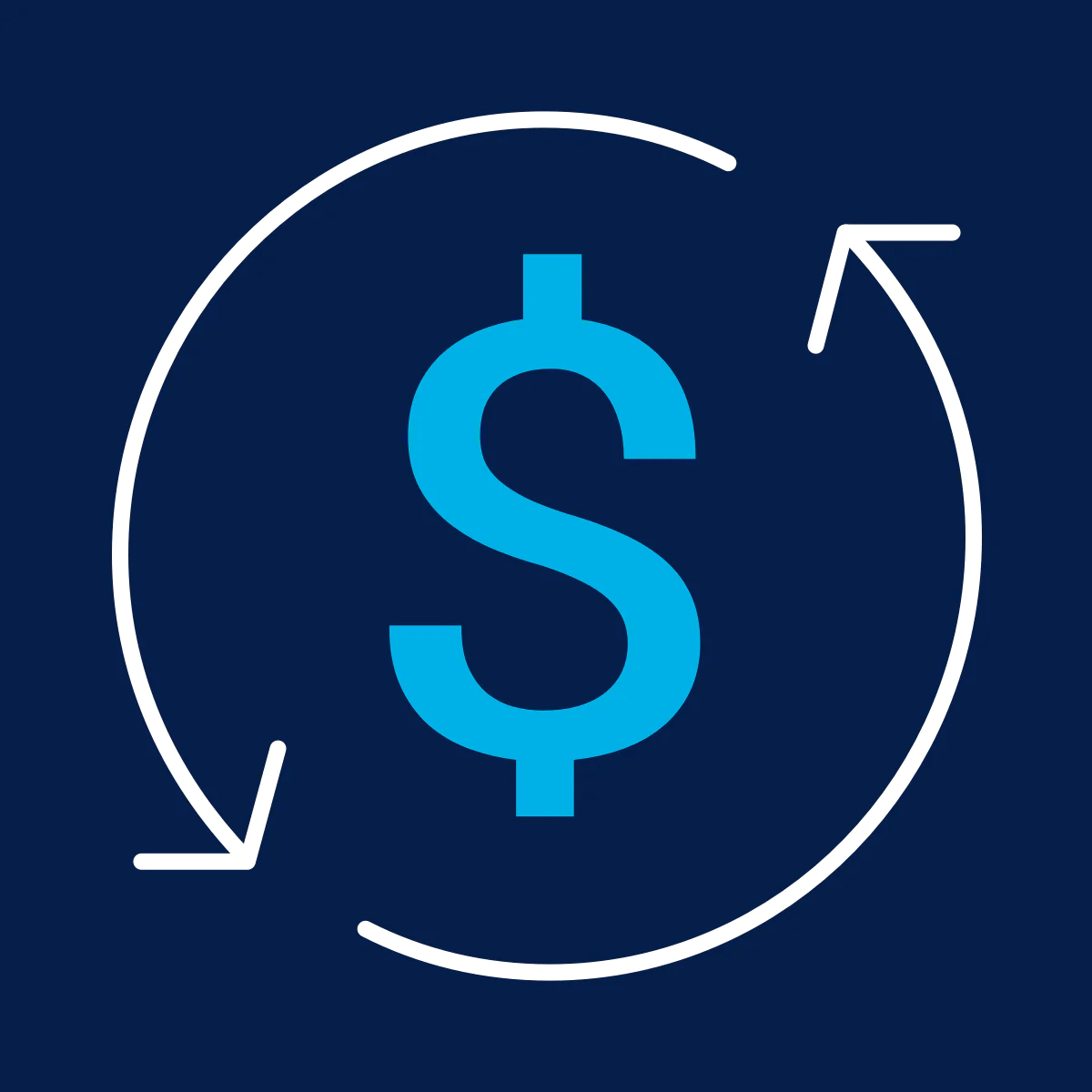How to Create Custom Sort Rules for Shopify Product Variants
Published July 3, 2024.
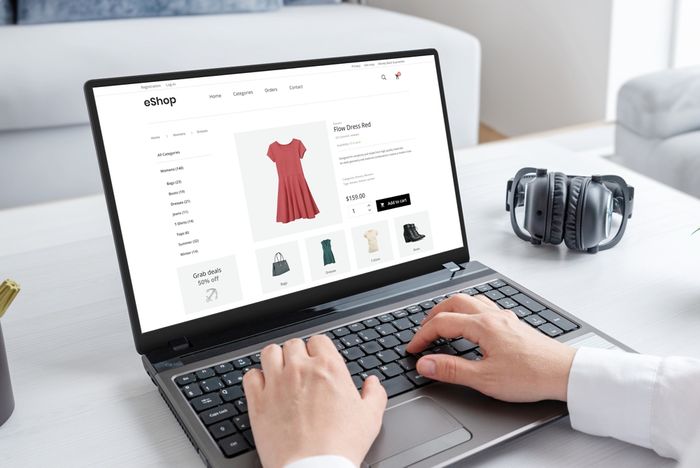
If your Shopify store has multiple product variants, you know how difficult it can be to properly organize them to make navigation easier. Shopify custom product sorting can be a powerful yet simple solution to prioritize the variants you want your customers to see first.
By customizing your store, you can provide a better shopping experience for your customers.
Creating Custom Sort Rules for Your Product Variants
When it comes to categorizing products, Shopify gives merchants a lot of options, including the ability to sort by bestsellers, price, or inventory.
Unfortunately, the platform has limited custom sorting options for product variants. Although Shopify doesn't natively support the implementation of custom sort rules for product variants, you can use a third-party app like Egnition's Bestsellers reSort to get around this limitation and gain more control over how you present your product variants.
- Automatically sort and organize products in your collections.
- Customize collection sorting rules based on product types.
- Mix and match custom rules to create a unique sorting order that boosts sales.
Bestsellers reSort is an excellent solution if you want to create precise sorting rules for your product variants. The app lets you sort your product variants based on size, color, or material attributes.
Overall, this app is a useful tool for merchants looking to improve their inventory management and provide a better shopping experience for their customers.
» Want to change the default sorting option in Shopify? Follow these steps
Streamline Your Product Variant Sorting
Custom Shopify product sorting rules for variants can help you keep your store's inventory ordered and visible to customers the way you deem best. Creating custom rules can save you time on manual sorting and help you swiftly sort multiple product variants by prioritizing the display of preferred products.
Using a third-party app like Bestsellers reSort can quickly improve your unique sorting strategy to boost your customer experience and promote your Shopify store's growth.
» Need more effective product organization? Rely on our tips to get it done