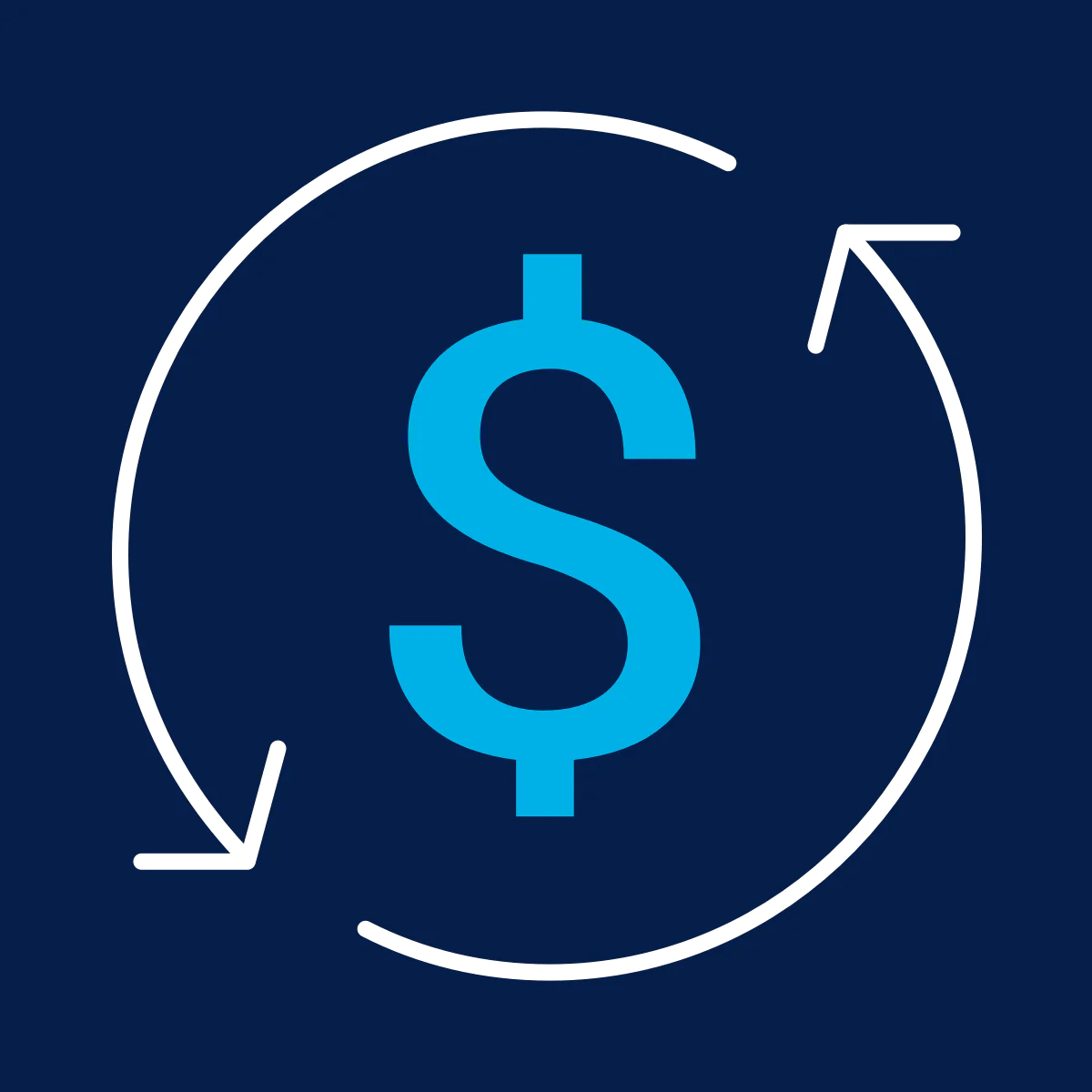Shopify Inventory Forecasting
Published June 24, 2024.

Inventory forecasting for Shopify is the process of predicting how much stock needs to be kept on hand in order to meet customer demand. This is done by analyzing past sales data to identify trends and patterns and then using that information to create a forecast for future demand.
Reasons to Use Inventory Forecasting
- Demand Planning Inventory forecasting can help plan for future demand. If a merchant has an idea of what their sales are going to look like, they can order the correct amount of inventory, ensuring that they are not overstocked or understocked.
- Production Planning Forecasting can also help plan for future production needs. By knowing how many products a store is likely to need in the future, online store owners and their suppliers can ensure that they have the resources in place to produce products ready for purchase instead of having to manage out-of-stock products.
- Avoiding Shortages Inventory forecasting can help businesses identify potential issues with their inventory levels and take corrective action before shortages occur.
How to Forecast Inventory in Shopify
Shopify has a few inventory forecasting methods online merchants can use to stay on top of their inventory, three of which we will cover in just a moment. Shopify stores have in-built sales, inventory, and marketing reports that can be leveraged to track sales and order trends, including sales finance reports, sales over time, sales attributed to marketing, and inventory sold per day.
As handy as these reports can be for inventory forecasting, it should be noted that the ability to access them will depend on the store's current subscription plan. Some stores that are on lower-tier Shopify plans may not have access to all the reports mentioned above.
1. Use Your Store's Analytics Page
Using this feature, you can gain insight into how your inventory is likely to look in the future. Of course, there's one downside to this. If your Shopify store is brand new, you'll lack accurate data to make predictions on how much stock you are likely to require during the next sales period. The good news is that, as your business grows, you'll have the ability to make progressively more accurate forecasts.
2. Use the Shopify Fulfillment Network
The Shopify Fulfillment Network (SFN) is a service that allows Shopify merchants to have their products stored and shipped by Shopify and is available in the United States, Canada, and the United Kingdom. It offers merchants a number of benefits, including lower shipping costs, no required packaging or shipping supplies, and automatic order tracking.
The SFN can help with inventory forecasting by providing an automated system to manage and track inventory levels. This system can help predict when stock is running low and needs to be replenished. Additionally, it can help identify trends in customer demand, which can then be used to adjust inventory levels.
3. Use Shopify's Stocky
Stocky is a feature available to merchants that use Shopify POS Pro. Essentially, Stocky gives automated suggestions on the products and quantities a merchant should order to meet customer demand. This built-in feature uses recent order history to predict how much stock you'll need and when it's the best time to order.
Here's how to use Stocky for inventory forecasting:
- From Stocky's dashboard, navigate to Purchases > New Purchase Order.
- Determine whether the purchase order is for a supplier or vendor.
- From Generate, click Using Suggestion.
- Proceed to enter the remaining relevant details and then select Create Purchase Order.
- Once the order is created, send it off to your suppliers and manufacturers for fulfillment.
By creating a purchase order in this way, you are using Stocky's automated inventory forecasting features to make orders based on your store's previous order history. It's a foolproof way of getting your inventory stocked with just the right amount of products every time.
Have a Preview of the Future
Overall, inventory forecasting provides a number of benefits to businesses and can be a valuable tool in managing and planning for future inventory needs so you can avoid selling when out of stock.
Two of the many available third-party Shopify apps, Out-of-Stock Police and Bestsellers reSort, can automatically manage inventory once the initial planning stage has been completed.
Learn how Bestsellers reSort can help you save time and money by organizing your inventory more efficiently: