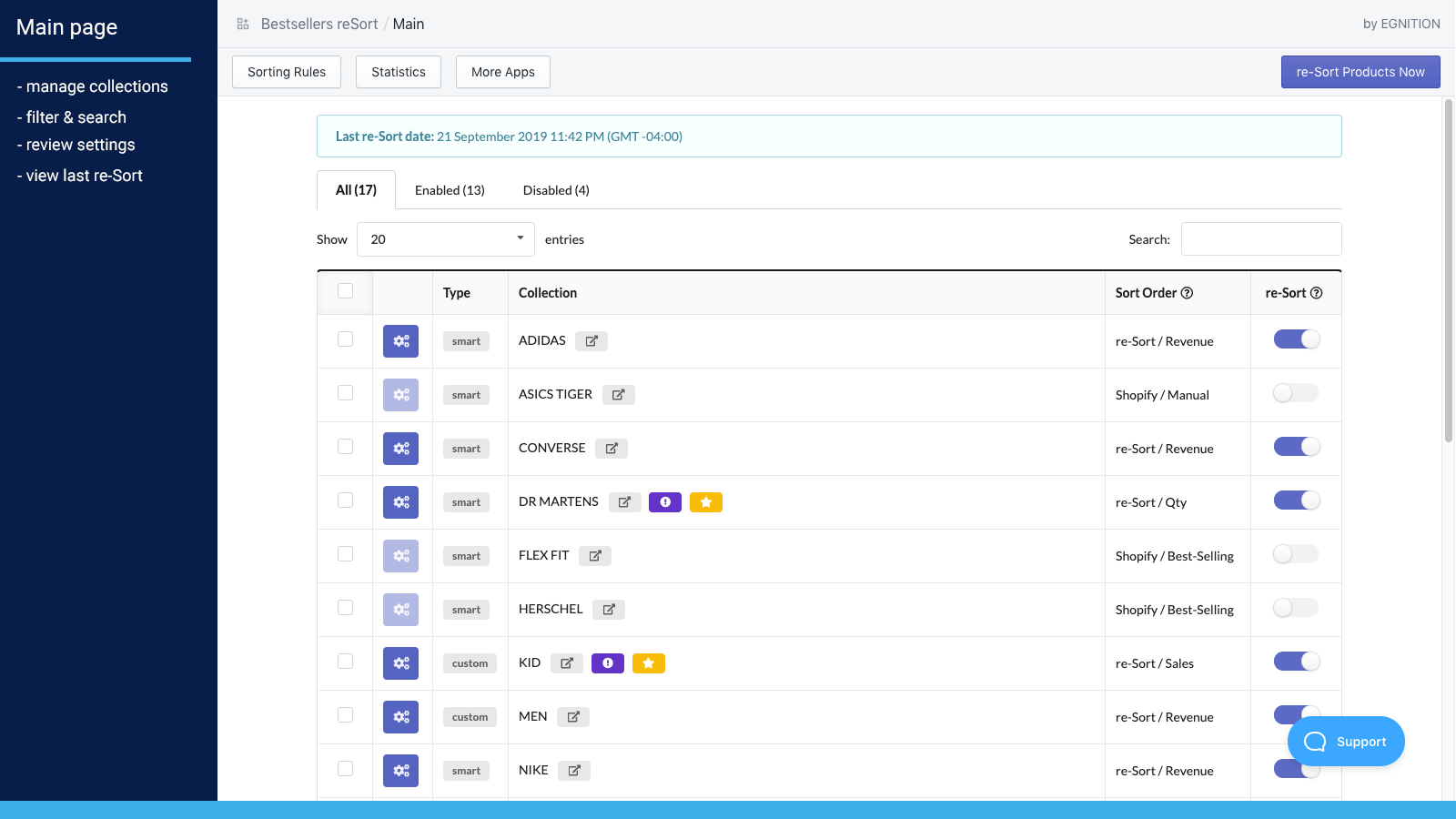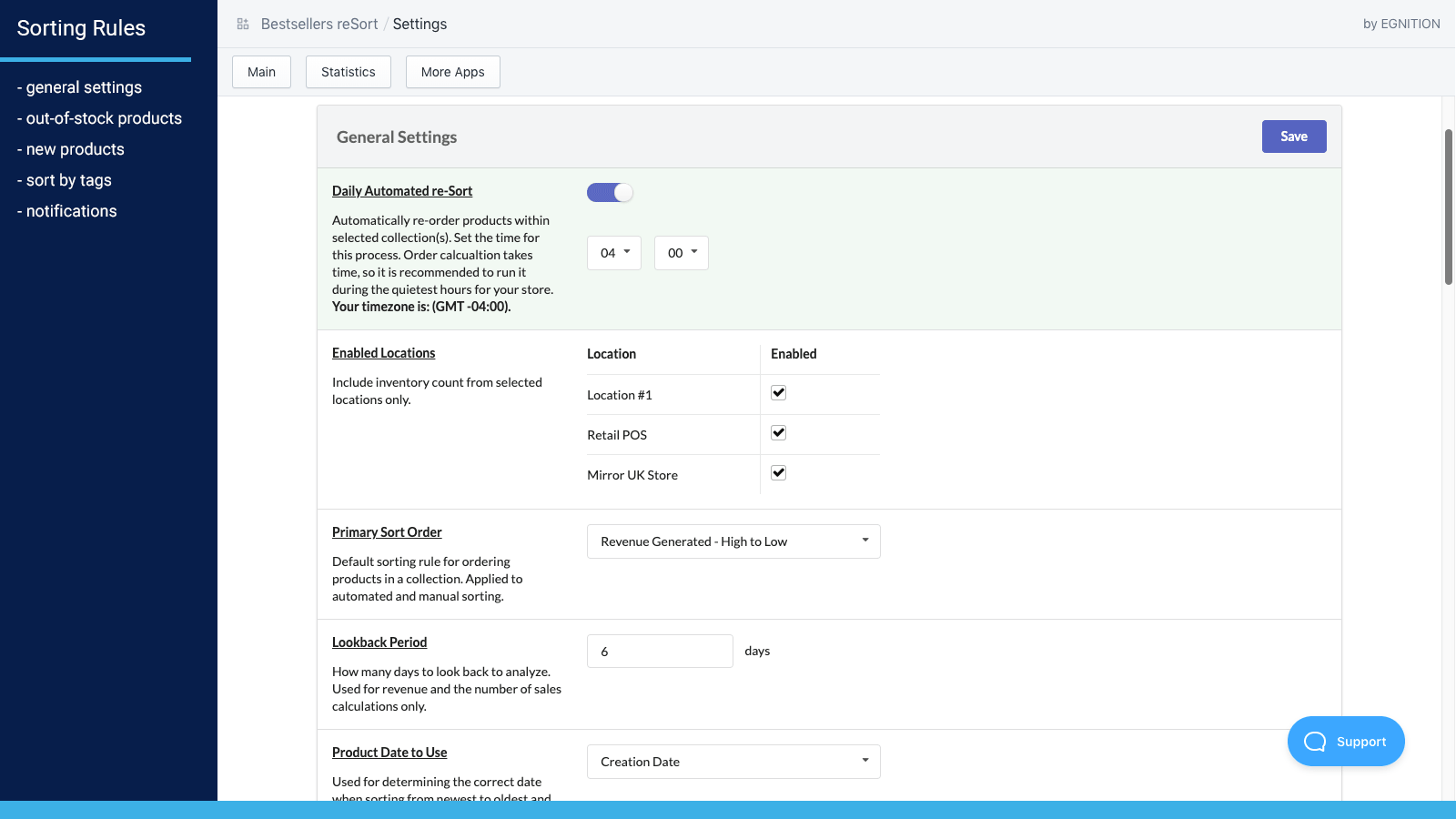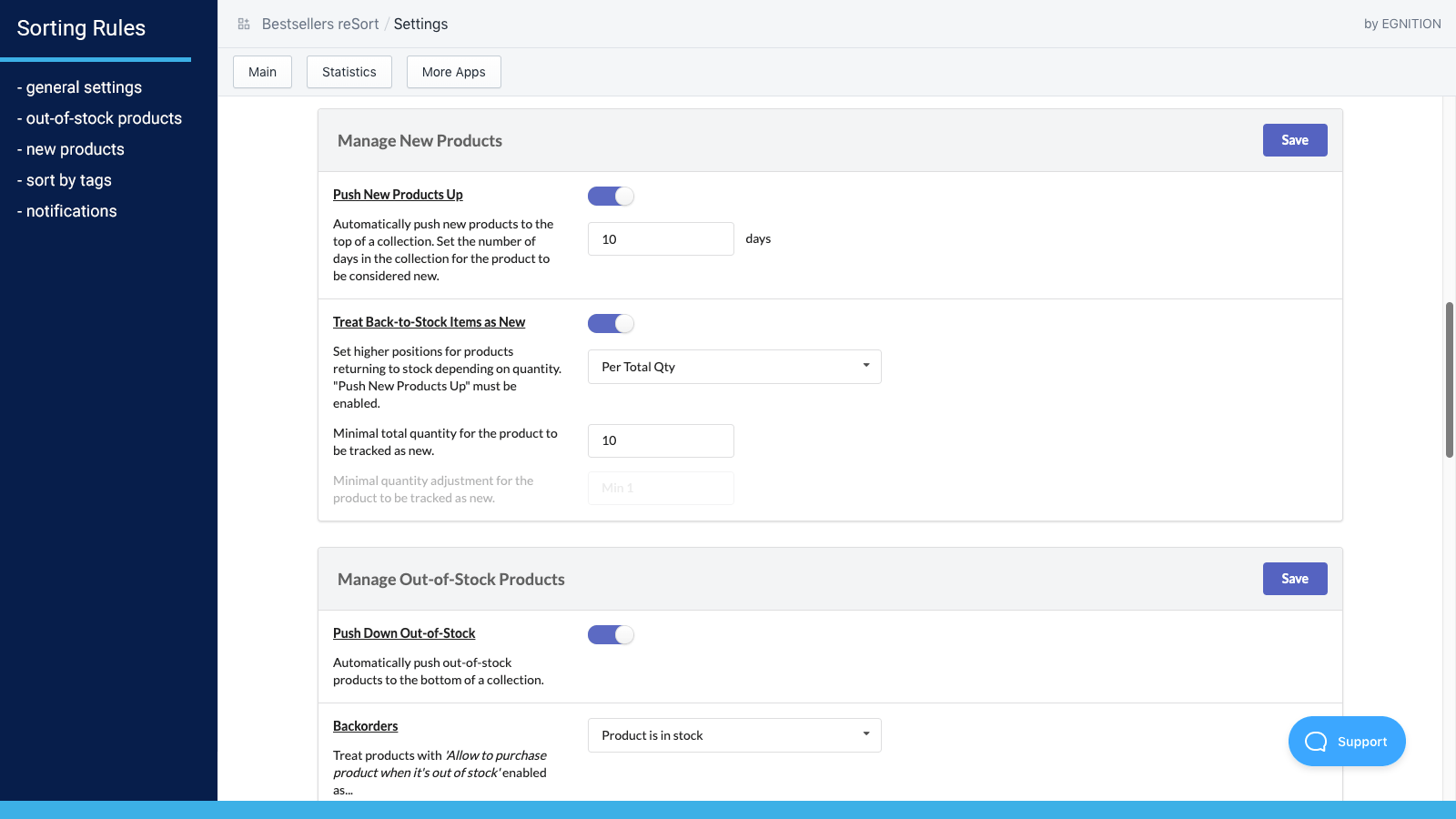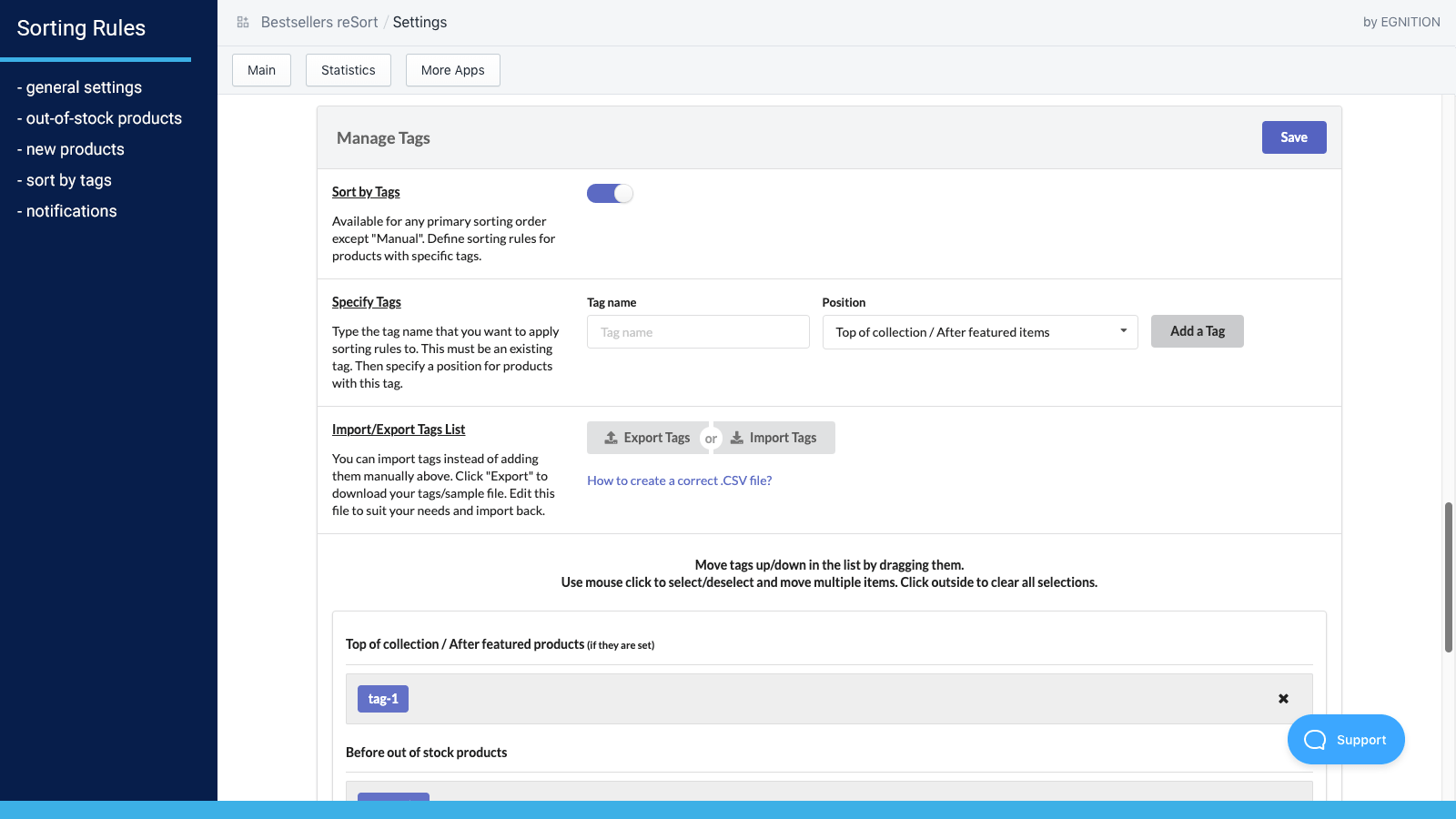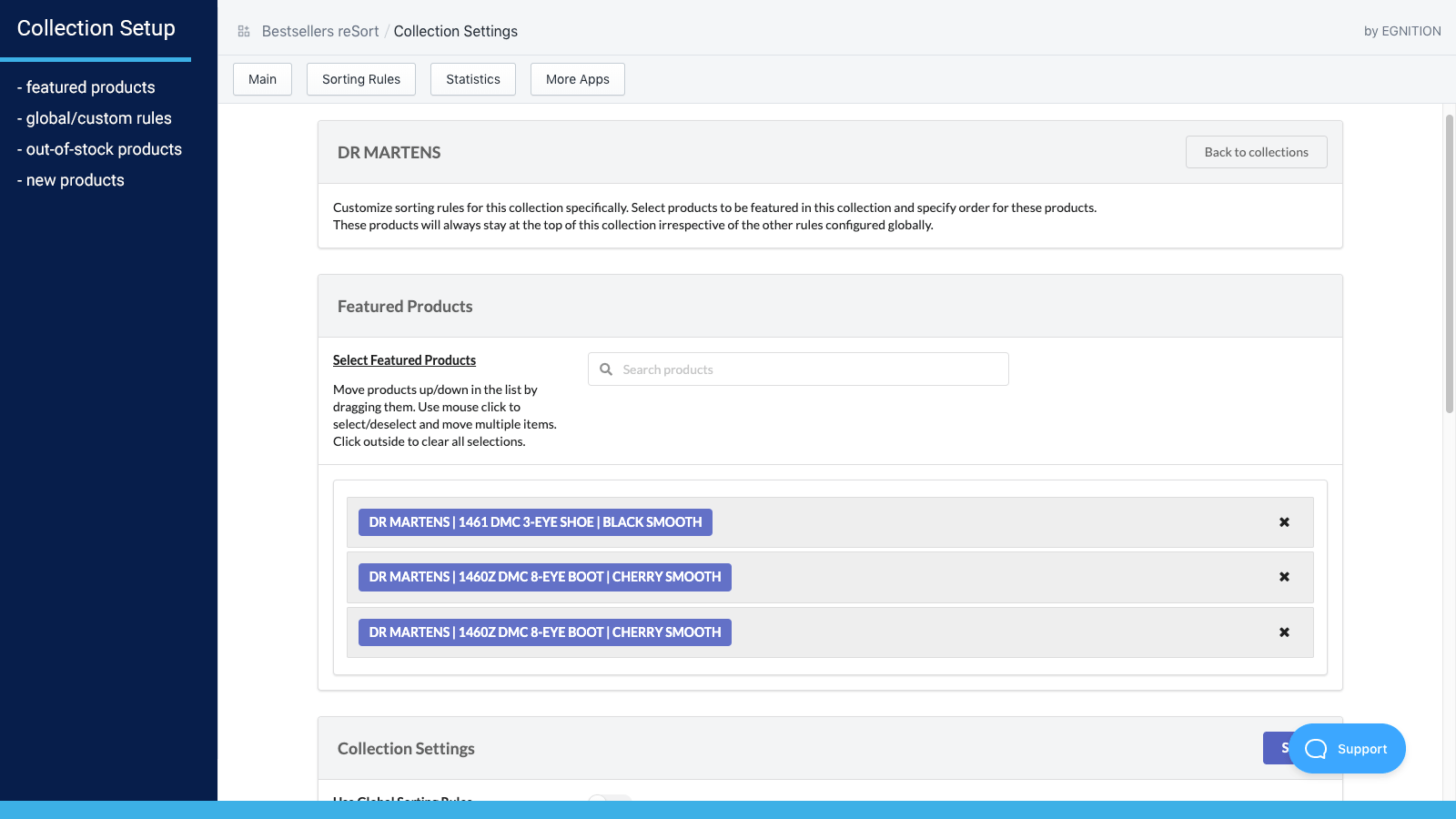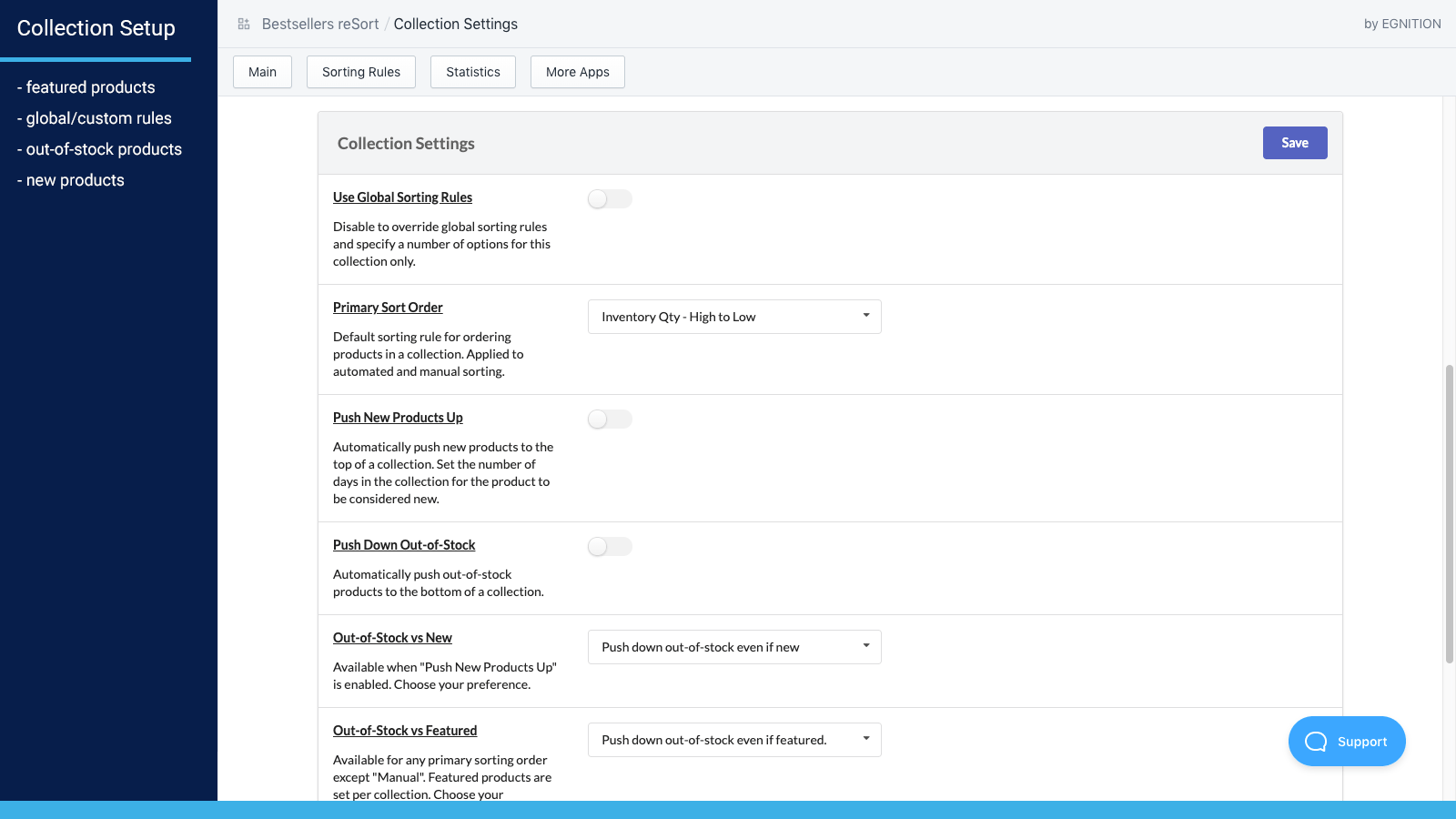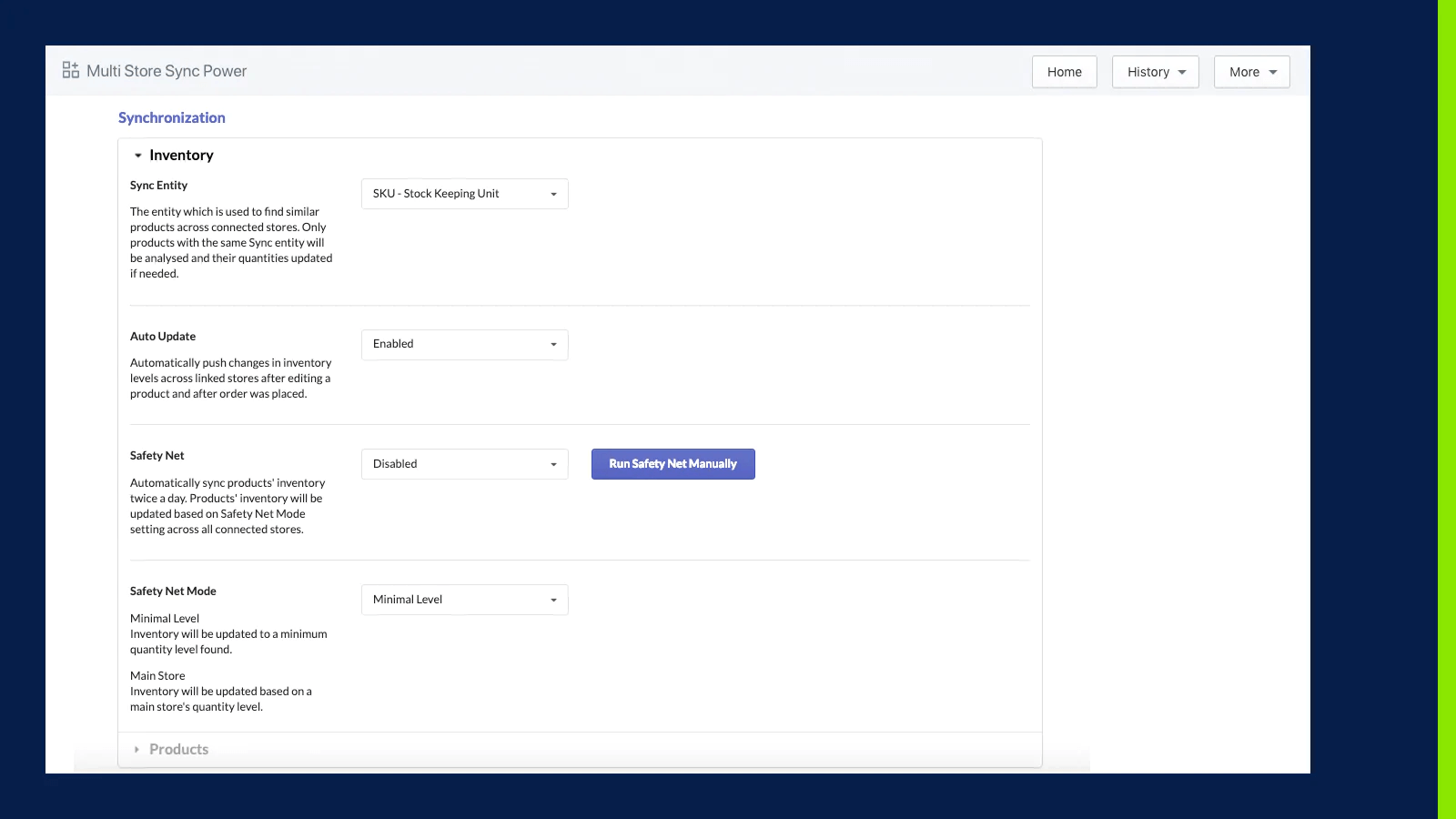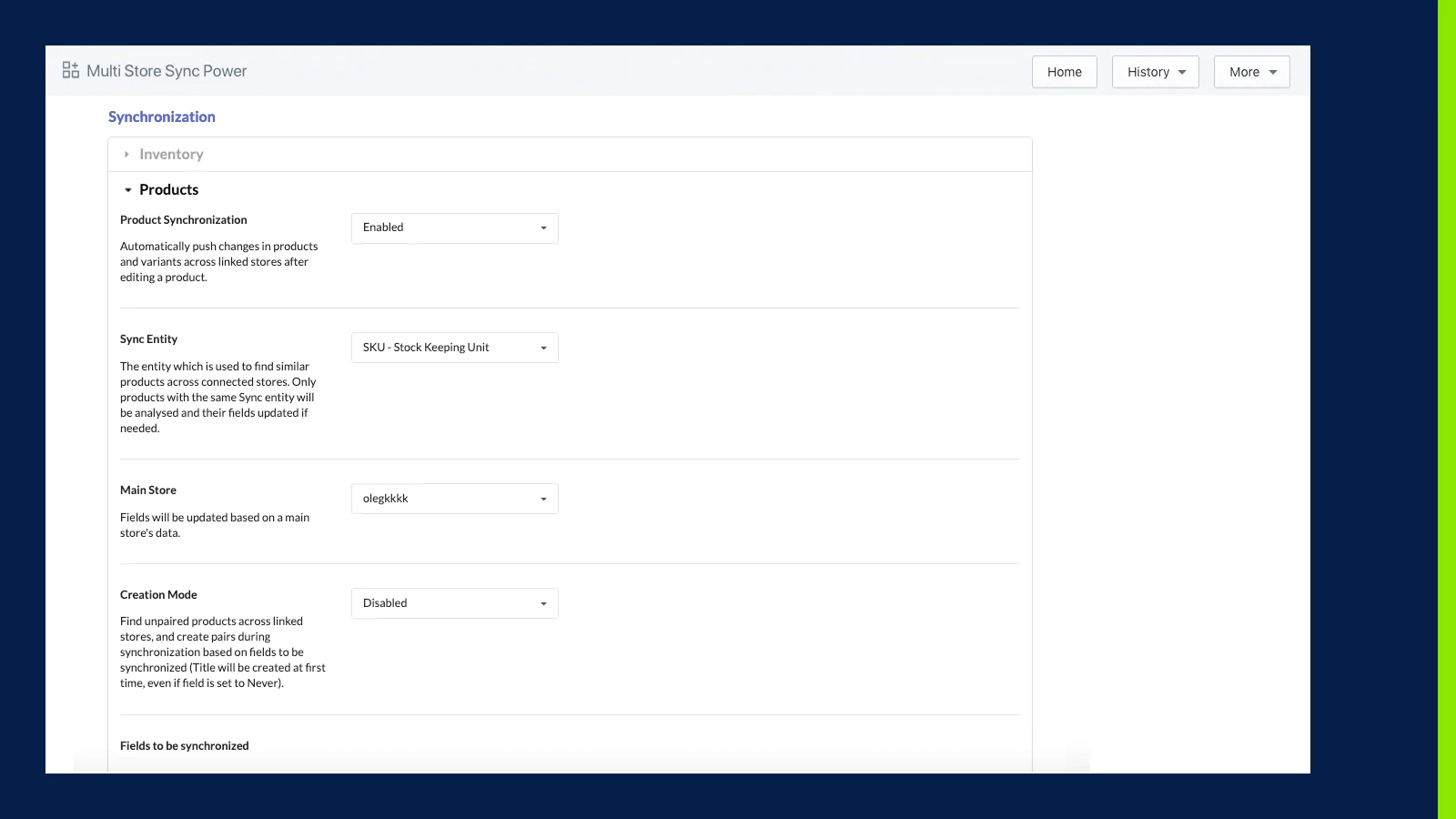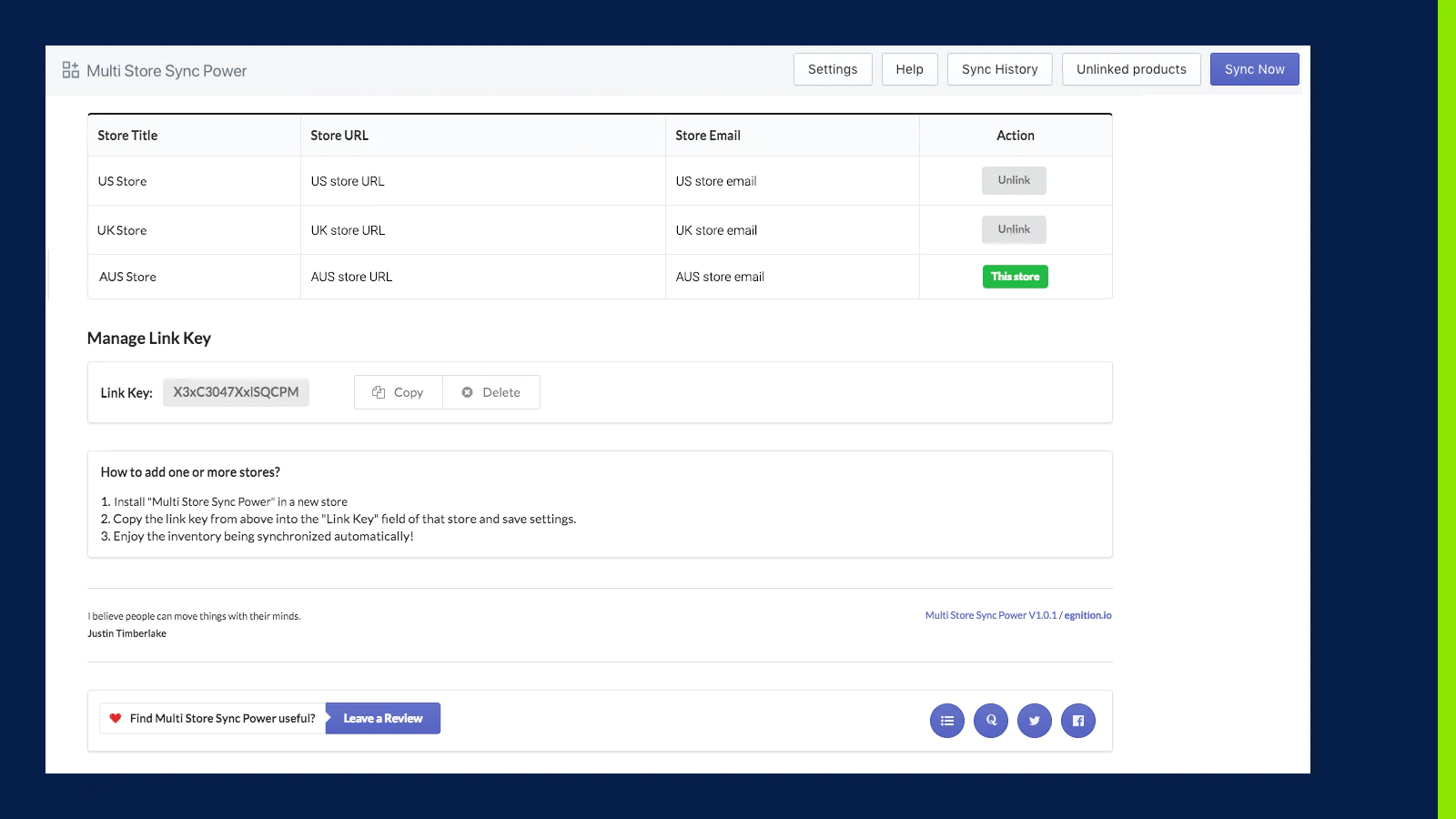Best Apps & Strategies for Managing Your Shopify Inventory
We explore winning strategies and the best apps to optimize your inventory management on Shopify
Published June 25, 2024.

Inventory mismanagement has cost Shopify store owners nearly $2 trillion in losses. That's why savvy Shopify store owners are increasingly turning to advanced, user-friendly apps for smarter solutions. This isn't just about what's in stock; it's about optimizing your inventory to meet customer demand while cutting down on overstocks and shortages.
Let's uncover some apps and strategies to help you streamline this process so you can have the right products at the right time, minimizing costs and maximizing your store's profitability.
3 Best Shopify Apps for Inventory Management at a Glance
- Best Shopify app for inventory auto-sorting and collection management: Bestsellers reSort
- Best Shopify app for managing out-of-stock items: Out-of-Stock Police
- Best Shopify app for multi-store inventory management: Multi-Store Sync Power
Why Is Inventory Management Important for Shopify?
Inventory management on Shopify is about more than just keeping track of the products in store and doing something when stock hits critical levels. It's a strategic tool that enables you to:
- Track stock levels: Monitor your available inventory and reserve stock, and know precisely when to reorder, which also helps you avoid dead stock.
- Profit and loss analysis: Understand the profitability of each product and make informed decisions.
- Lower storage costs: Better inventory management means less over- or understocking, meaning you can save money by avoiding unnecessary storage space due to poor planning.
- Improved customer experience: Poor inventory management can annoy your customers, from having to leave during checkout due to out-of-stock products to struggling to navigate through your products. Annoyed customers Likely won't come back, hurting your store immensely.
3 Best Shopify Apps for Inventory Management
4 Best Inventory Management Strategies for Shopify
1. Allocate Par Levels
Setting par levels for inventory items can be extremely helpful for a business's overall inventory management.
By establishing desired quantities for each item, a company can plan its purchasing and stocking decisions more effectively. In addition, regular reviews of par levels can help to identify items that may no longer be needed or necessary, leading to less excess stock on hand.
2. Perform Regular Stock Audits
A regular stock audit of your Shopify inventory levels is an important tool for inventory management as it helps ensure that the correct products are being tracked and that there are no discrepancies between the physical inventory and the accounting records.
An audit can also help to identify any potential problems with the inventory management system or with the way that the inventory is being managed.
3. Hone Your Demand Forecasting Skills
Demand forecasting is a tool used to predict future demand for a product or service. This information can be used for inventory management by helping to ensure that the correct amount of stock is kept on hand. Inventory forecasting can also help identify patterns in demand so that managers can plan for fluctuations in demand in the market.
» Want to plan for fluctuations in demand? Level up the best tips, tricks, and techniques
4. Outsource Inventory Management
One way that outsourcing inventory management to Shopify app software can help reduce profit loss is by reducing the amount of time it takes to maintain control over your inventory. By automating some or all of the tasks related to inventory management, a business can save time and resources that can be put towards more important tasks.
Additionally, using a Shopify app for inventory management is one of the easiest ways businesses can keep better track of their inventory levels with real-time stock updates and ensure that they are not overstocking or understocking items.
» Learn how MRO inventory control can help your Shopify business
Mastering Your Shopify Inventory: From Chaos to Control
In the world of e-commerce, where every click counts, effective inventory management isn't just a necessity—it's a critical component of your Shopify store's success. As you've discovered, the strategies outlined here, coupled with the power of top-notch apps like Bestsellers reSort and Out-of-Stock Police, can transform your inventory management from a headache to a competitive advantage.
Your Shopify store's profitability and customer satisfaction hinge on your ability to manage inventory effectively. With these tools and techniques, you can ensure your products are always in stock when your customers need them.