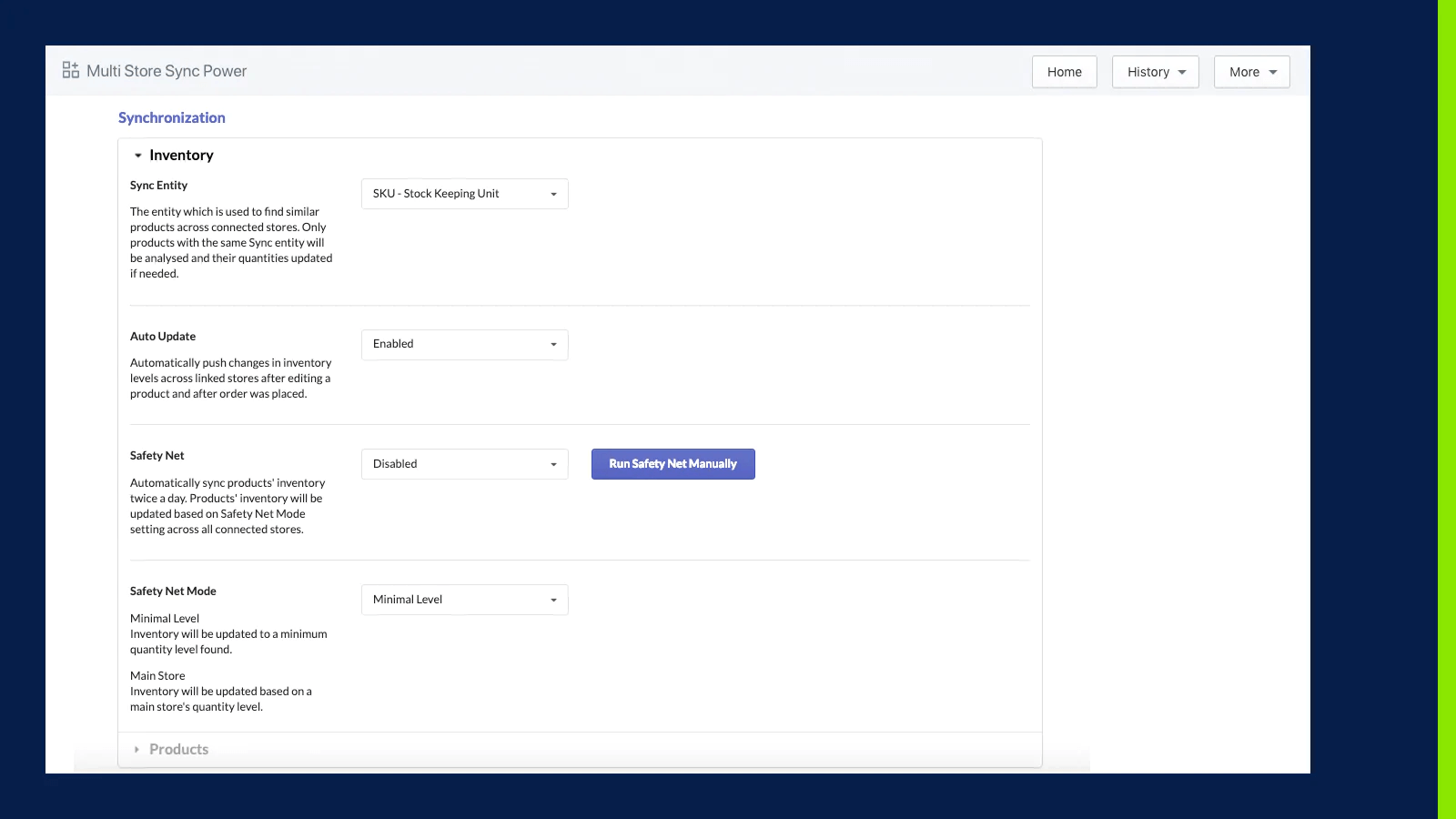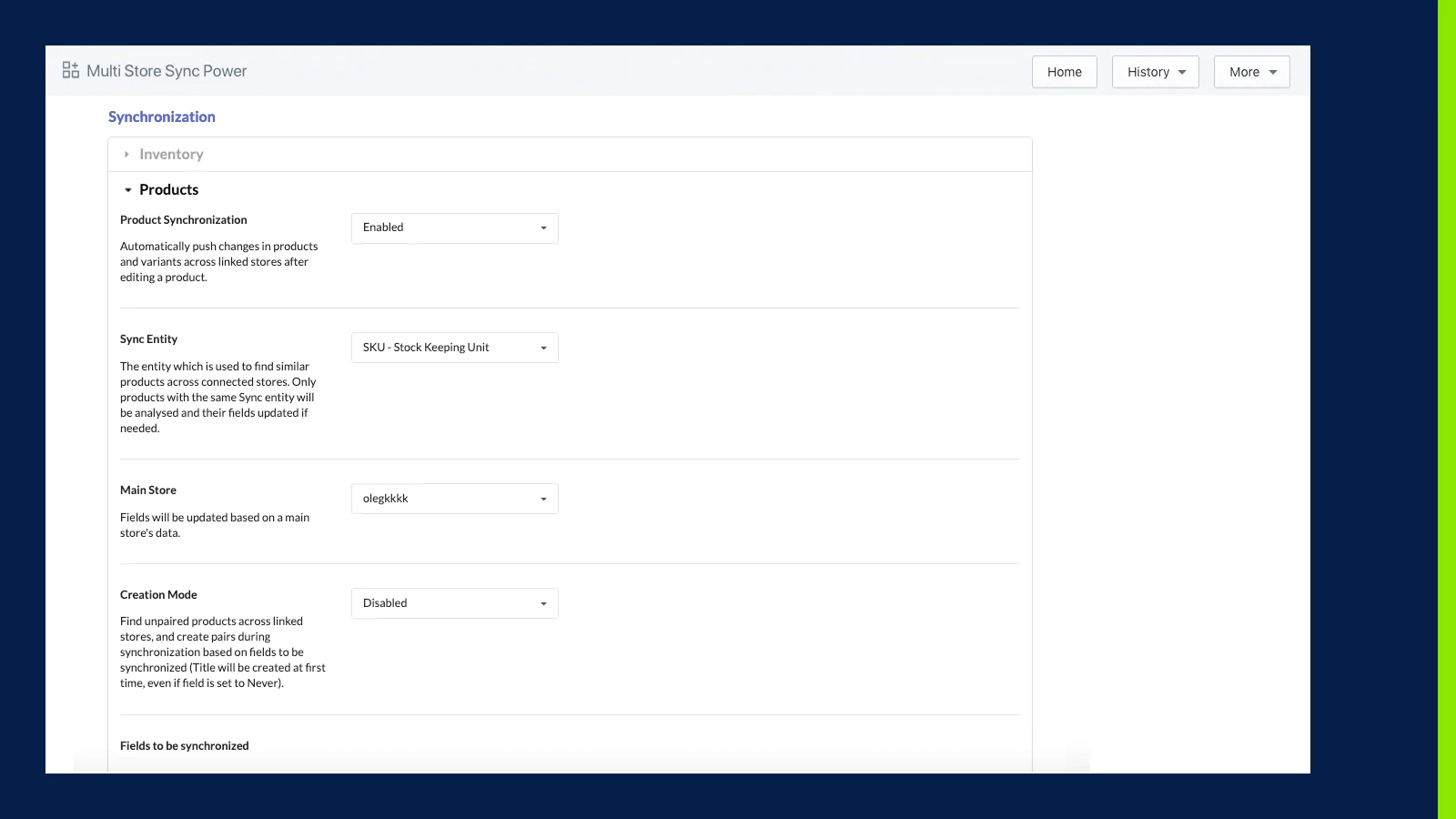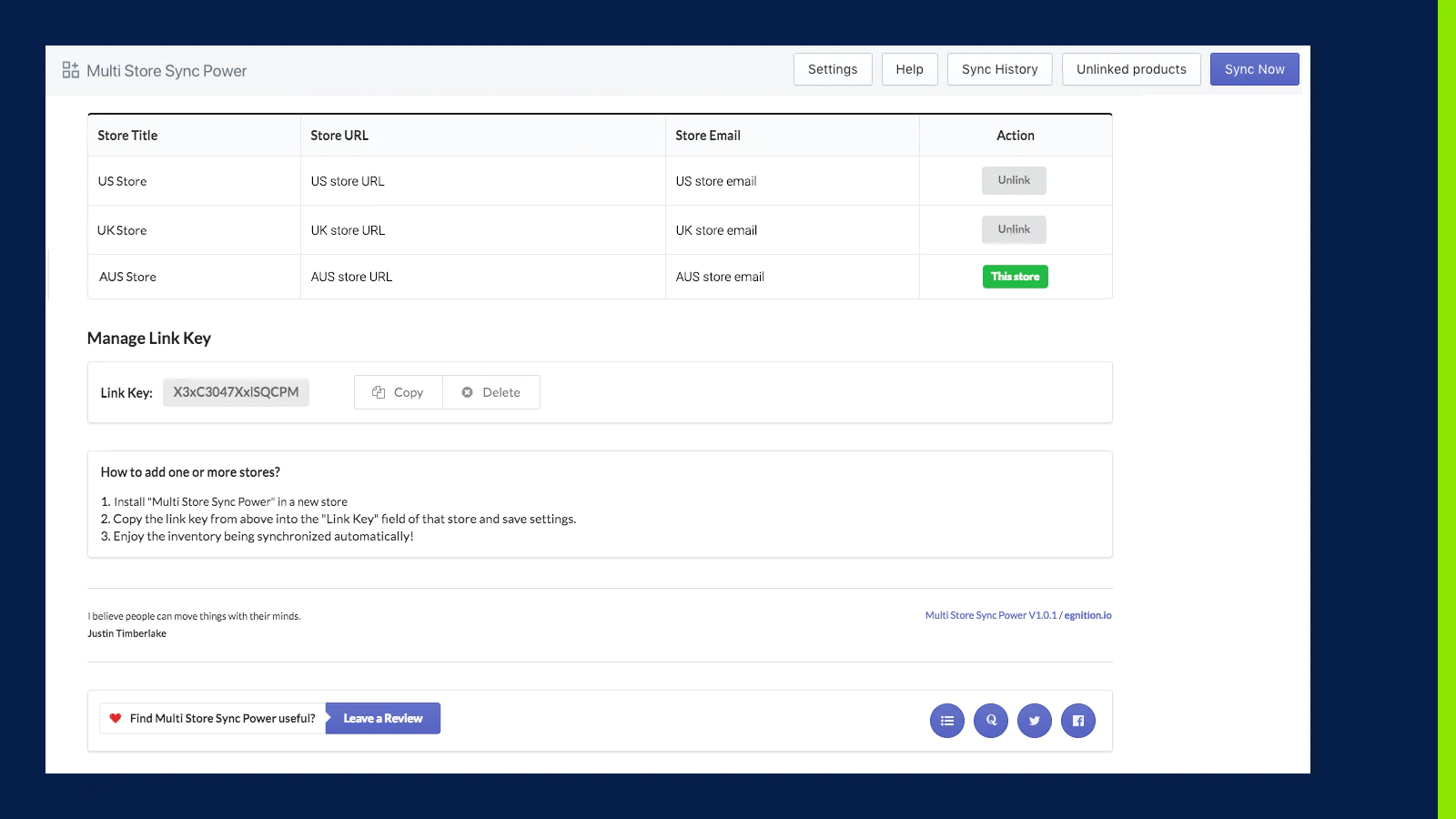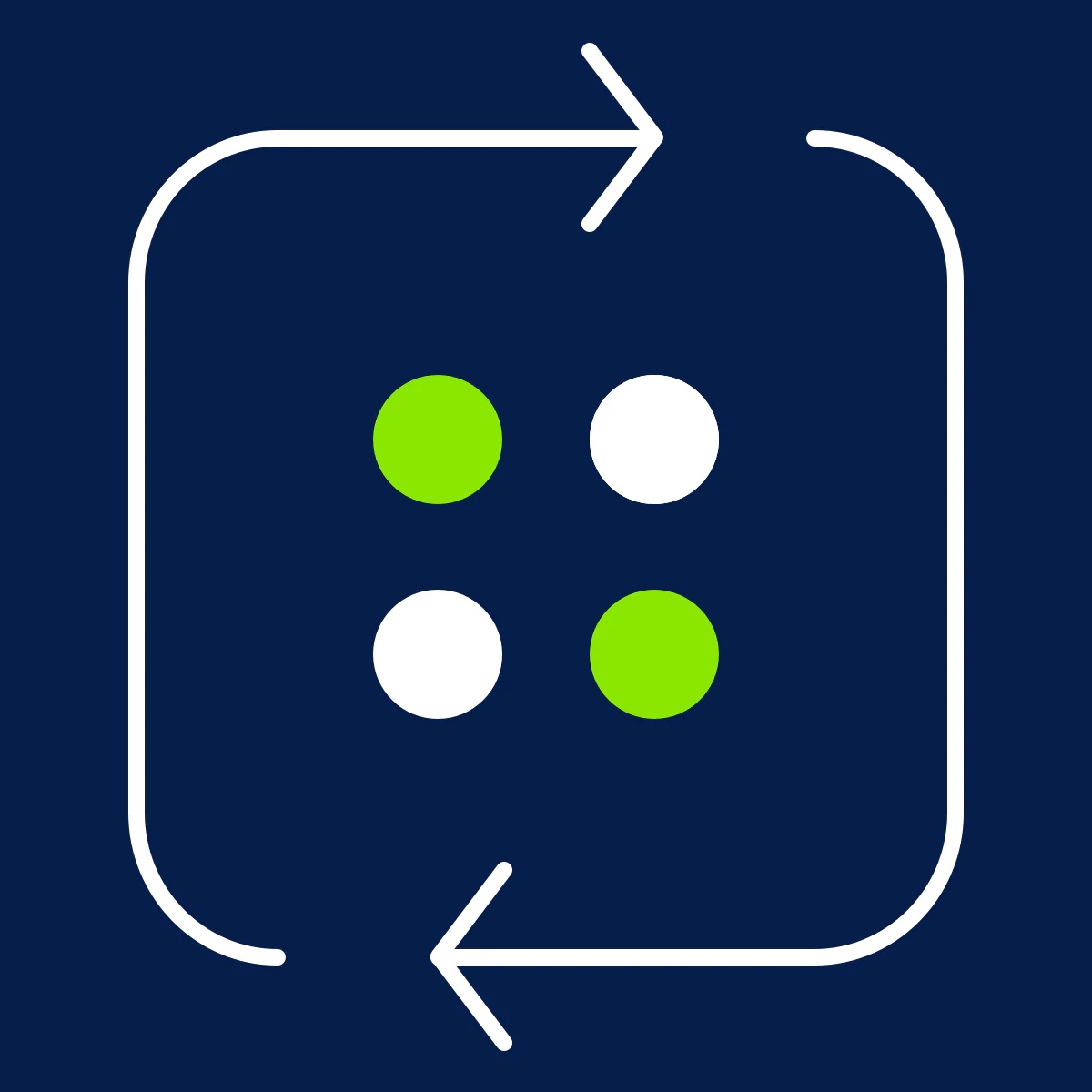Managing Multiple Shopify Stores: Challenges, Solutions, and Best Practices
Published June 24, 2024.

Have you ever wondered how successful e-commerce entrepreneurs effortlessly manage multiple Shopify stores? Curious about the challenges that arise and the ingenious solutions that pave the way for prosperity?
In this blog post, we'll take you on a guided exploration of the world of multiple Shopify stores, offering insights into managing them effectively, overcoming challenges, and thriving in the competitive e-commerce landscape.
Should You Have Multiple Shopify Stores?
Shopify, a versatile e-commerce platform, empowers business owners to create and manage multiple online stores. This strategic choice can unlock various opportunities, such as:
1. Global Expansion Breaking into international markets demands a tailored approach. Running multiple Shopify stores enables you to cater to diverse needs, from language and currency preferences to local product offerings.
2. Outlet Creation Offering discounted products can clear warehouse space and get rid of obsolete stock, but it risks brand devaluation. A secondary Shopify store provides an outlet to target new customers without compromising your brand's value.
3. Diverse Segmentation Running distinct stores allows flexible audience targeting and niche establishment. For instance, if you specialize in women's clothing, separate stores for casual and evening wear cater to diverse customer segments.
5 Common Challenges of Managing Multiple Shopify Stores (+ Solutions)
Businesses operating multiple Shopify stores often encounter several challenges. Let's explore these challenges and discover effective solutions:
1. Managing Orders Across Stores
- Issue: Fulfilling orders and processing returns from various storefronts can be complex.
- Solution: Centralize order management through an integrated system. Consolidate order data, including fulfillment, returns, customer support, and dropshipping processes.
2. Keeping Inventory Updated
- Issue: Shopify doesn't automatically update inventory across different stores when a product is sold.
- Solution: Implement a real-time inventory management system. This ensures consistent stock levels and prevents overselling, enhancing customer satisfaction.
Simplify Multi-Store Inventory Management With Egnition
Effortlessly synchronize inventory, products, and collections across multiple Shopify stores with Egnition's Multi-Store Sync Power.
- Two-way sync: Changes in one store automatically update others.
- Automated inventory updates: Orders, refunds, and cancellations trigger inventory changes.
- Seamless product management: Easily create and update products.
- Custom product pricing: Implement distinct pricing rules.
» Gain a more in-depth understanding of this Shopify app in the following Multi-Store Sync Power review
3. SEO Complexity
- Issue: Running multiple stores requires doubled efforts for domain development and SEO implementation.
- Solutions: Monitor popular keywords to tailor content for diverse markets. Crafting location-specific SEO strategies boosts your ranking in various locales.
» Discover how to set up multiple domains under one Shopify account
4. Improving Website Speed
- Issue: Slow-loading stores hinder user experience and potentially impact sales.
- Solution: Boost store performance by adhering to best practices. Minimize code, optimize images, reduce redirects, prioritize mobile optimization, and utilize content delivery networks (CDNs) for improved page speed.
5. Choosing the Right Plan
- Issue: Selecting the appropriate Shopify plan for multiple stores can be challenging.
- Solution: Weigh up the pros and cons of each plan:
- Separate Shopify Plans for Multiple Stores Shopify merchants are most familiar with the Basic Shopify, Shopify, and Advanced Shopify plans. However, none of them supports multiple Shopify stores on the same account. If you have a Shopify plan, the simplest approach to adding one or two more shops is to keep buying more plans.
- Multiple Stores on Shopify Plus If you want to avoid Shopify login issues, opting for a Shopify Plus plan is better. This package is meant for high-volume businesses and starts at $2000/month. With Shopify Plus, you get ten stores. Each extra store costs $250. Once you log in to your Shopify admin, you can navigate between multiple Shopify storefronts associated with the same email address.
Confidently Navigating the World of Multiple Shopify Stores
Managing multiple Shopify stores may seem daunting, but with the right strategies and tools, you can streamline operations and stay ahead. Remember these key points:
- Stay organized and focused.
- Leverage automation tools like Multi‑Store Sync Power.
- Delegate overwhelming tasks.
- Maintain open communication and reach out for support when needed.
By adopting these best practices, you'll conquer the challenges of managing multiple Shopify stores and position yourself for sustained success in the e-commerce realm.
» Explore these best practices to help you manage multiple Shopify stores better