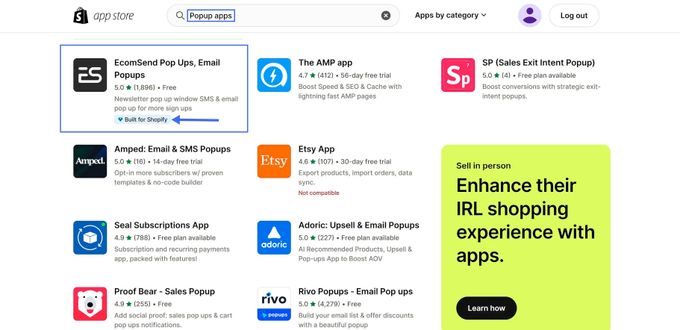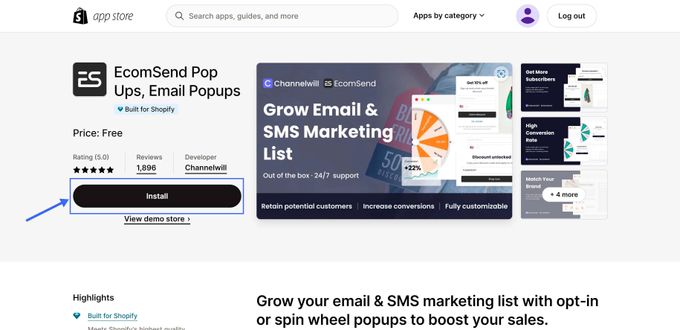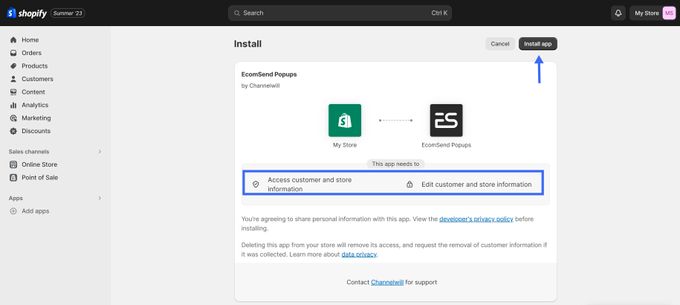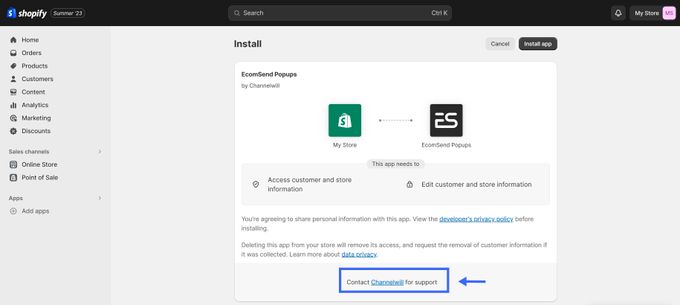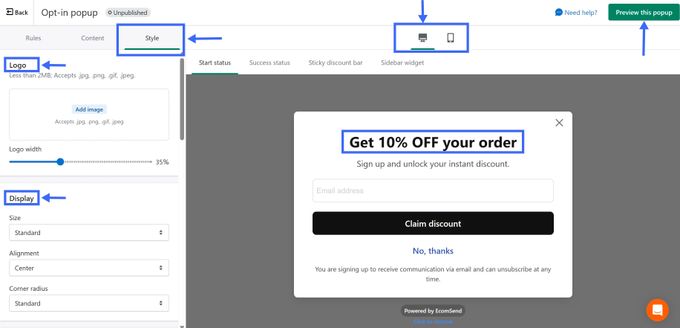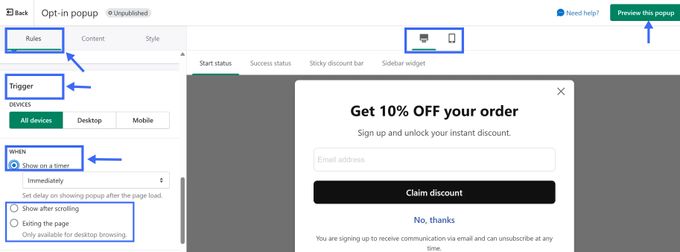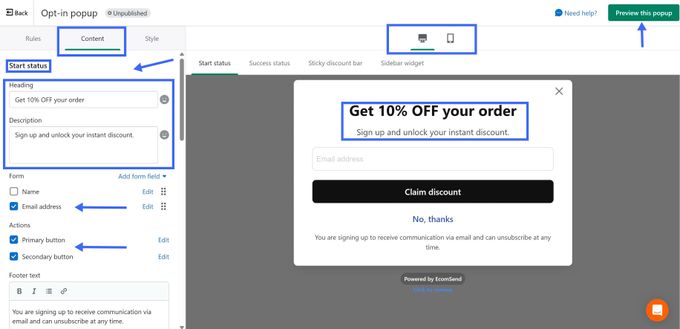Add Pop-Ups On Shopify in 5 Easy Steps
Published July 3, 2024.

As a Shopify seller, you know the significance of capturing your visitors' attention and converting them into loyal customers. Employing pop-ups is a highly effective strategy for achieving this goal because you can:
- Collect email addresses
- Offer discounts
- Promote products
- Ask for feedback
Below, we show you how to add pop-ups on Shopify in a few easy steps to ultimately expand your email list, sales, and customer loyalty.
Step 1: Choose a Pop-Up App
There are various apps to choose from on the Shopify App Store, so how do you pick the best one for your needs? Here are some key features to look for:
- Ease of use: Easy to install, configure, and customize.
- Compatibility: Works with your theme, layout, and speed.
- Analytics: Shows your pop-up performance data.
- Support: Offers reliable and responsive customer service.
Step 2: Install the Chosen Pop-Up App
The installation process may vary depending on the app, but generally, it involves the following steps:
- Go to the app's page on the Shopify App Store and click on Install.
- Log in to your Shopify account and grant the app permission to access your store data.
- Follow the app's instructions to complete the installation and activation.
Tip: You can check the app's documentation or contact the app's support team for more guidance.
Step 3: Configure the Pop-Up Design
After installing the pop-up app, you can create, customize, and publish pop-ups from your Shopify dashboard. Tailor the pop-up design to match your store's branding and style, including:
- Shape and size: Pick a pop-up shape and size, such as standard, small, or large.
- Color and font: Choose from various color schemes and font styles, or customize your own.
- Image: Add images to make your pop-ups more engaging and appealing.
Tip: When designing your pop-ups, ensure they're clear, concise, and consistent. Avoid using too many colors, fonts, or images that may distract or confuse your visitors. Also, make sure they're responsive and mobile-friendly.
Step 4: Set Pop-Up Triggers
Triggers are the conditions that determine when and how your pop-ups will appear on your store. There are different types of triggers you can use, including:
- Time-based triggers: Pop-ups appear after a certain time has elapsed since the visitor arrived at your store.
- Exit-intent triggers: Pop-ups appear when visitors are about to leave your site.
- Scroll-based triggers: Pop-ups appear when the visitor scrolls past a certain percentage or section of your store.
Tip: The type of trigger you choose depends on your campaign or goal. For instance, if you want to capture visitors that aren't ready to buy, you can use an exit-intent trigger to offer them a discount code or free trial.
Step 5: Craft Compelling Pop-Up Content
You need to grab your visitors' attention and persuade them to take action. Try:
- Using catchy headlines that grab visitors' attention.
- Highlighting the benefits or value proposition of your offer.
- Creating a sense of urgency to motivate visitors to act fast.
- Including a clear and strong call to action that tells visitors what to do next.
To illustrate, here are some examples of persuasive pop-up content:
- Get 10% OFF your order
- Get 20% off your first order when you sign up today
- Unlock Exclusive Deals – Subscribe Today!
Boost Conversions With Engaging Pop-Ups
Pop-ups are powerful tools to capture visitors' attention, offer them value, and persuade them to act. Whether you want to grow your email list, promote a special offer, or collect feedback, pop-ups can help you achieve your goals.