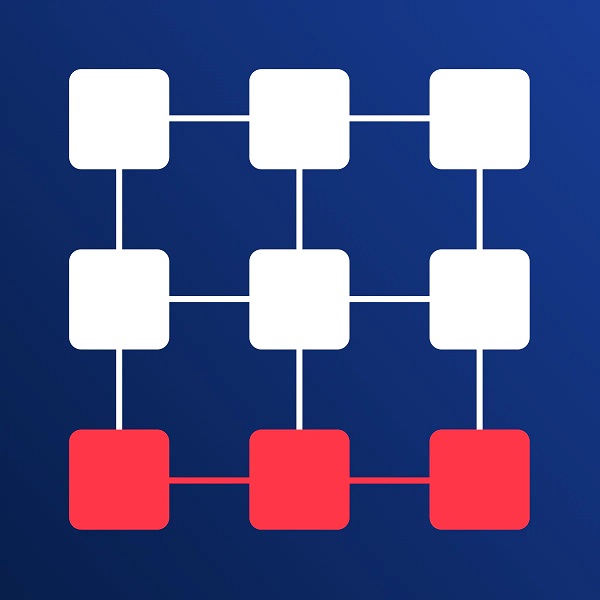Notifying Customers When Shopify Products Are Back in Stock
Published July 3, 2024.

Shopify notifications are very useful. Not only do they inform your customer when your stock has been replenished, but they can also give your customer a positive and professional online experience with your brand. This simple little feature goes a long way toward helping you manage your Shopify inventory without losing disappointed clients.
Can You Alert Customers Instantly When Products Become Available?
Yes, you can. There are a wide variety of ways to manage your Shopify inventory, such as by setting up Shopify back-in-stock notifications. You need to explore the best Shopify apps and decide which one will work best for you and your customers.
How to Notify Customers When Products Are Back in Stock
You can notify your customers in one or more of the following ways:
- Email Notifications If you have their email address, you can send personalized or general emails announcing that your new stock has arrived.
- SMS Alerts Sending out a back-in-stock SMS alert is just a quick way to let your customers know that the product they wanted is now in stock.
- Facebook Messenger This will work in the same way as an SMS alert—just a quick, punchy message to alert your customer to the fact that you now have stock of the product they were looking for.
- Web Push Notifications This method is for those shoppers who don't want to give out their personal details and who value their privacy.
- Run Retargeting Campaigns You can retarget your customers on your social media sites to get their attention and get them back into your store to finalize the sale.
» Find out the benefits of using back-in-stock email notifications
Take Advantage of the Waiting Time
Waiting for the products to get back in stock gives you an opportunity to focus on managing the rest of your inventory. You can make the most of it by using a third-party app, such as Egnition's Out-of-Stock Police. This app is designed to keep your store organized and ensure that your customers have a positive shopping experience.
- Automatically hide out-of-stock products from your store and make them visible again when they are back in stock.
- Customize the message that is displayed to customers when a product is out of stock.
- Set up email notifications to inform you when a product is running low on stock.
- Analyze your inventory performance and identify slow-moving products.
In addition to these features, Out-of-Stock Police also includes a "back-in-stock alerts" feature that allows customers to sign up for email notifications when a product is back in stock. This can help you capture potential sales from customers who are interested in a product that is currently out of stock and provide them with a positive shopping experience.