What Mobile Image Size Is Recommended in Shopify?
Published June 26, 2024.
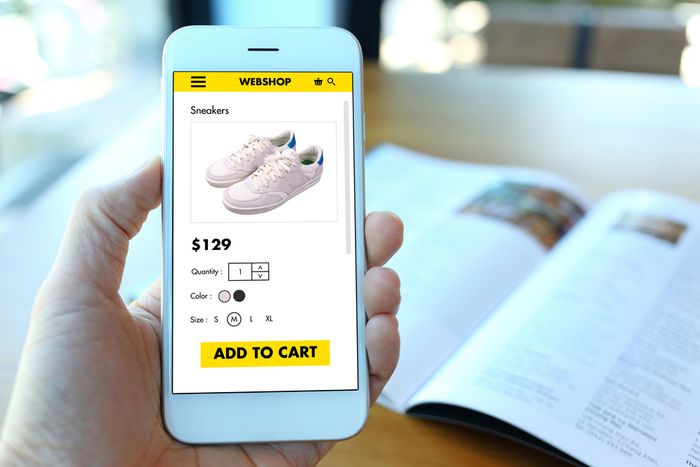
Almost 60% of all online shopping happens on mobile. So, if your site isn’t mobile-friendly, your shoppers might just abandon their carts. Shopify itself found a 30% lift in conversions when improving image quality.
When you optimize photos for mobile devices, your page loads faster, which in turn reduces bounce rates and keeps potential customers engaged. That's motivation enough to know why it's important, so let's get right into which Shopify image size is best for mobile shopping.
» Need to improve your product photos? Follow these steps for easy image optimization.
Shopify Mobile Image Size Guidelines
Generally, Shopify themes take the guesswork out of things by automatically resizing images and compressing them to enhance your page loading time. But if you want more control over how your images display, follow these guidelines:
- Dimensions: Resize your images to a width of around 1200 to 1800 pixels, so they look crisp no matter whether you're looking at them on a desktop or mobile.
- Formats: JPG and PNG are the most commonly used image formats.
- Resolution: Higher resolution images provide a sharper and more visually appealing experience on mobile devices, enhancing the quality of product representation and influencing purchasing decisions.
- Aspect Ratio and Uniformity: Keep the width and height aspect ratio consistent for all your images. So you may want to make all your product images square—this is helpful for mobile shoppers as square images take up most of the screen so they'll get a good impression of the product.
How to Resize, Compress and Optimize Your Images
When you're looking to create a consistent look for your store, you want a reliable tool that can do the heavy lifting for you. Enter the All-In-One Image Master. This Shopify app compresses and optimizes images for a uniform display. What's more, you can edit all your photos at the same time using rule presets so you don't spend ages trying to tweak your images.
» Not sure how to resize an image? Check out how to resize an image for your Shopify store.
Mobile-First Reigns: Optimizing Images for Speed and Success
Google uses page loading speed as a ranking factor for your website. So if you want to make sure your store is discoverable, it's really important to optimize your images.
This means checking that images appear well on different screen sizes and regularly testing your page speeds. Make sure you have a dedicated Shopify tool like the All-In-One Image Master for quick and easy image optimization.

