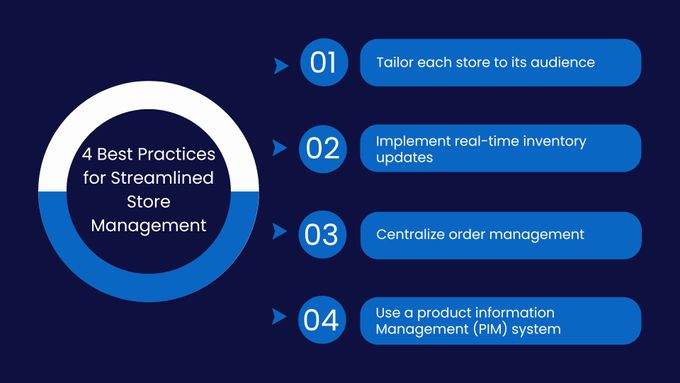Best Practices for Managing Multiple Shopify Stores
Proper management of multiple Shopify stores can lead to increased sales and profitability, positively impacting the business's
Published June 25, 2024.

The digital landscape has seen a seismic shift in the past two years, with over two billion online consumers worldwide by the end of 2021. As businesses look to expand by managing multiple Shopify stores, the complexity of Shopify management becomes apparent, especially when it can prove challenging to manage inventory for a single online store.
This highlights the common perception that managing multiple online stores is hard. However, this article offers insights into:
- Best practices for better management
- Reasons for opting for multiple stores
- Common challenges faced with managing multiple stores
4 Best Practices for Streamlined Store Management
1. Tailor Each Store to Its Audience
To ensure your Shopify stores resonate with their respective target consumers, optimize them individually. This may involve:
- Using local keywords
- Promoting region-specific deals
- Adapting site design or URL structure
- Offering content that suits different demographics
- Tailor product images and descriptions for diverse customer contexts
2. Implement Real-Time Inventory Updates
Selling the same products across multiple sites demands real-time inventory updates. Centralizing inventory management is the most effective way to ensure accurate counts, even when selling on multiple fronts. Solutions like the Multi-Store Sync Power app are adept at keeping your SKU data synchronized across your Shopify stores, ensuring that inventory is synced on every order, refund, or cancellation and automatically reflected in your inventory.
3. Centralize Order Management
It is important to centralize order management to attract, engage, and convert customers from anywhere. You can do this by integrating all order data, including fulfillment, returns, customer support, and dropshipping, into a centralized system. This streamlines order management across your various online stores.
4. Use a Product Information Management (PIM) System
When you have multiple Shopify stores, product information can become fragmented. A Product Information Management (PIM) system centralizes and standardizes your product data, ensuring consistency across all your stores.
Utilizing the best PIM systems for Shopify will significantly enhance the customer experience by ensuring they receive accurate and consistent product information, no matter which store they visit. This leads to a more trustworthy and satisfying shopping experience.
» Want to further boost customer experience by ensuring you always have bestsellers in stock? Weigh the pros and cons of bulk inventory management
Why You Should Consider Creating Multiple Shopify Stores
1. You're Selling Internationally
Expanding globally requires tailoring your stores to cater to diverse regions. With multiple Shopify stores, you can effortlessly customize language, currency, products, website layout, and even offer region-exclusive products that resonate with local markets.
2. You're Targeting Different Customer Segments
Regardless of your business model, creating separate Shopify sites for distinct customer segments is a wise strategy. This allows you to cater to the unique needs of each customer group while keeping all stores under one domain umbrella.
3. You Want to Create an Outlet
If you want to clear warehouse space or offer discounted products without diluting your brand's value, consider setting up a separate Shopify store as an outlet. This allows you to reach new customers without compromising your brand image.
Common Challenges With Managing Multiple Shopify Stores
While having multiple Shopify stores has its advantages, managing them can be time-consuming, and there are different challenges that go with it:
- Order Processing You'll have to manage orders on each unique site, which can make fulfillment and return processing more difficult and increase the risk of errors.
- Keeping Track of Inventory In cases where some products are sold on both sites, you will have to update and manage the inventory of multiple Shopify stores.
- Managing Product Data Your shops' structures may differ, making it difficult to organize product data across multiple shops. This includes product names, images, descriptions, pricing, and so on, which might affect your bottom line.
- System Integrating Integrating other ERPs and point-of-sale (POS) systems becomes more complex.
» Shopify sellers must be prepared to tackle problems
Managing Multiple Shopify Stores With Ease
Efficiently tracking inventory on Shopify is crucial for keeping everything in order while prioritizing customer satisfaction. With these strategies, you can efficiently oversee multiple Shopify stores like a pro.
If managing multiple Shopify stores feels overwhelming, fret not. By employing the right tools and strategies, you can simplify the process and reap the benefits. Consider utilizing apps like Multi-Store Sync Power, which can work like magic to manage all your stores in one place, saving you time and reducing stress.