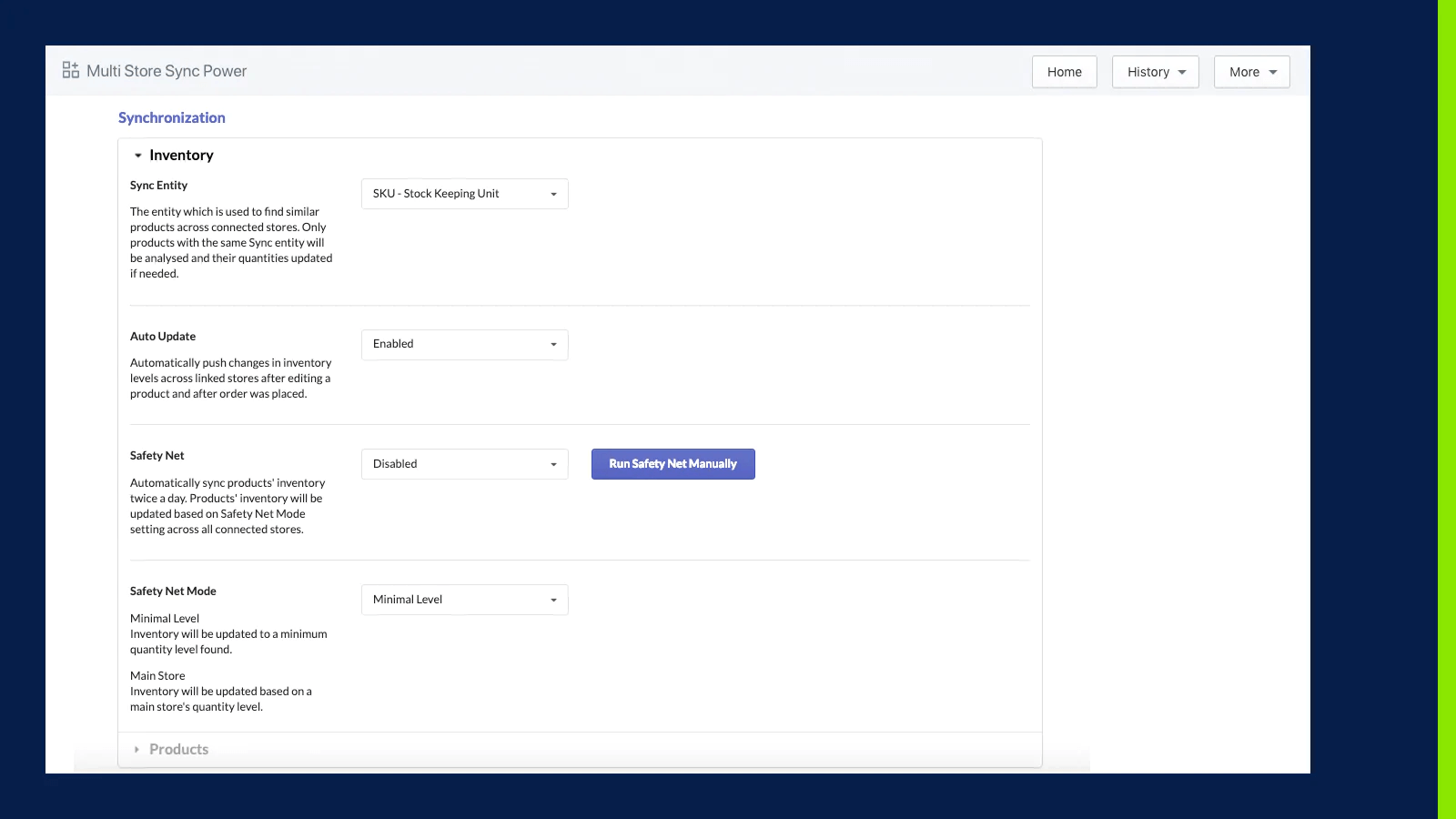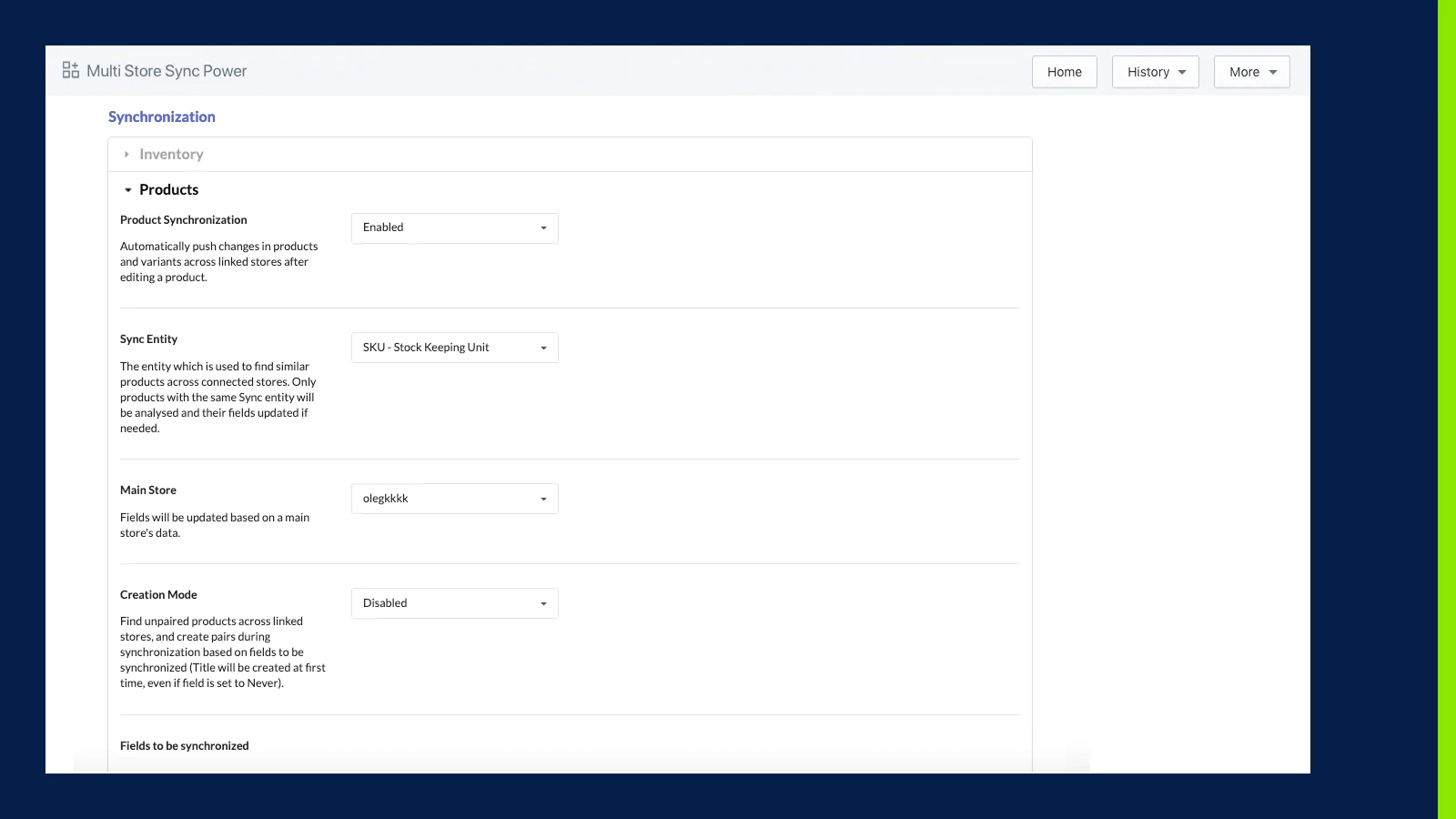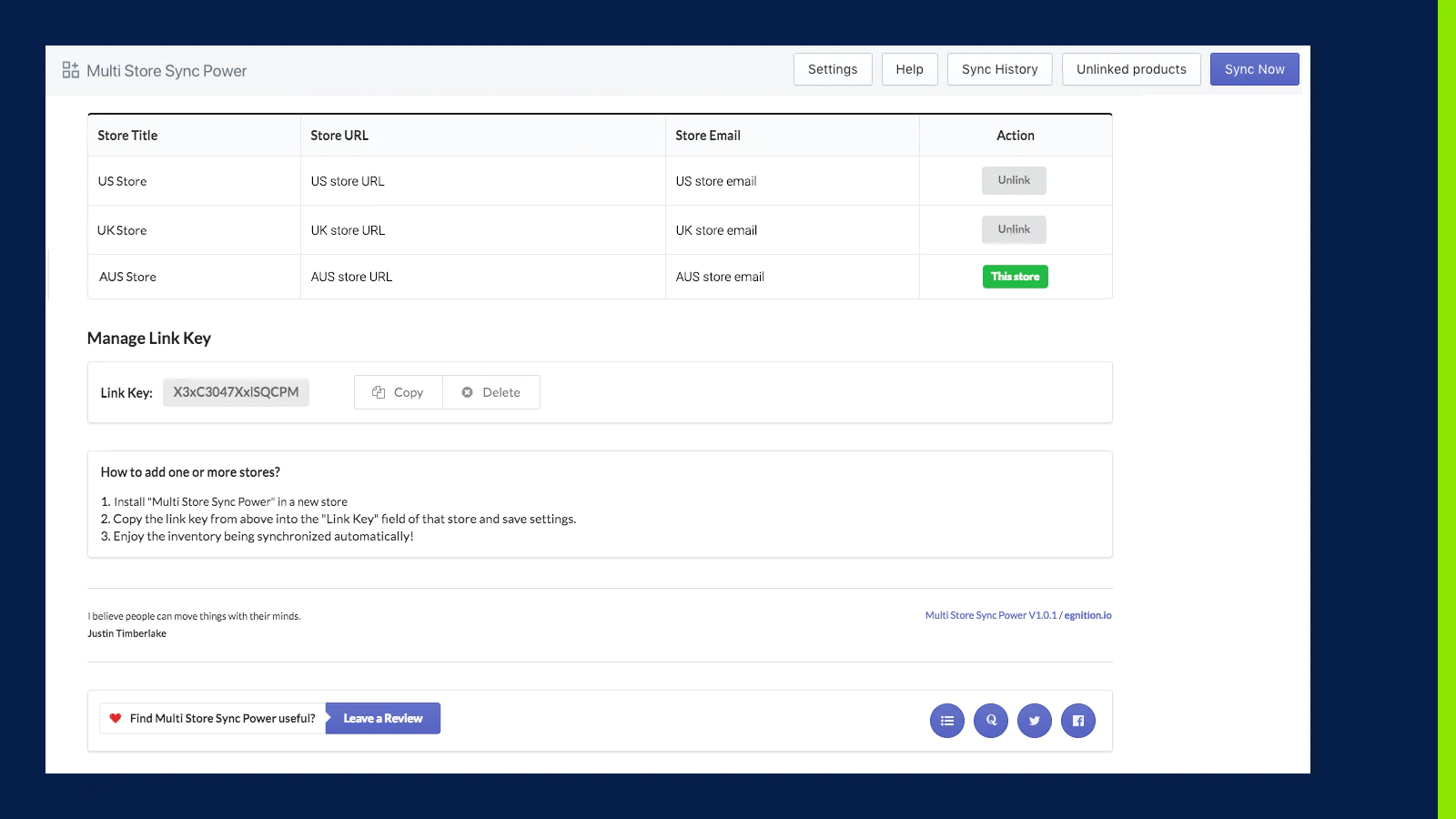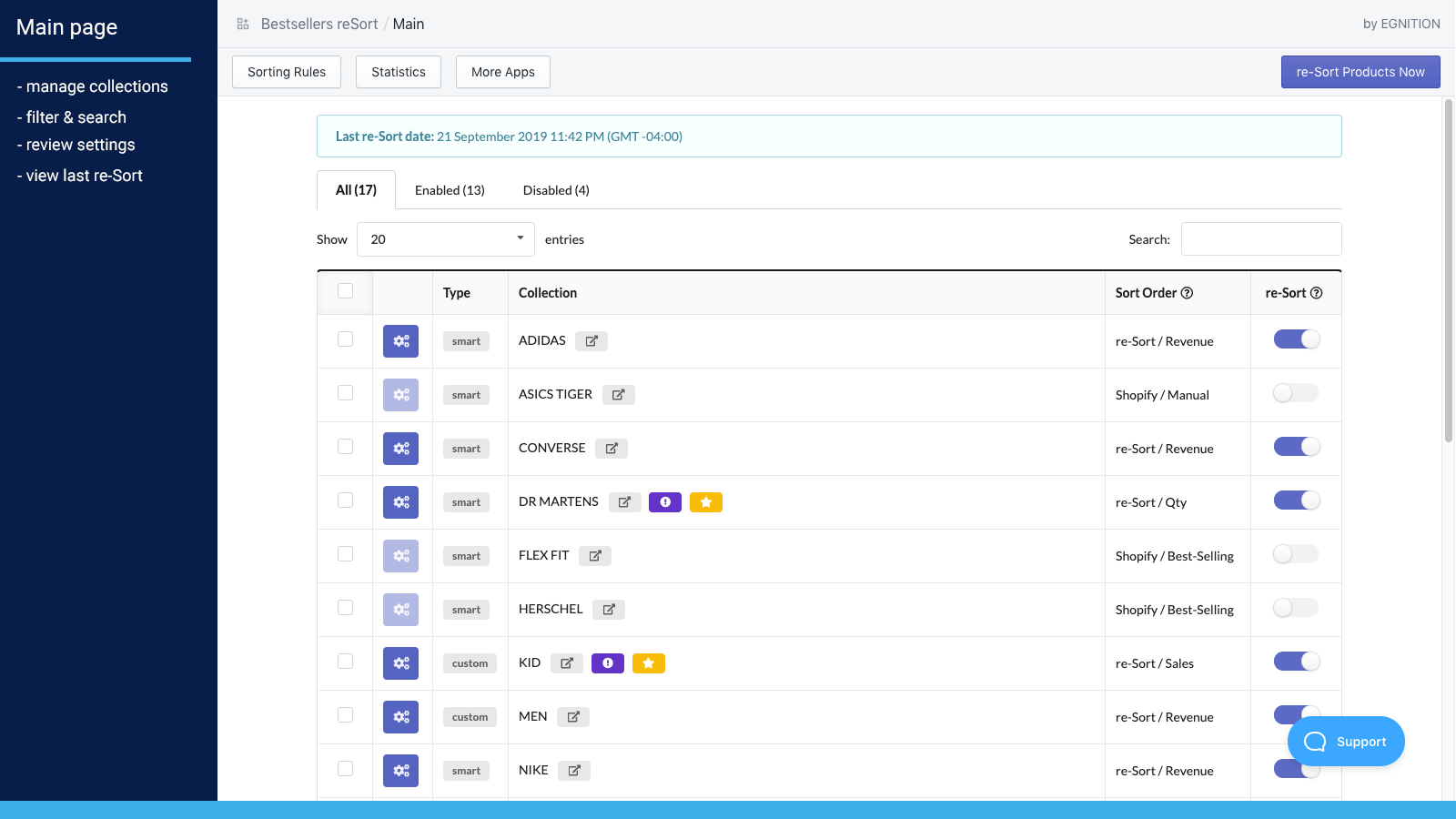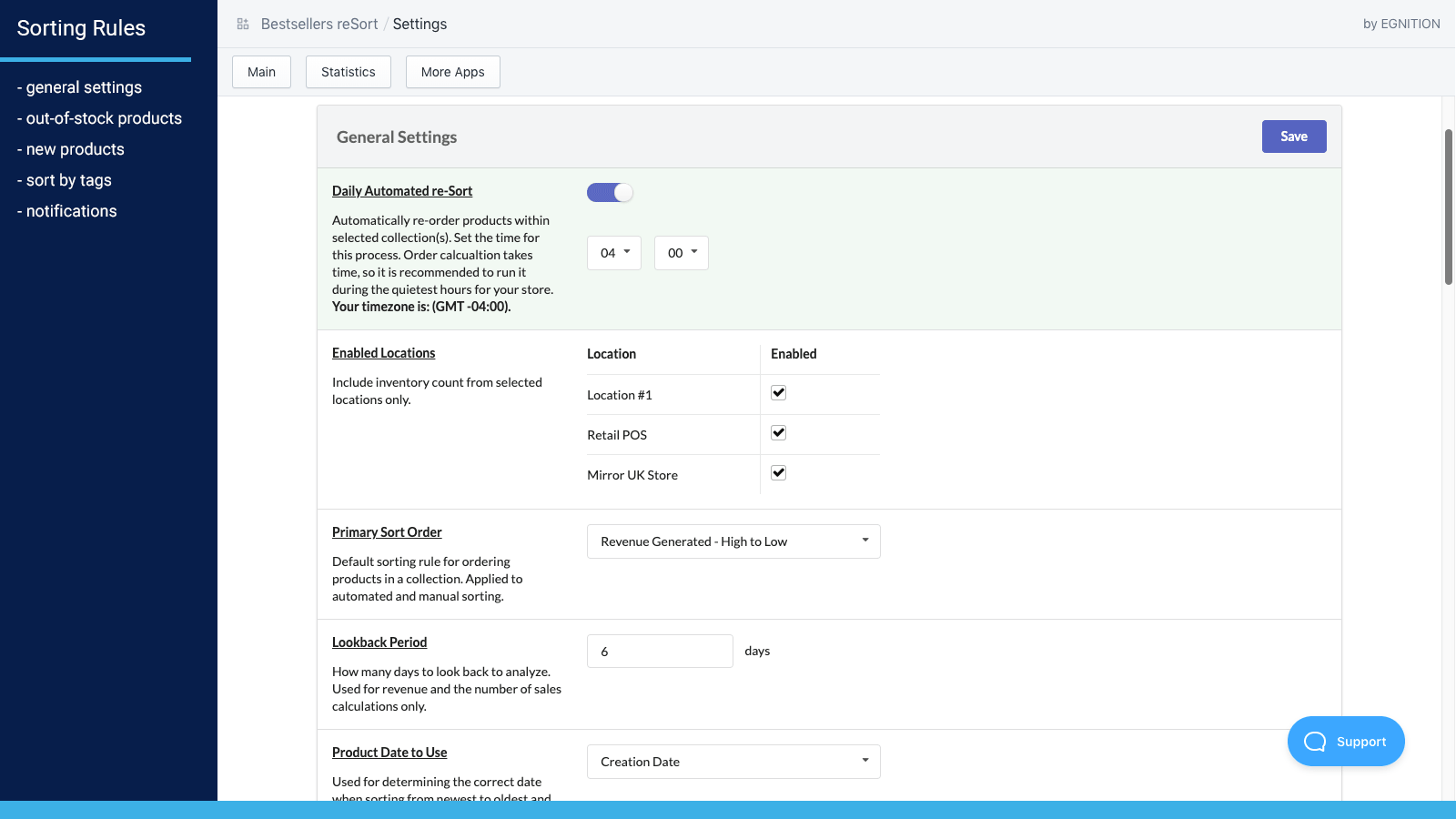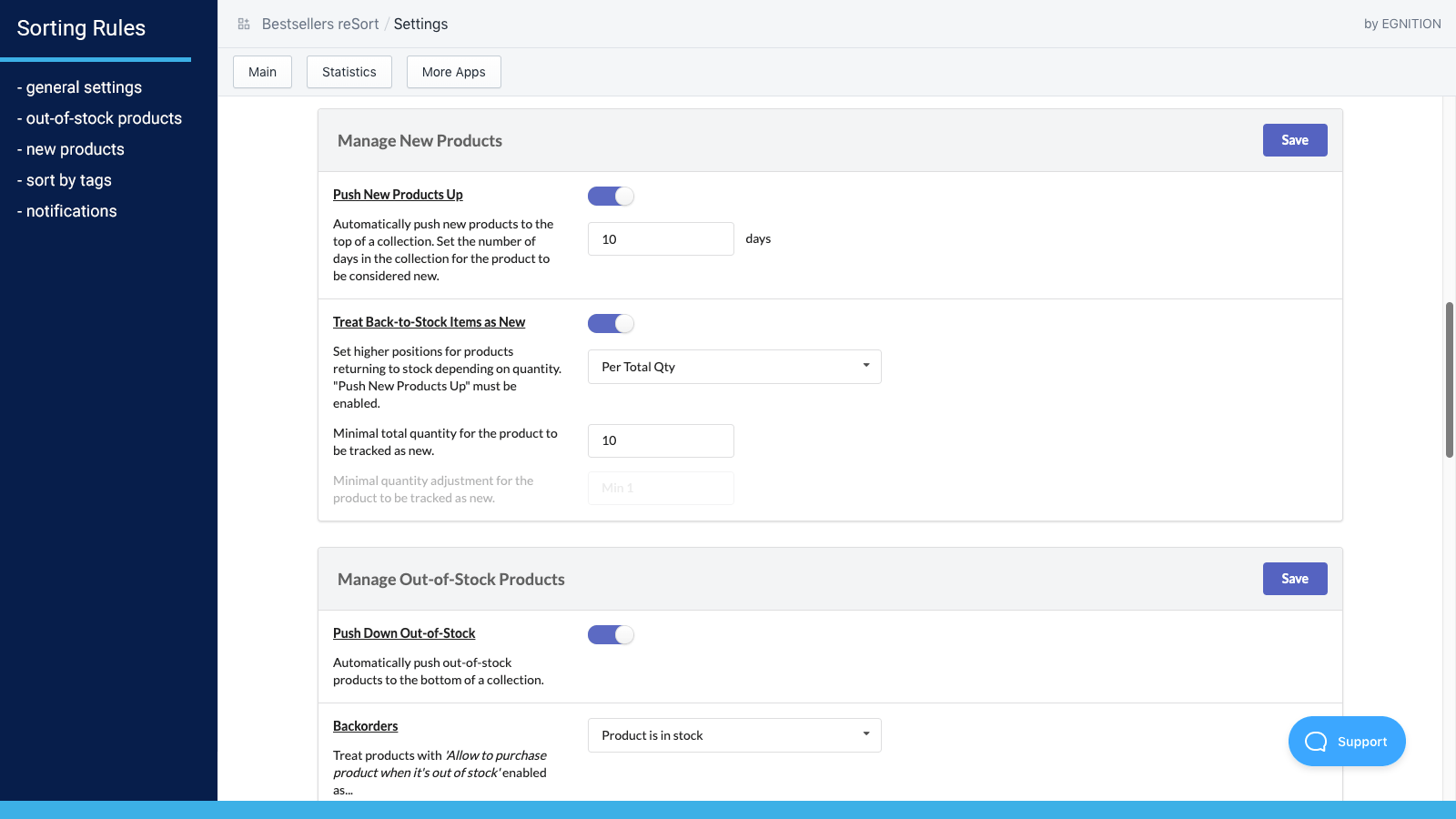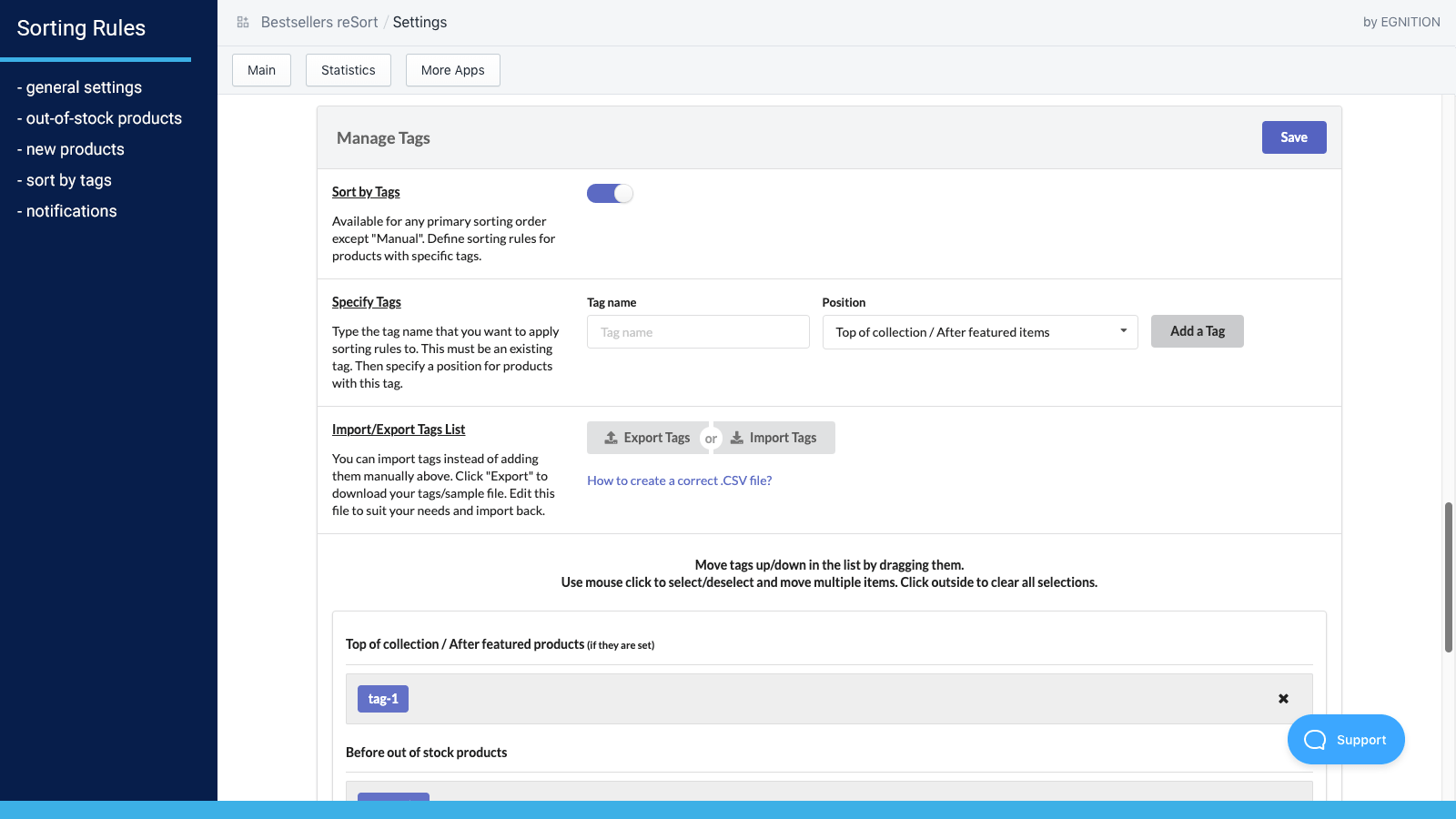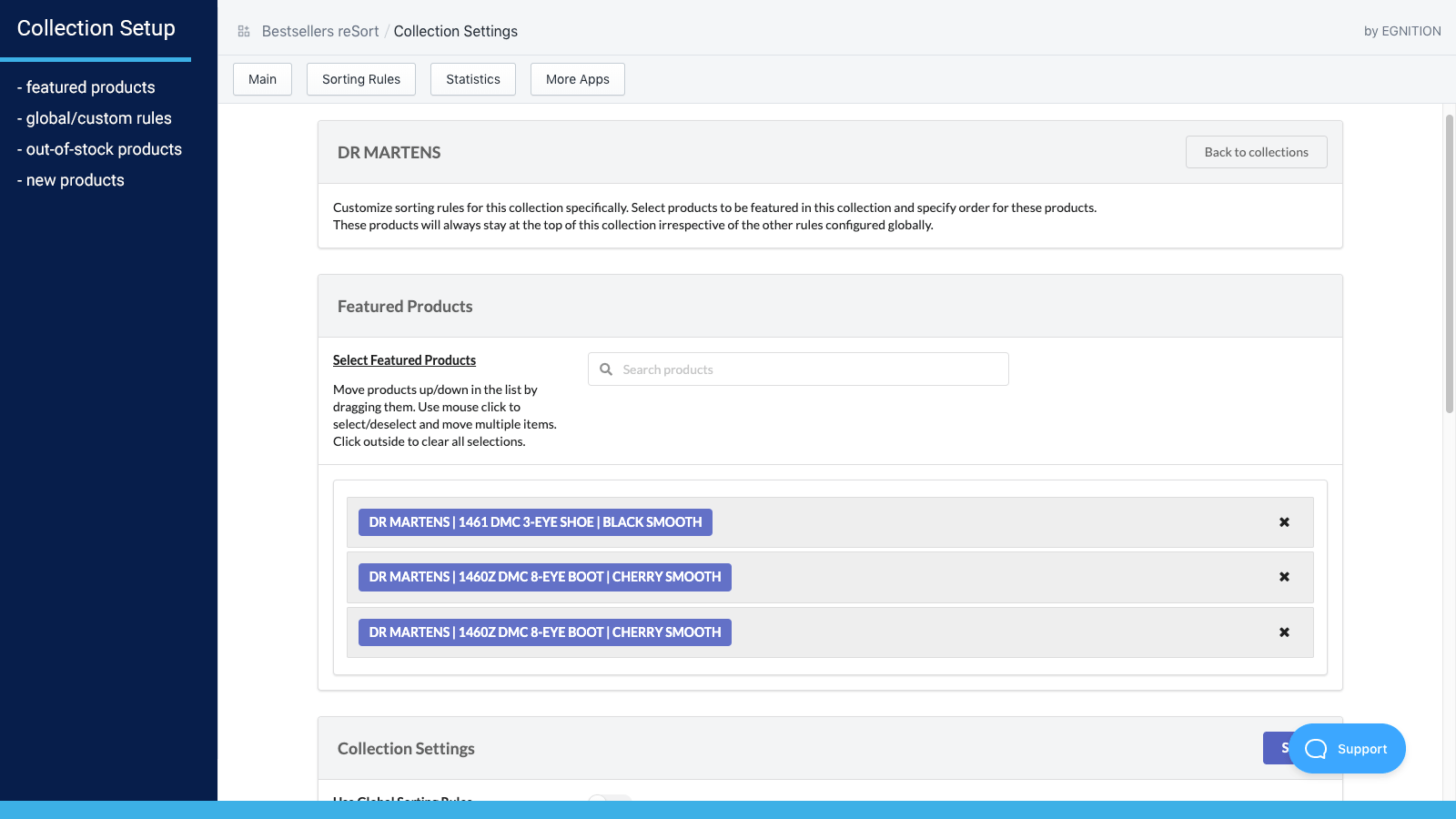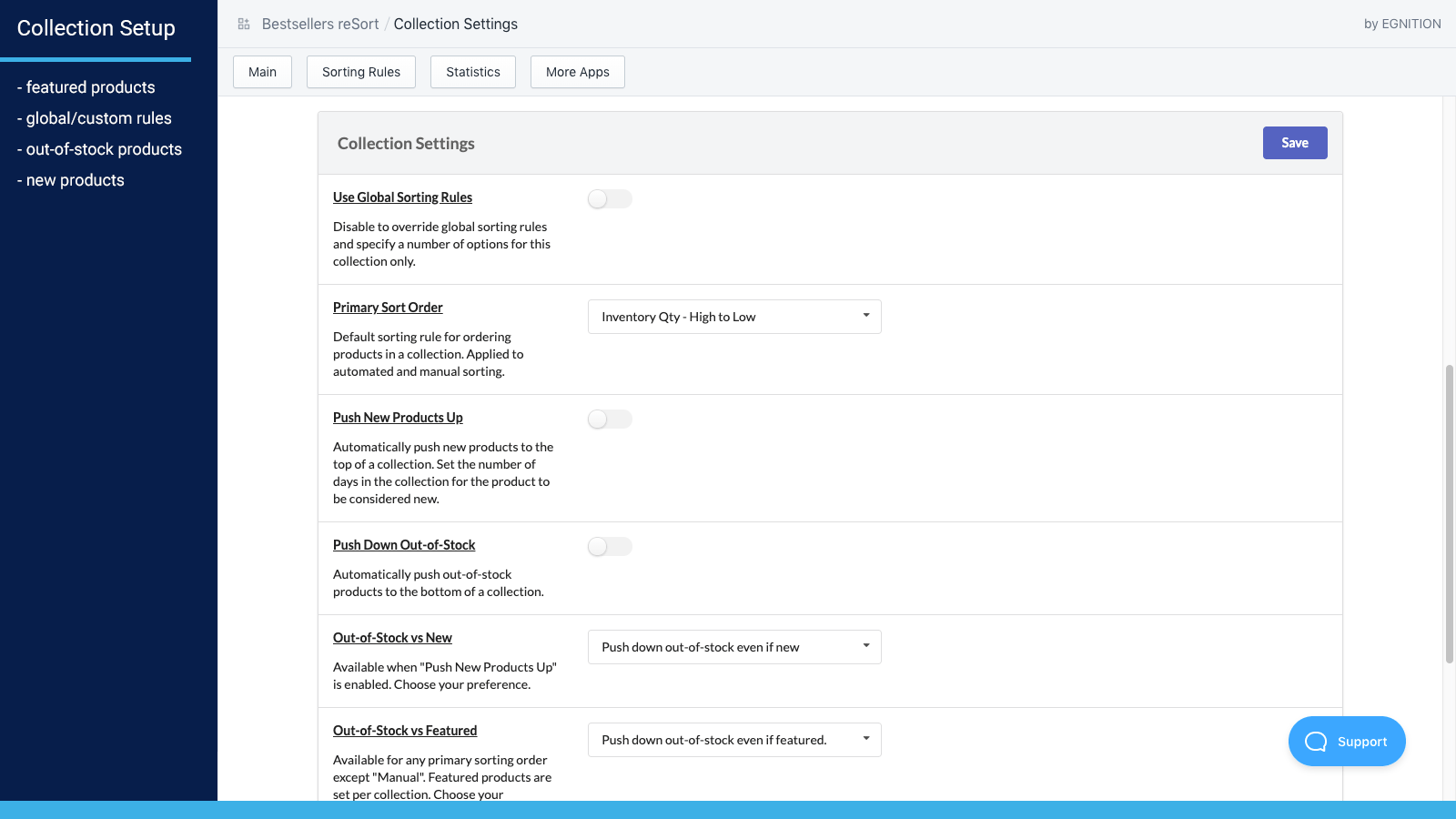Multi-Store Inventory Management Apps: Enhancing E-Commerce Success
Discover the best apps for managing your inventory seamlessly across multiple stores.
Published June 23, 2024.

Running a network of online stores demands efficient inventory management. Unless you're willing to dedicate hours each day to tracking stock levels, order statuses, and shipping data, a reliable multi-store inventory app is indispensable.
Multi-store inventory apps help you streamline your operations across multiple sales sources and locations, such as marketplaces, e-commerce, retail, and wholesale.
These apps sync with shopping carts and backend systems, ensuring real-time insights into stock levels, order statuses, and sales trends. This blog post explores the significance of these apps and presents a selection of top-notch solutions.
Why Opt for a Multi-Store Inventory App?
Effective inventory management is pivotal for e-commerce businesses seeking strategic growth. By embracing a multi-store inventory app, you gain a competitive edge, effortlessly reaching a broader customer base irrespective of geographical barriers. The advantages are multi-faceted:
- Centralized management: Simplify inventory management across all locations with a centralized platform. Uniformity in information reduces complexity and ensures consistency.
- Real-time insights: Gain real-time visibility into stock levels and sales across your stores. This foresight prevents stockouts and optimizes replenishment.
- Effortless order fulfillment: Seamlessly fulfill orders with accurate inventory data. This not only boosts customer satisfaction but also reduces shipping times and costs.
- Informed decision-making: Detailed analytics empower businesses to make informed decisions about stock allocation, pricing, and growth strategies.
Best Multi-Store Inventory Apps for Your E-Commerce Business
Other Inventory Management Techniques
While multi-store inventory management offers a tailored approach to optimizing e-commerce strategies, it's equally valuable to consider the merits and limitations of other inventory management methods.
- ABC Analysis This method identifies the most popular and least popular stocks.
- Safety Stock An inventory management philosophy that prioritizes safety stock ensures that there is always spare stock reserved in case the business is unable to restock those items.
- Minimum Order Quantity To cut costs, a company that relies on minimum order quantity will order small amounts of merchandise from wholesalers in each purchase.
- Consignment When using consignment inventory management, a company withholds paying its supplier until a particular product is sold. Until the inventory is sold, that provider also retains ownership of the inventory.
Elevate Efficiency and Witness Business Flourish
As an e-commerce store owner, managing your inventory is crucial to the success of your business. With the increasing competition in the market, it's important to stay ahead of the game by streamlining your operations and improving efficiency.
A multi-store inventory app can help you achieve that and take your business to the next level. Overall, a multi-store inventory app is a powerful tool that can help you optimize your operations and improve your bottom line. Whether you're a small business or a large enterprise, investing in the right inventory management solution can make a world of difference for your e-commerce business.